Hello everyone Im setting up a new water cooling build I want to be able to control the fans of the radiators, speed of the pump. I also want information to be displayed such as flow rate, water temperature, fan speed, cpu/gpu temperature. Are there any front 5.2 bay devices that offer this for water cooling ? Also my pump is going to be a d5 pump so can this pump be controlled from and front bay device ?
Thanks




 Reply With Quote
Reply With Quote
 So these gentle typhoon fans basically have a 4pin molex connector for power and a 3 pin speed signal connector, this I can connect to the 4way splitter and connect this to the aquero 5 fan channel right and this is same for the aqua pump right ? Also does this mean that I cant control the 4 radiator fans separately or get the temperature separately but Ill have to control them as one unit ?
So these gentle typhoon fans basically have a 4pin molex connector for power and a 3 pin speed signal connector, this I can connect to the 4way splitter and connect this to the aquero 5 fan channel right and this is same for the aqua pump right ? Also does this mean that I cant control the 4 radiator fans separately or get the temperature separately but Ill have to control them as one unit ? This is the very expensive way.
This is the very expensive way.
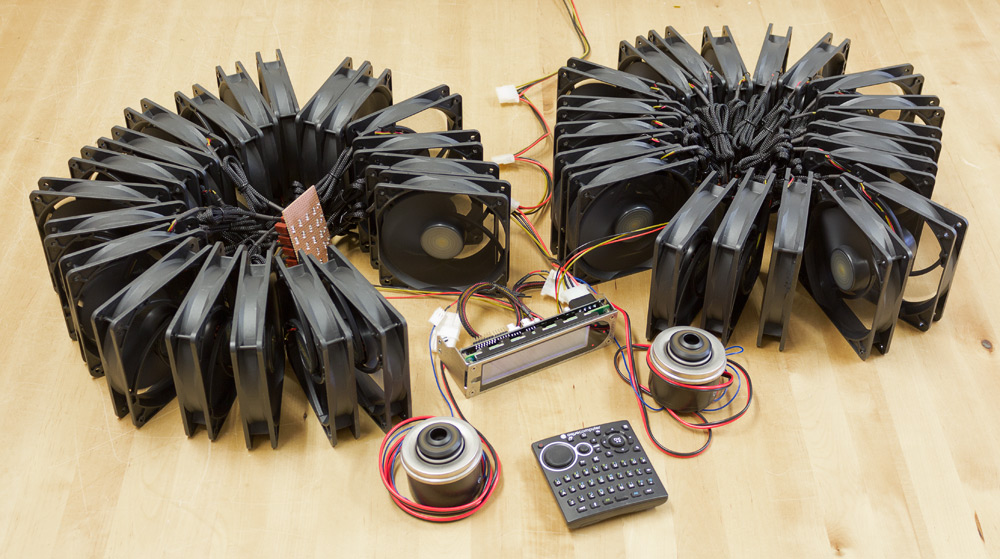

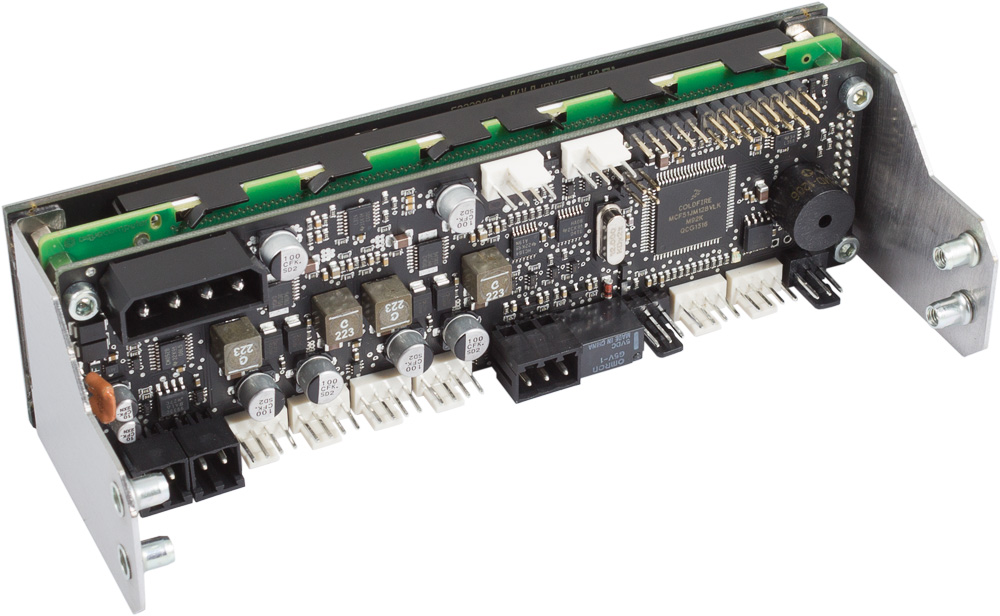



Bookmarks