Features:
? LGA1150 socket for 4th Generation Intel?Core? i7/ i5/ i3/ Pentium? / Celeron? Processors
? Intel? Z87 Express Chipset
? SupremeFX - Supremacy through discrete-caliber audio
? Sonic Radar - Scan and detect to dominate
? mPCIe Combo II - Extra connections with new gen support
? Extreme Engine Digi+ III - Hardcore power delivery with premium components
? GameFirst II + Intel LAN - Put Your Frags First
? RAMDisk - Double up on speed with RAM
Specifications:
The specification of the products can be found = http://www.asus.com/Motherboards/MAX...specifications
The Box and the Packaging:
The box Design for the Z87 ASUS ROG is the same, a red colored box Style where the Motherboard Features shows on the fronts of it and the Specifications on the back side of it.
Inside the box I found the following:
? User's manual
? I/O Shield
? 6 x SATA 6Gb/s cables
? 1 x SLI bridge
? 1 x Q-connector (2 in 1)
? 1 x 12 in 1 ROG Cable Label
? 1 x mPCIe Combo II expansion card
? 1 x ROG Door Hanger
The Motherboard:
ASUS Maximus VI Gene is a Micro ATX motherboard on a Red/Black color Theme, the Solid Capacitor on Board are actually 10K delivering 20% greater extreme temperature endurance than generic solid state capacitors, they are good for overall Performance use and overclocking stability
The new Intel 1150 CPU Socket Section on Maximus VI gene motherboard can support Haswell CPU?s Like Core i7 4770K and they are controlled by Extreme Engine Digi+ III which is the new ASUS DIGI+ VRM ? 8+2 Phase digital power design to provide overclocking and efficiency options to it.
ASUS got NexFET? Power Block MOSFET and 60A BlackWing Chokes near the CPU Socket, thos components functions to regulates the required voltages on board to supply the highest stability and precision for the CPU and memory. this way the motherboard saves power in order to reach up to 90% power efficiency to save money .
There are 4x DDR3 DIMMs on Board that can holds up to 32GB total RAM with DDR3 3000+MHz Speeds
the motherboard have 6 x SATA 6Gb/s ports in Red color which is controlled by Intel Z87 and 2xSATA ports 6Gb/s ports in red color which is controlled by ASMedia ASM1061 Controller , all on board SATA are 6Gb/s Speeds.
there are 2x PCIe 3.0 x16 Slots which can run as single x16 or dual x8 in case of Crossfire or SLI use and 1x PCIe 2.0 x4 Slot running on X4 mode , here you can also see the new SupremeFX Sound Chipset featureing the 115db SNR
the Rear I/O Panel got 1 x HDMI,1 x LAN (RJ45) port(s),6 x USB 3.0 (blue),4 x USB 2.0 ,1 x Optical S/PDIF out,6 x Audio jacks,1 x Clear CMOS buttons,1 x ROG Connect On/ Off switches
Stay Tuned for the rest of the review



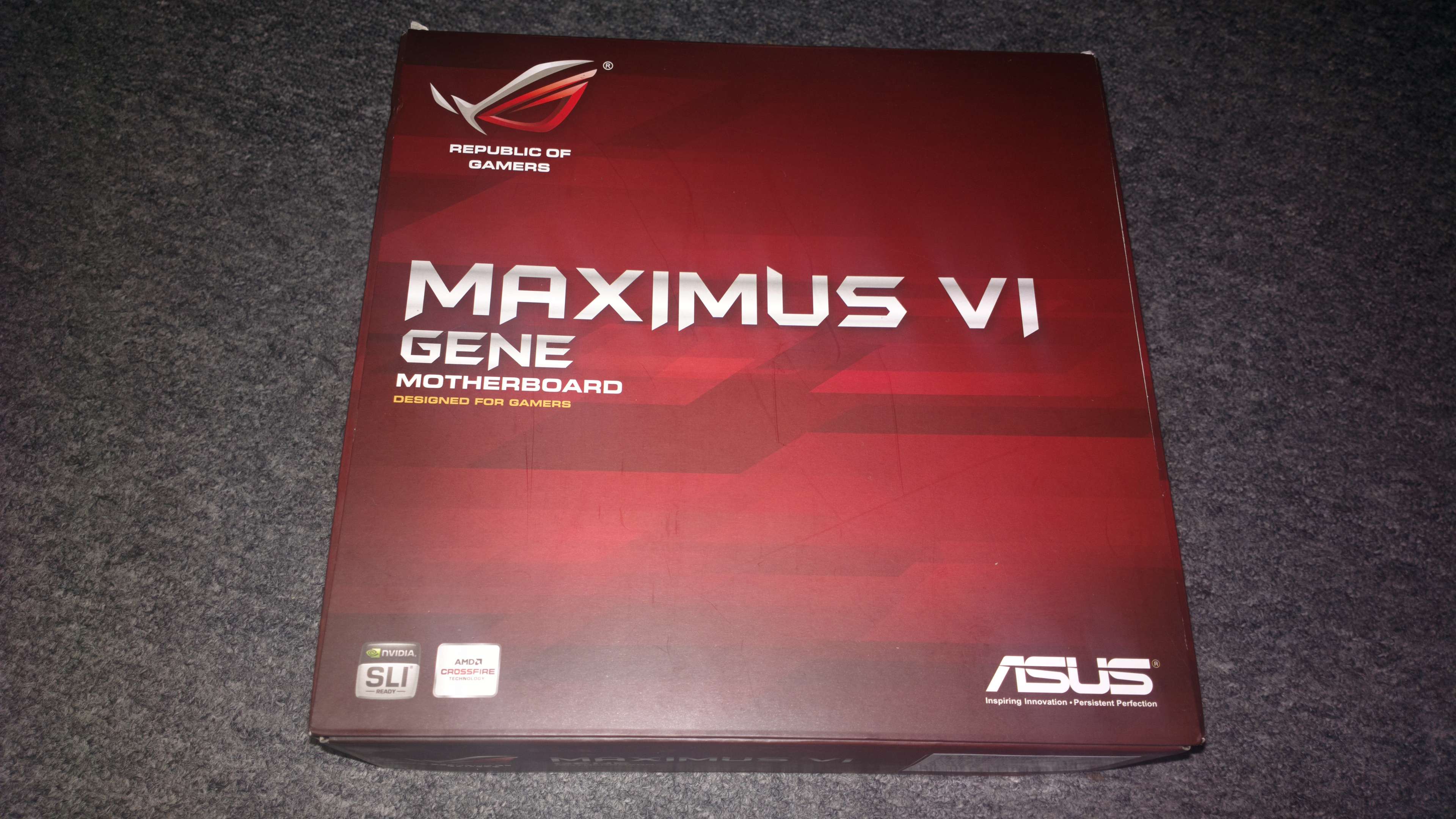

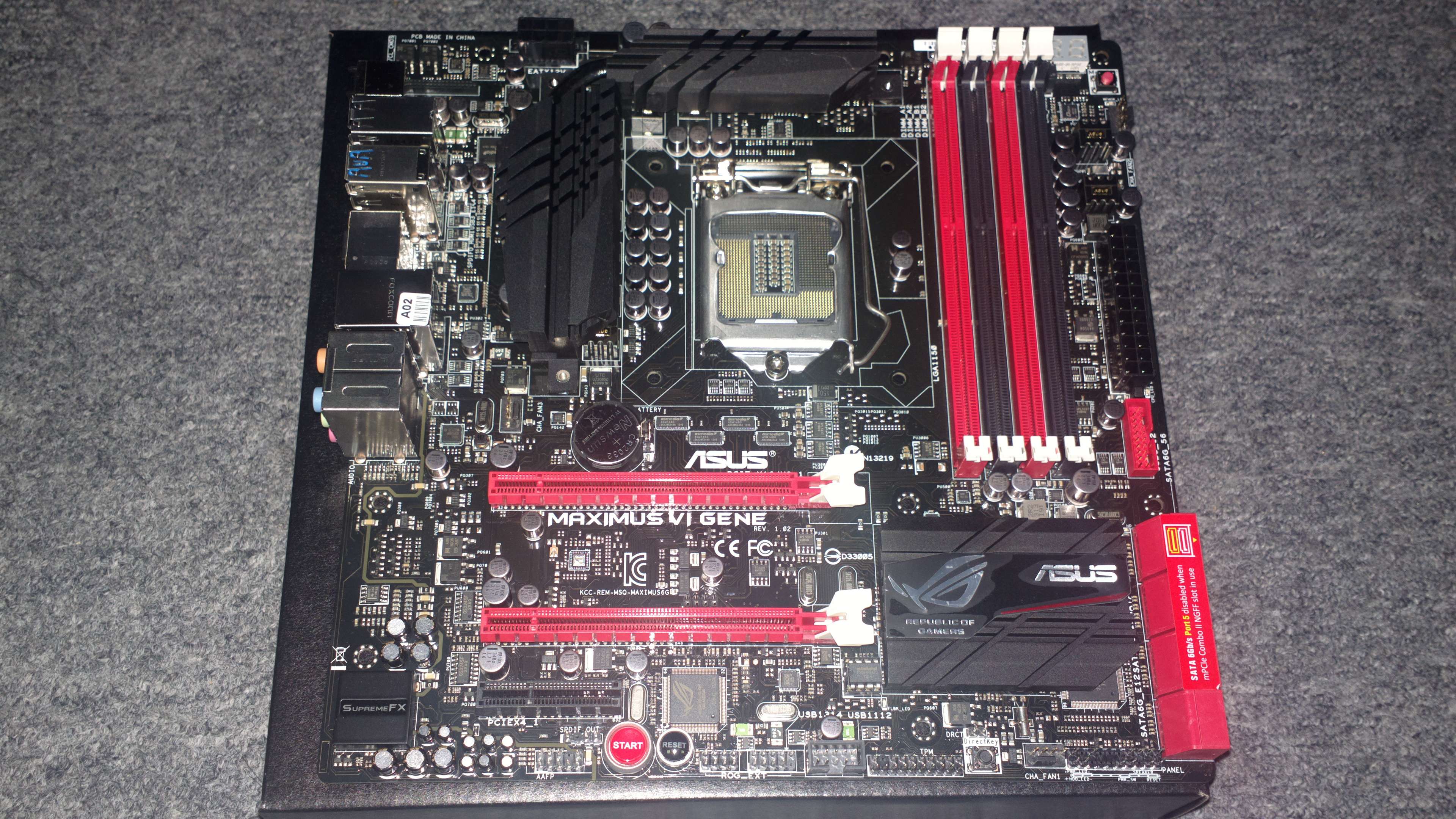
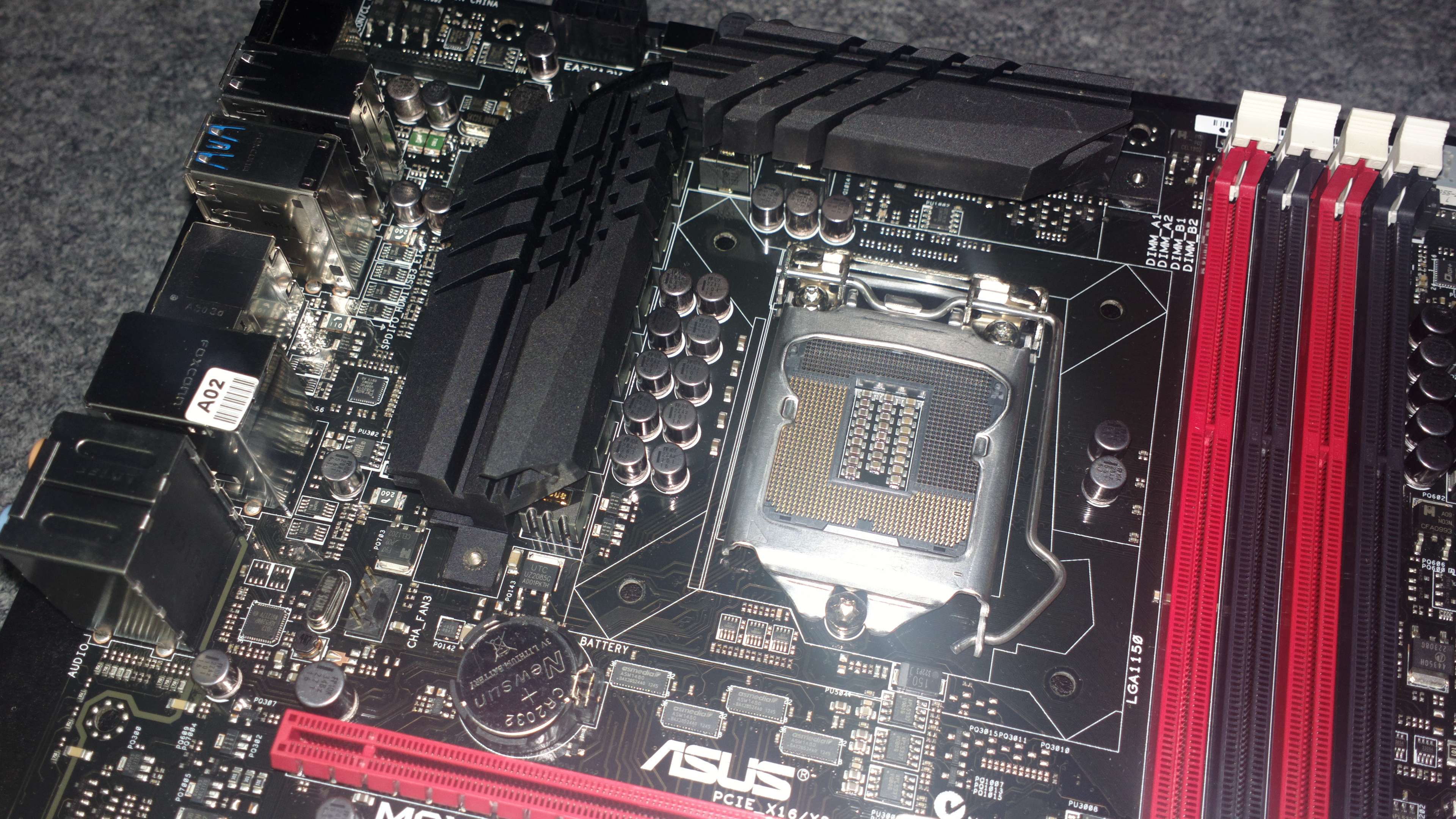
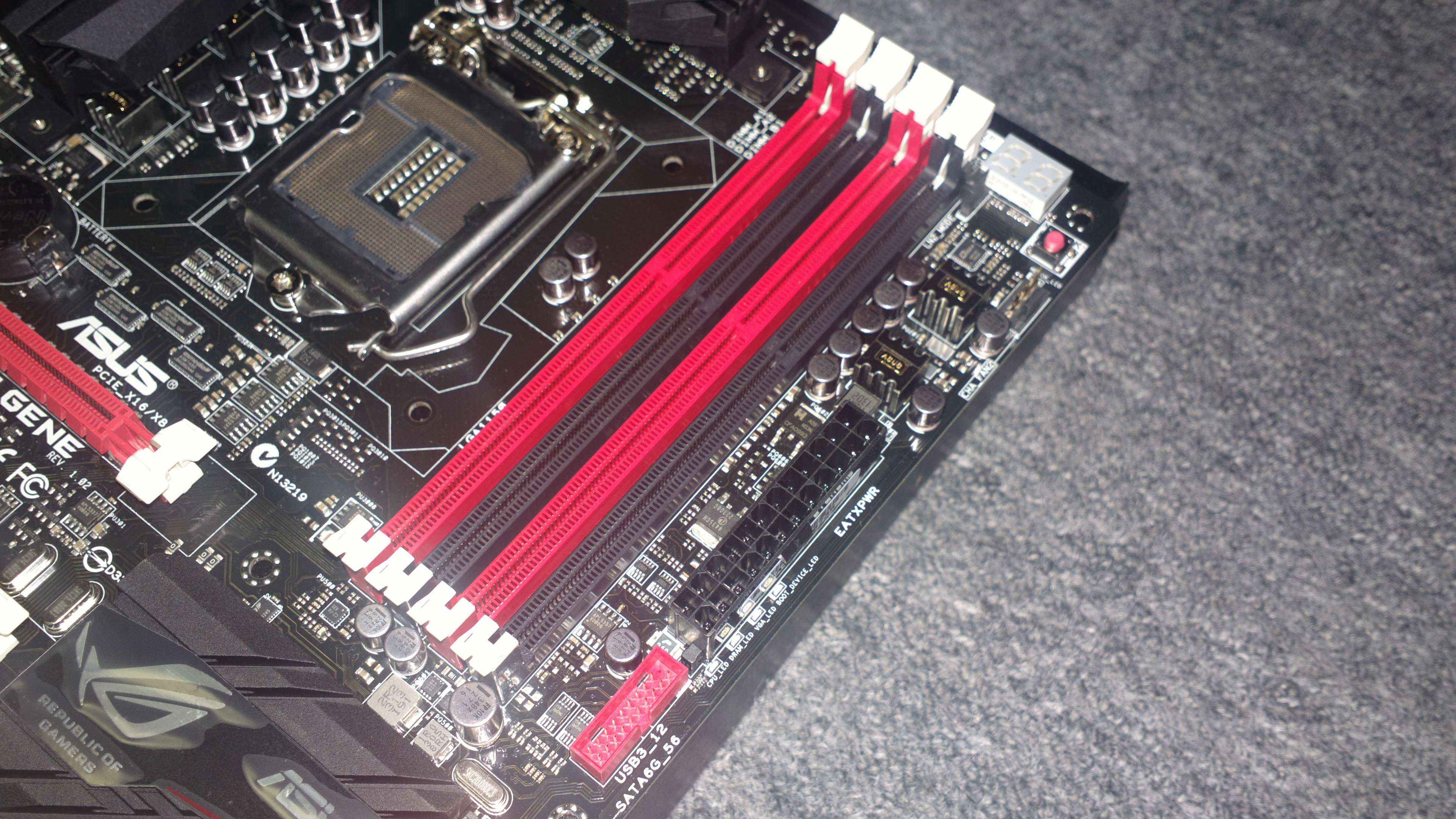
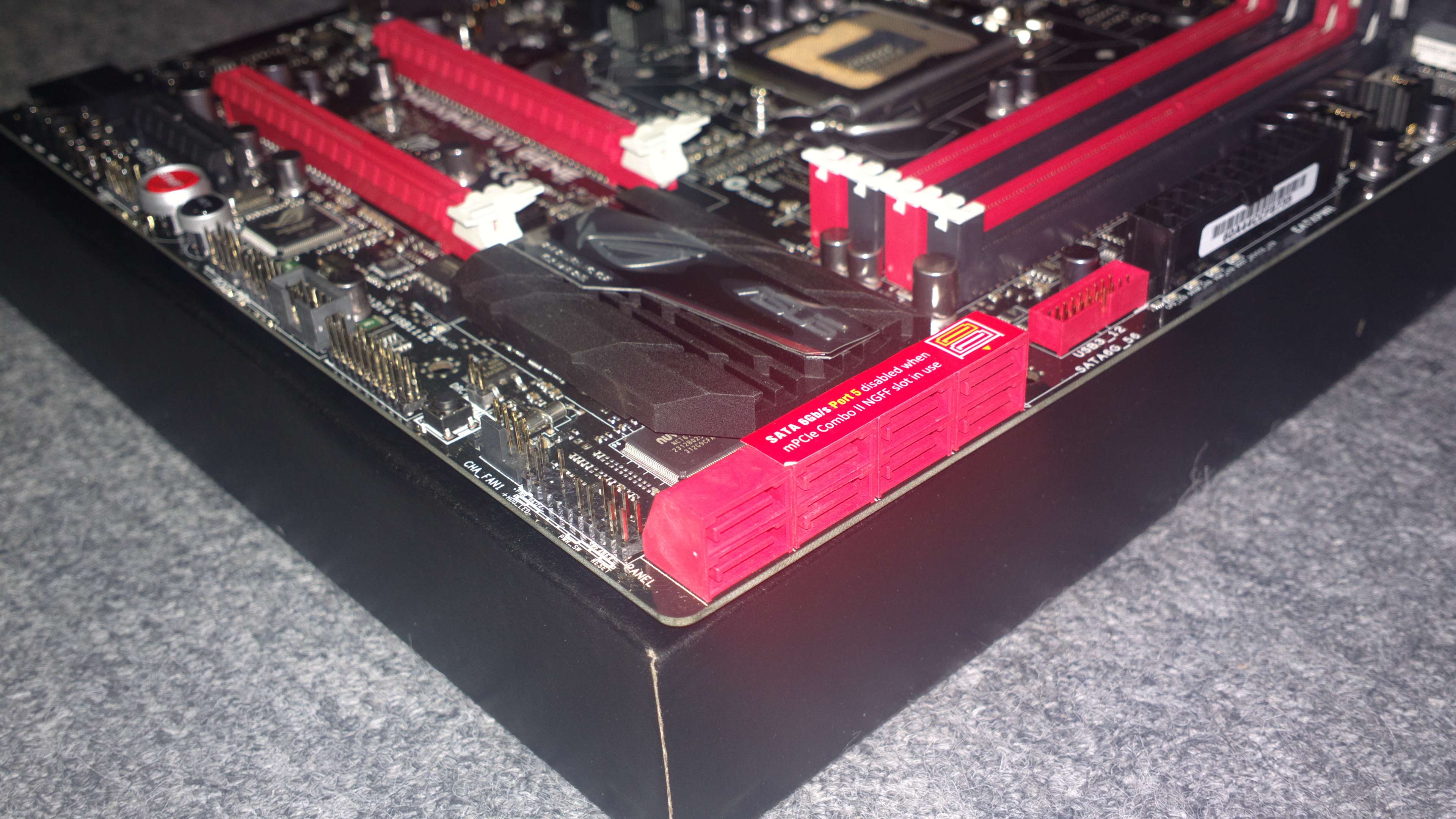
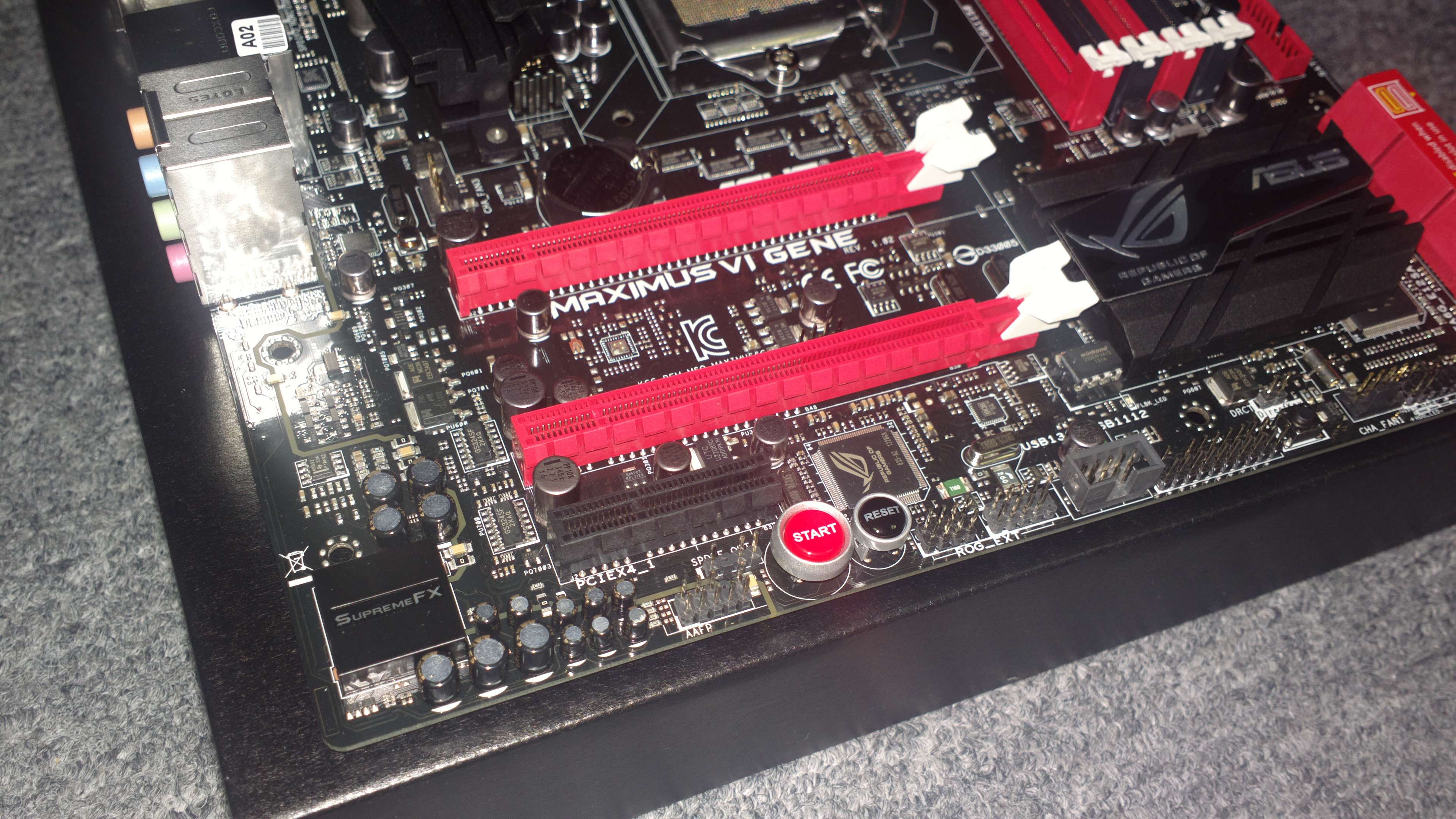
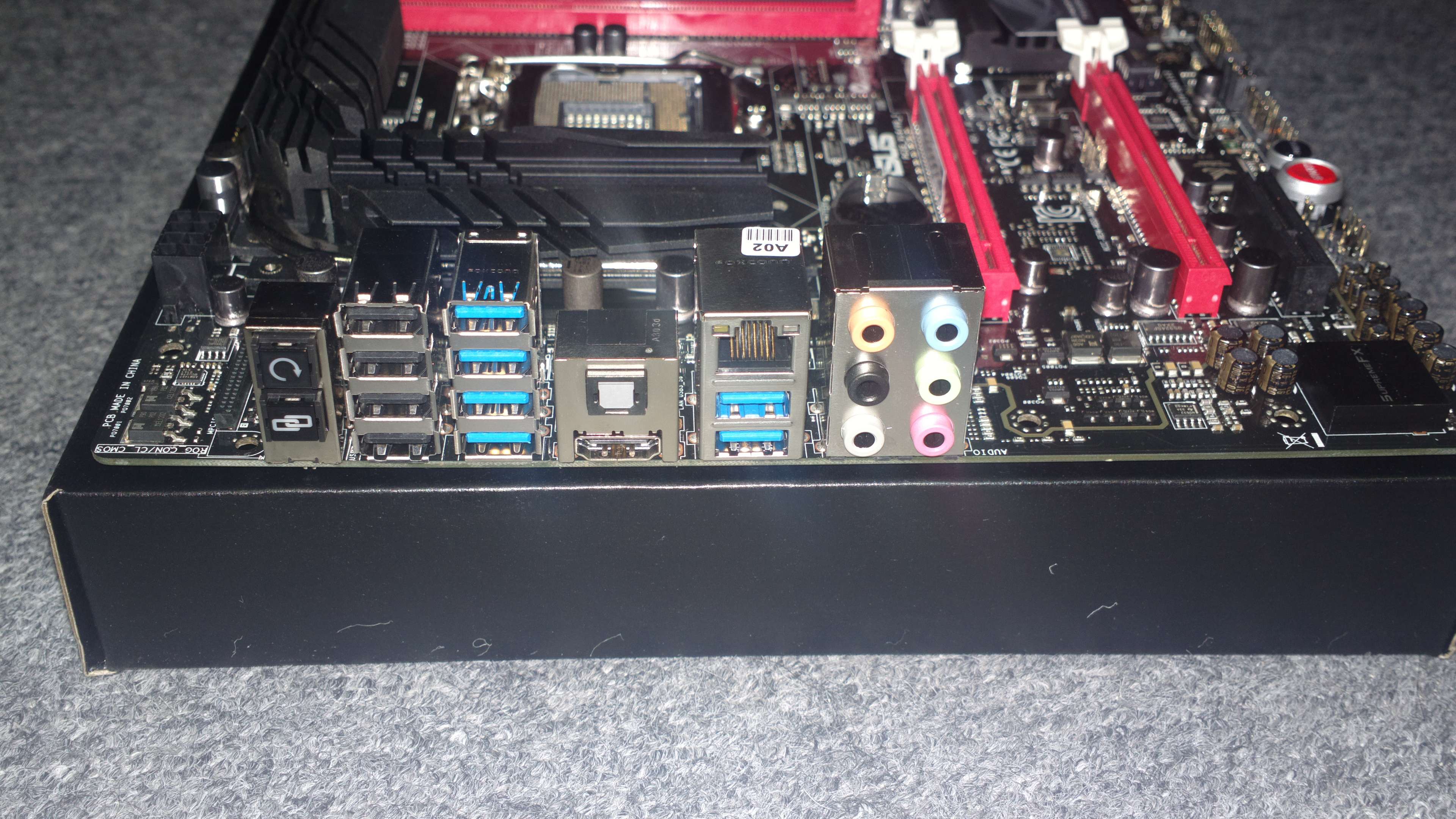

 Reply With Quote
Reply With Quote

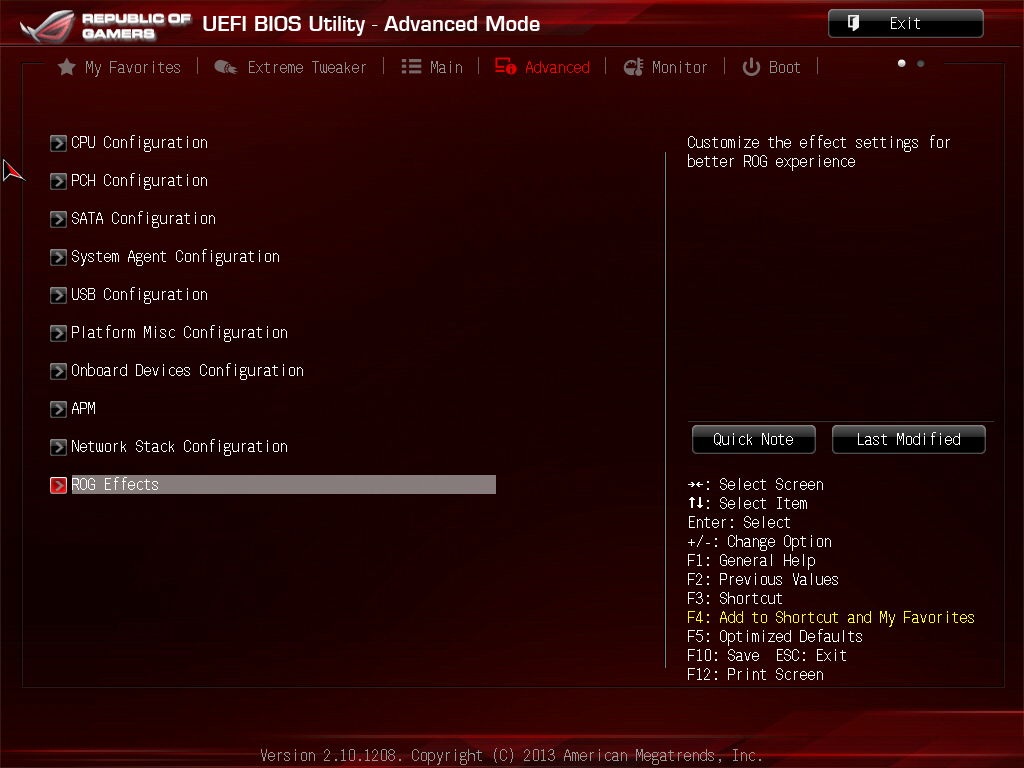

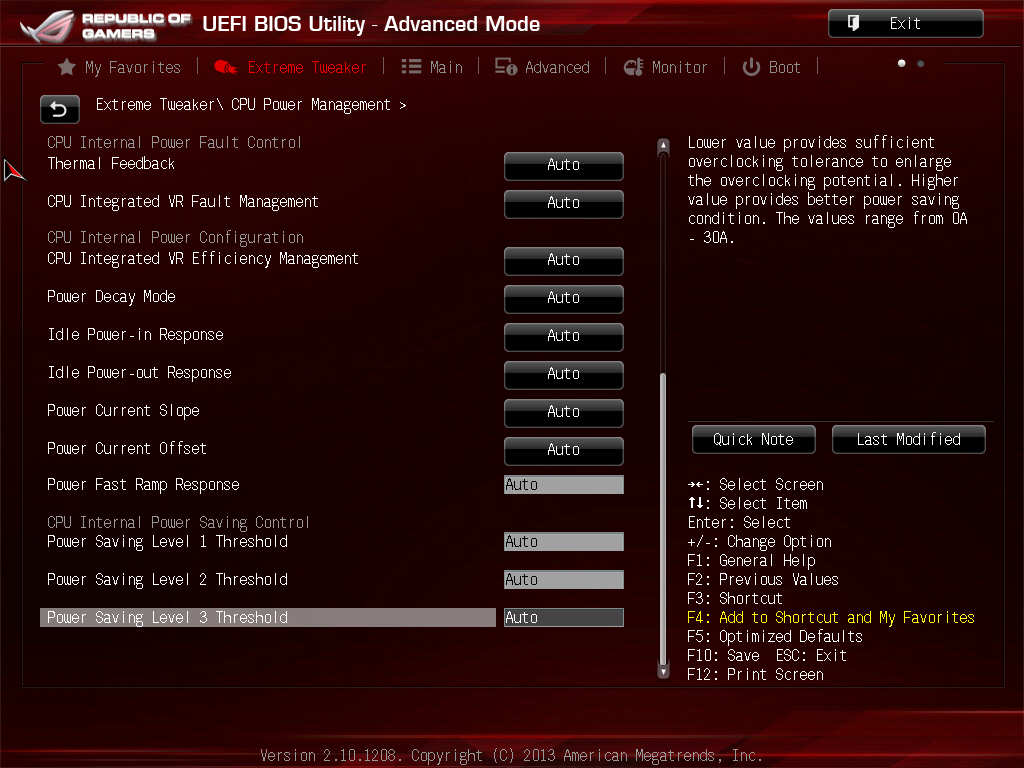
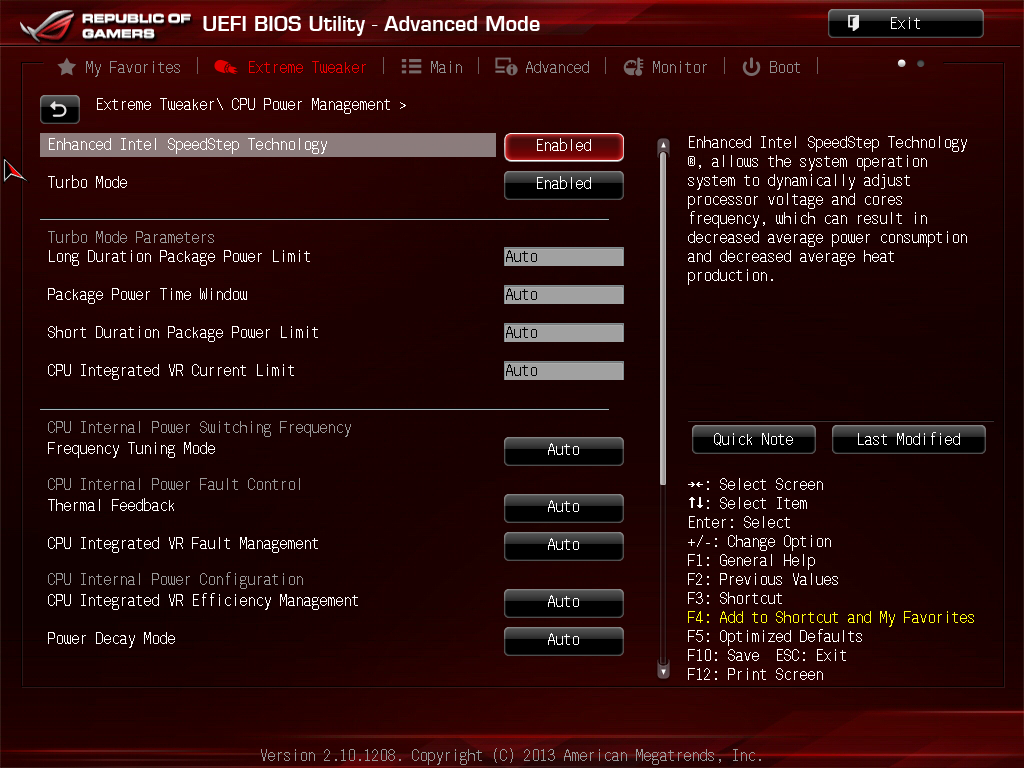
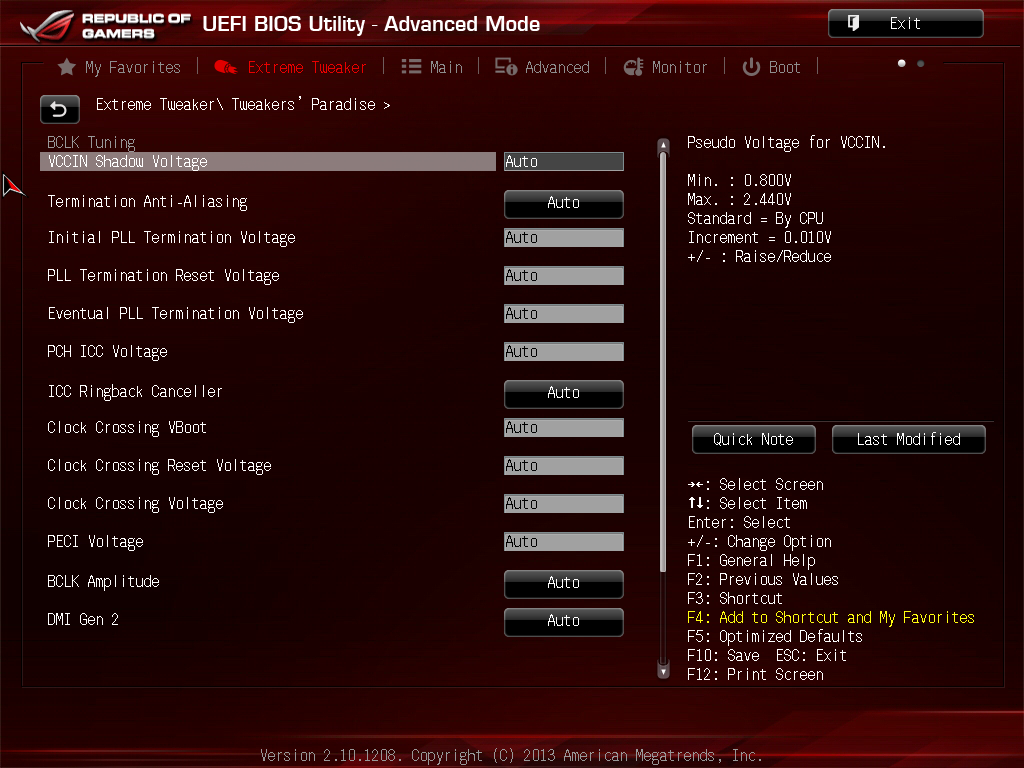
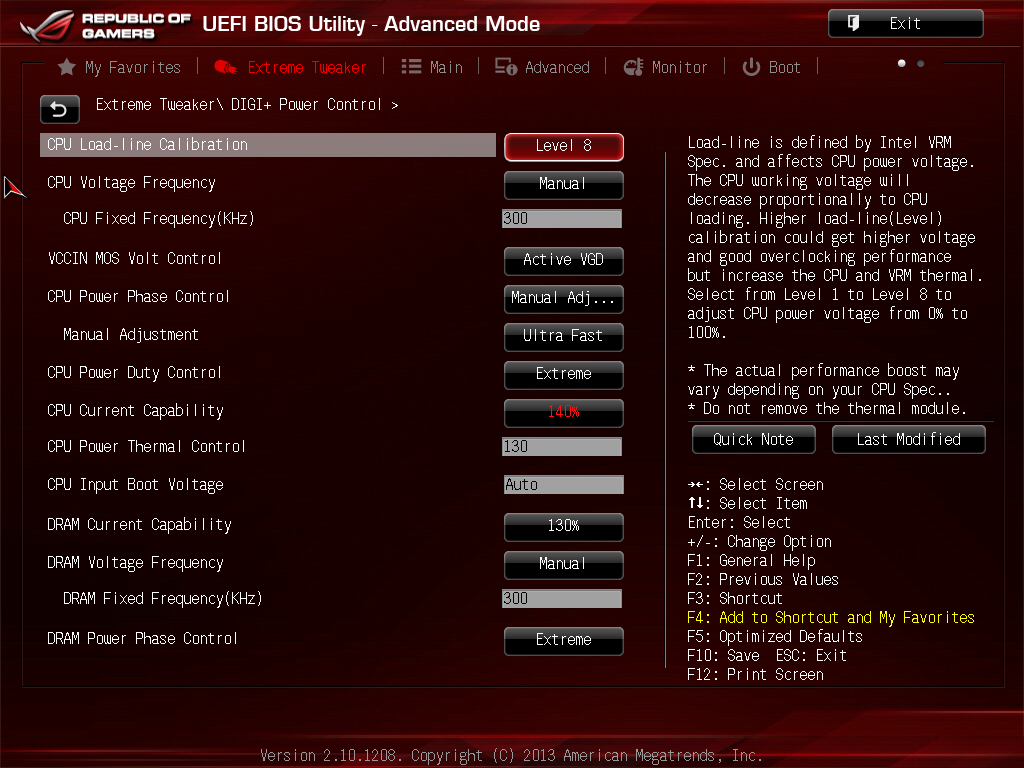



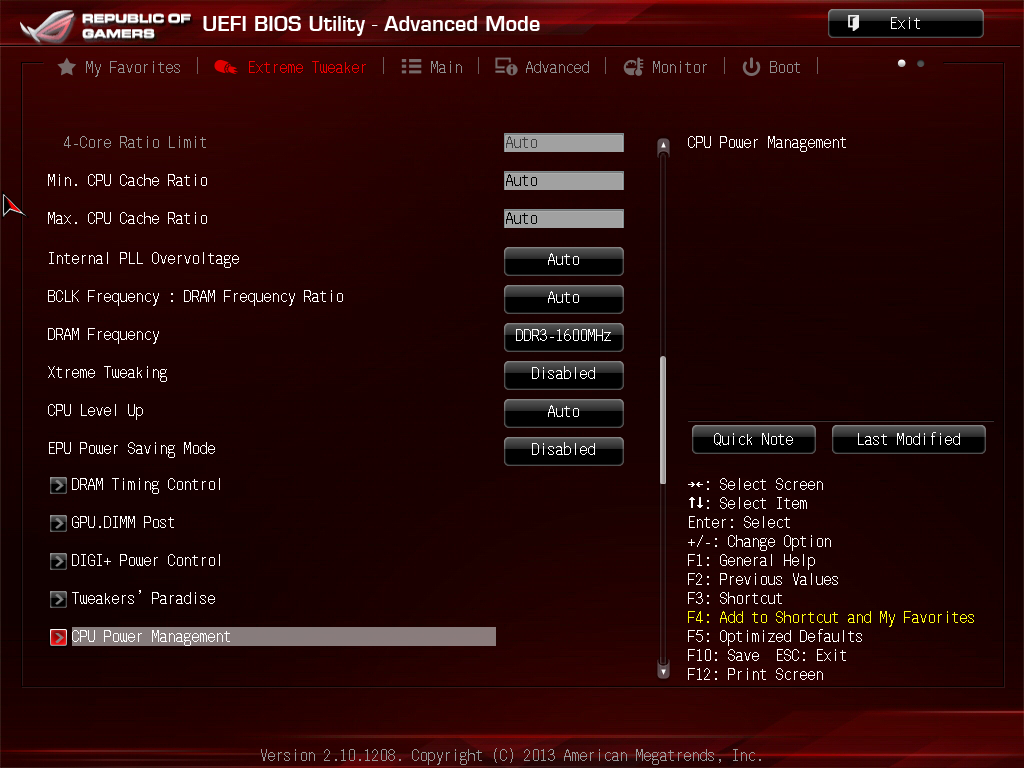
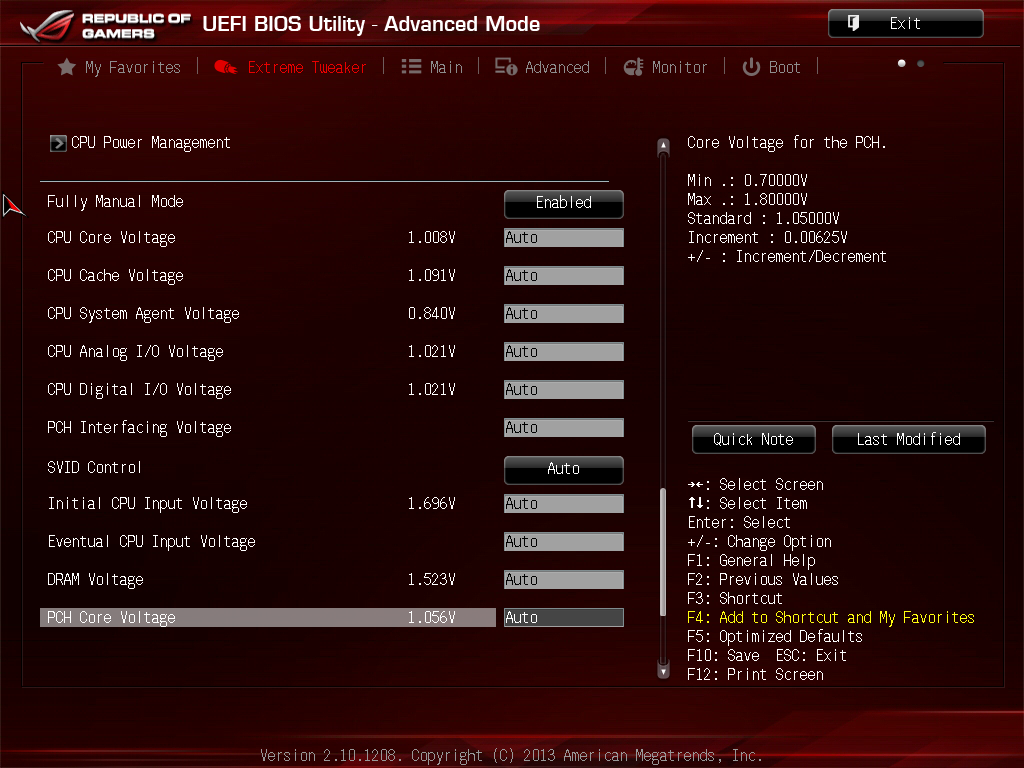


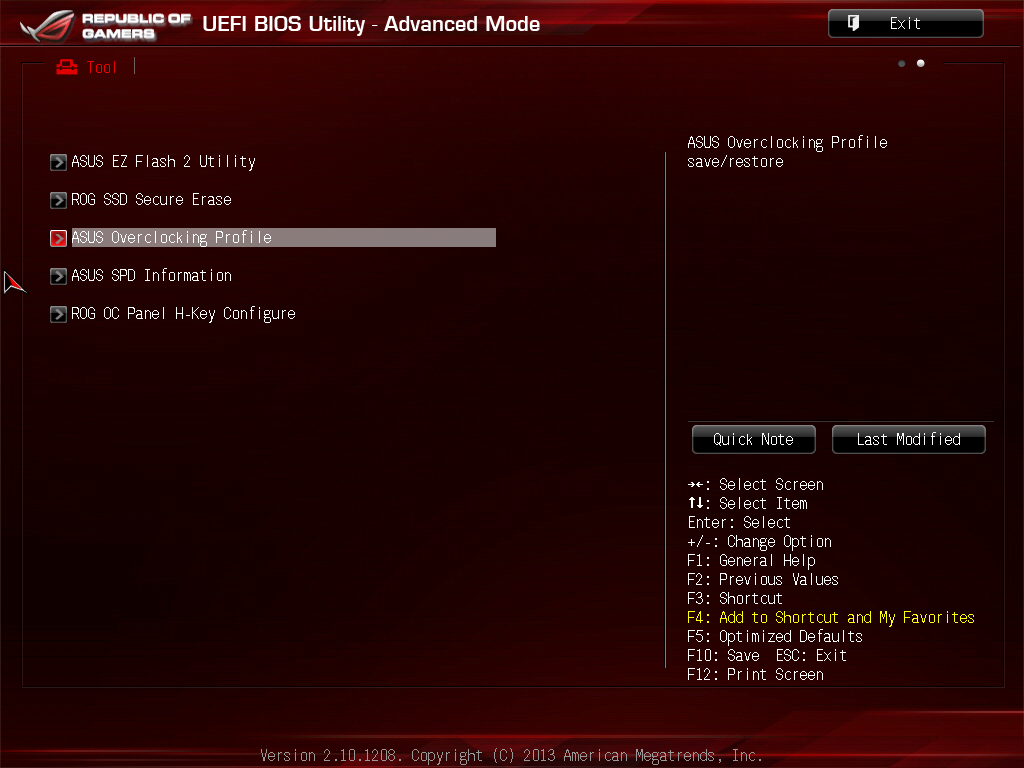
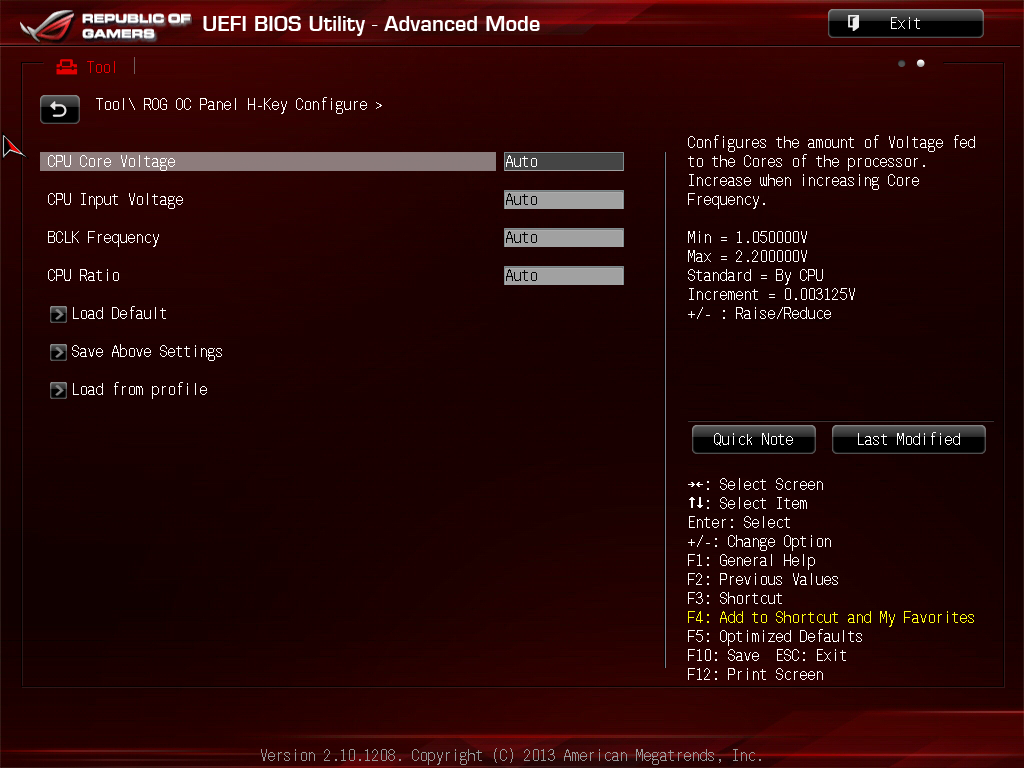
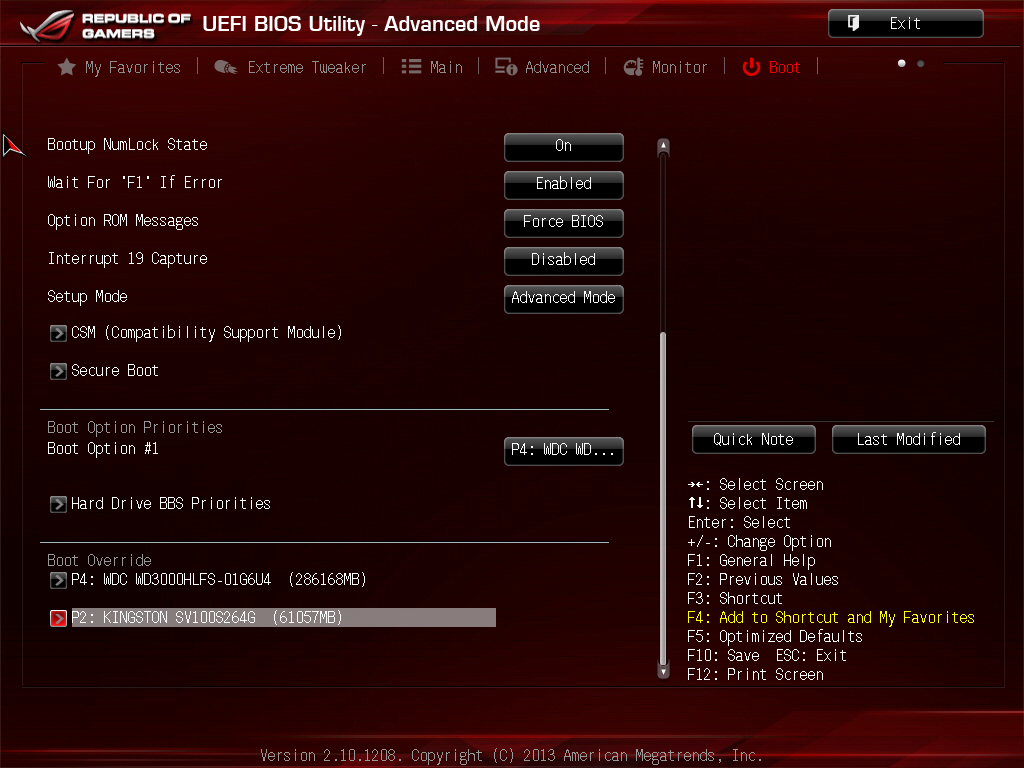








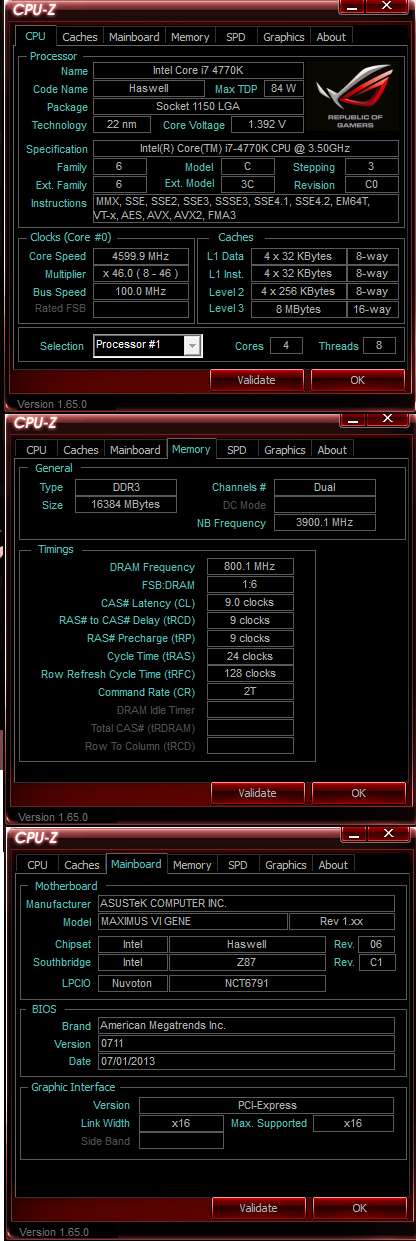
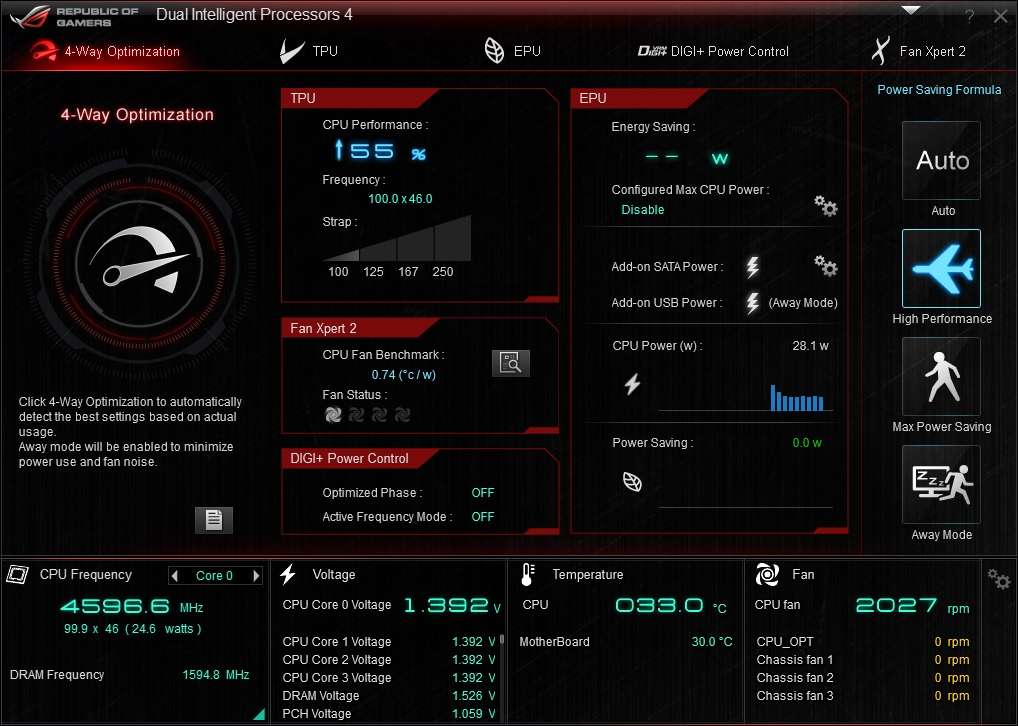
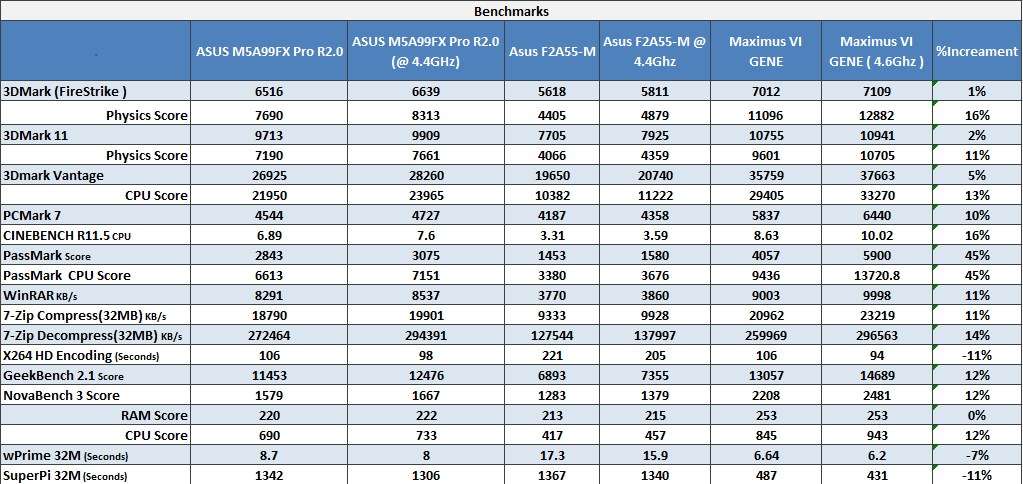


Bookmarks