-
ASUS MX279H Review
Today I got a chance to review ASUS MX279H, a beautiful 27? Monitor, Featuring an edge-to edge frameless panel with 178 degree ultra wide viewing angle AH-IPS A+.
Features:
? Full HD AH-IPS LED display with 178? wide-view angle in frameless design for edge-to-edge brilliance
? ASUS SonicMaster Technology, co-developed with Bang & Olufsen ICEpower? for premium immersive audio
? Featuring dual HDMI ports for multi device connections
? Good Design Award Winner for its ultra-slim, ergonomic design with sturdy sundial-inspired stand
Specifications:
The specification of the products can be found from http://www.asus.com/Monitors_Project...specifications
The Box:

The box comes in Black Design where the Features Shows in front of it.
The Packaging:

Inside the box I found the following:
? VGA Cable
? Audio cable
? Power cord
? Power adapter
? Quick start guide
? HDMI-to-DVI cable
? Warranty Card
Product Close up:
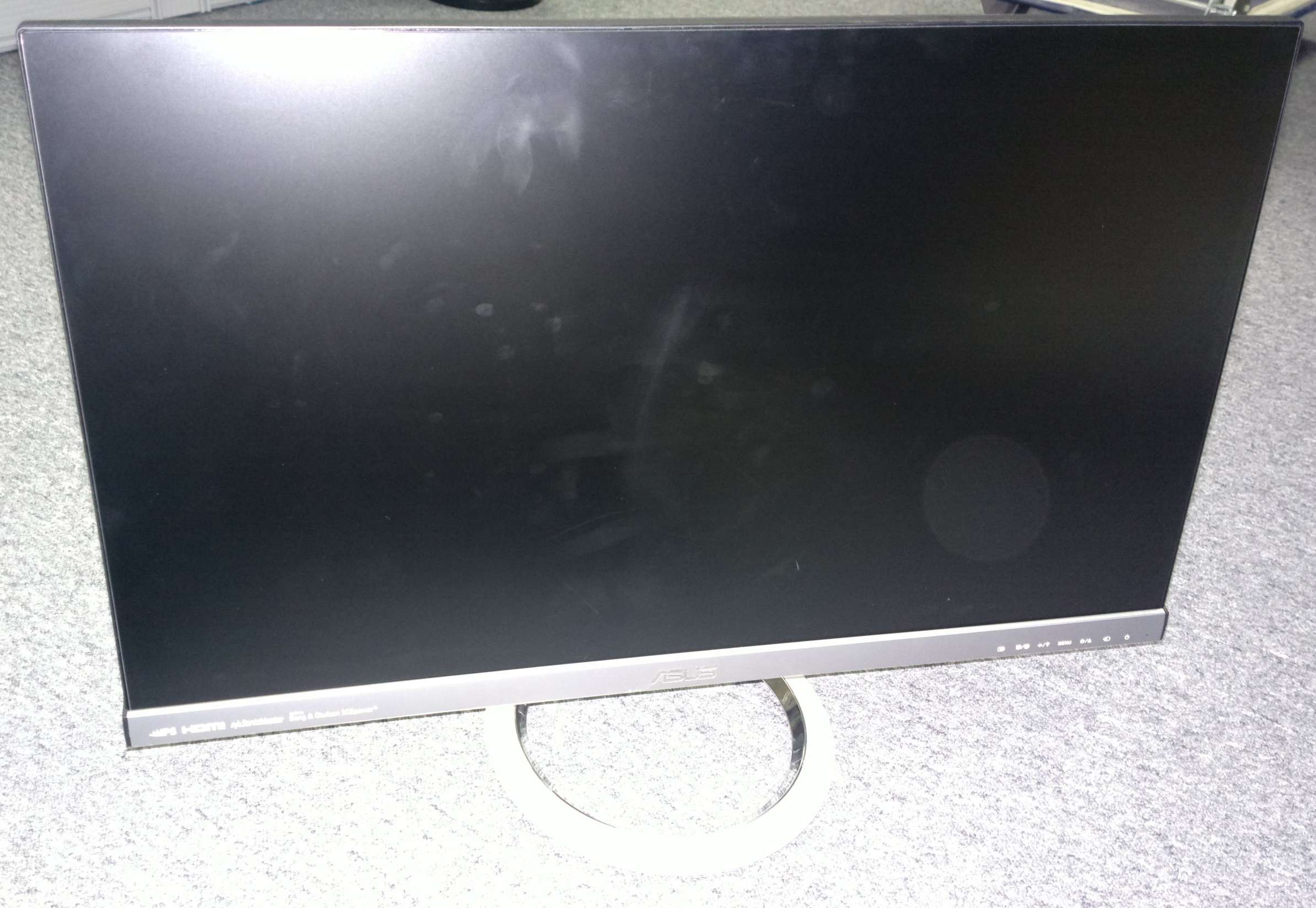
The MX279H offers a screen resolution of 1920x1080 in a full 27? Monitor featuring HD AH-IPS LED Display with 178 degree Wide-Viewing Angle in a frameless Design, the screen with bezel thickness is just 0.8mm.
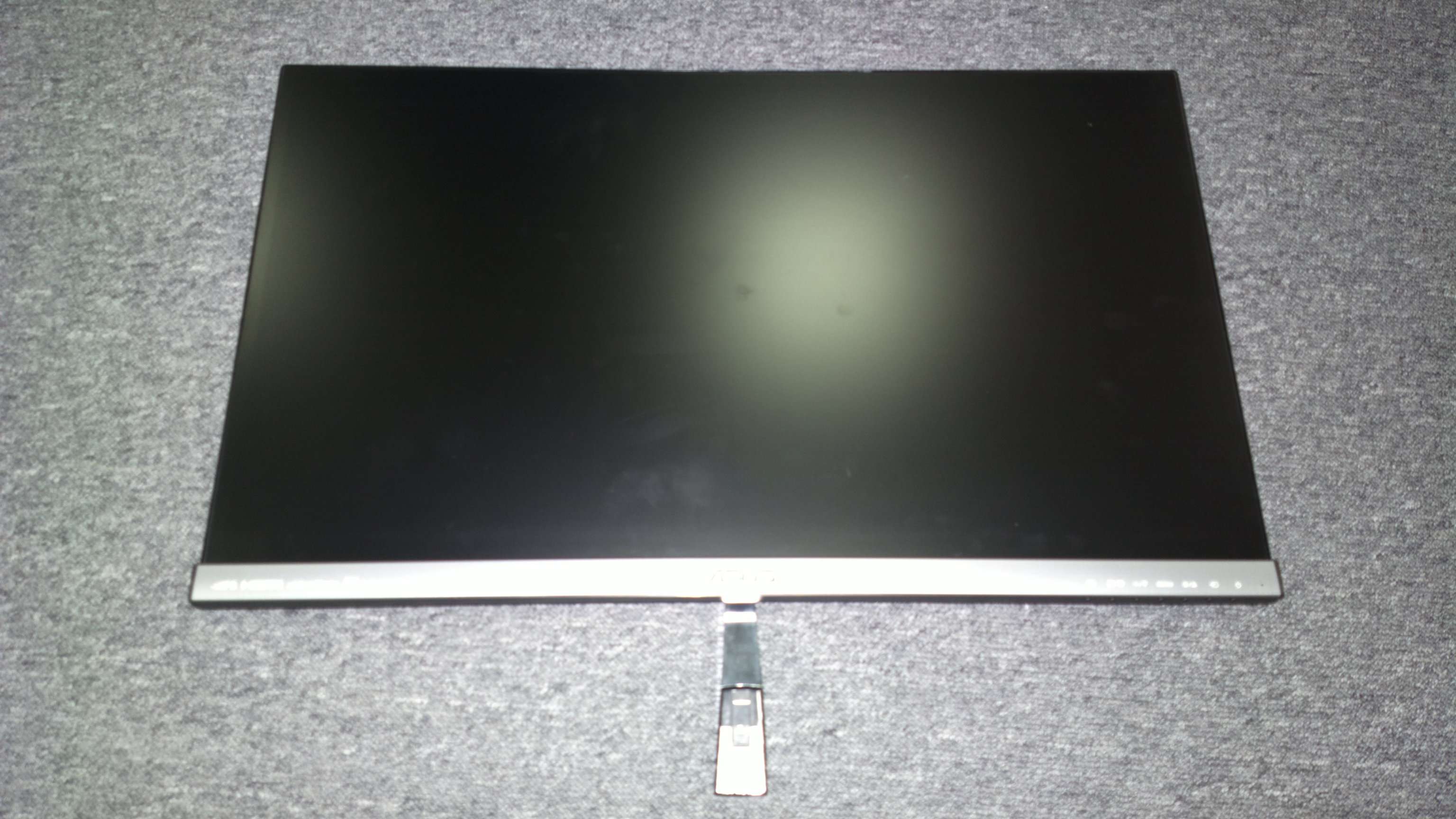
On the front side of the monitor, users can adjust the source by just touching source sensor on the bottom right side of monitor, and with other adjustments of it by accessing the menu Button, ASUS thrown Quick-Fit Feature in it, it allows the user to preview the Photos documents on-screen in their actual size prior to printing, it can be activate by pressing the first sensor from the left side, in an addition On the bottom left side of the monitor, there are the Features logos where the monitor can offers.

The rear Side of the Monitor shows the Black Piano Finish design with ASUS Logo in the middle of it and the I/O?s are grouped in the bottom middle section of it.
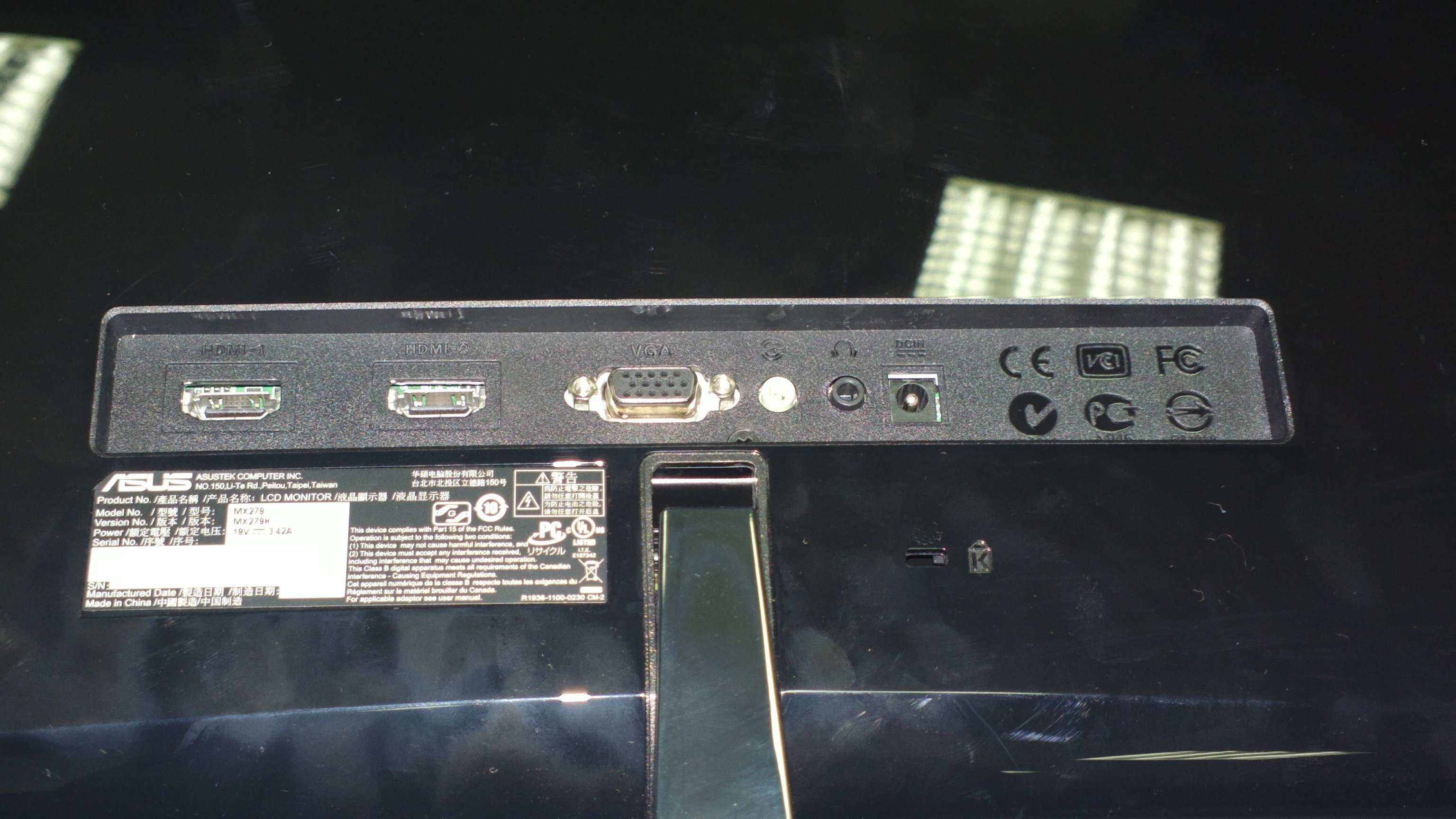
In the I/O section Shows Dual HDMI-in, VGA, Audio In, Audio out Jacks, AC Power in.

ASUS Offers Sonic Master Sound System in MX279H, a 3W x 2 Stereo RMS with Bang & Olufsen ICEpower? to maximize the Audio Enjoyment to the User.

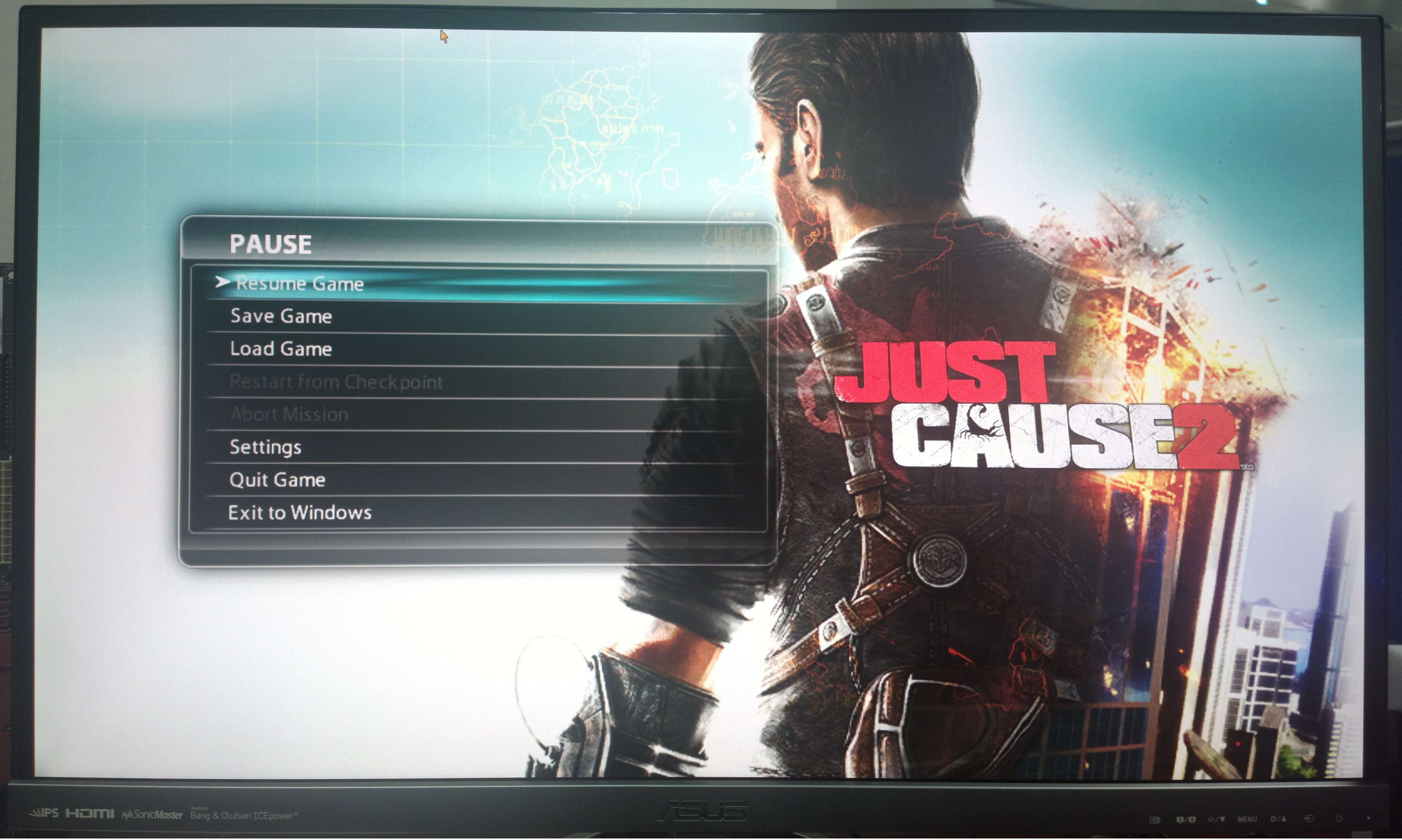
The Monitor Thickness is just 17.55mm at its thinnest point in the edge side of it, and if you are wondering about the Wight, it?s 8 KG.
Conclusions:
I Managed to test ASUS MX279H Monitor by playing FPS Games , RPG Games and Playing 1080p Blu-Ray Quality Videos, and I have noticed that the enjoyment of playing the video on it is amazing , because of ASCR 80,000,000:1 Ratio, the screen quality comes very high to make the colors on screen an eye Candy to the user, in Addition ,Experiencing the Gaming on it was fair enough except when it comes to FPS Games, because of fast movements around in game, the monitor barely removing the Ghosting, otherwise playing RPG Games was enjoyment of a 27 monitor, but I wished that it comes with a resolution of 2560x1440 to maximize the Screen resolution.
On my final thoughts, ASUS MX279H is for designers, elegant users or people who tend to have something special designs on the table.
Last edited by SNIPoR; 06-27-2013 at 04:39 AM.
 Posting Permissions
Posting Permissions
- You may not post new threads
- You may not post replies
- You may not post attachments
- You may not edit your posts
-
Forum Rules





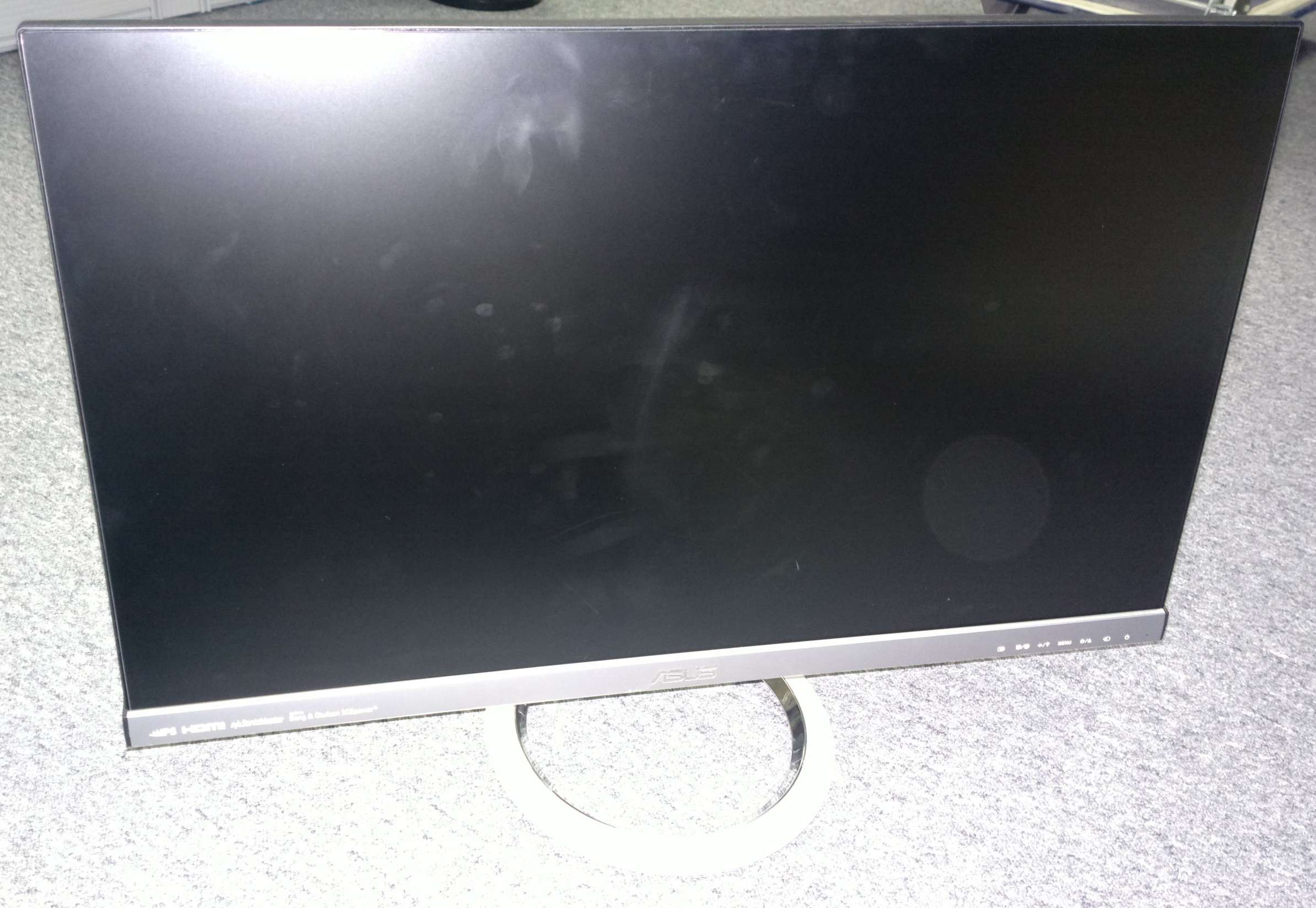
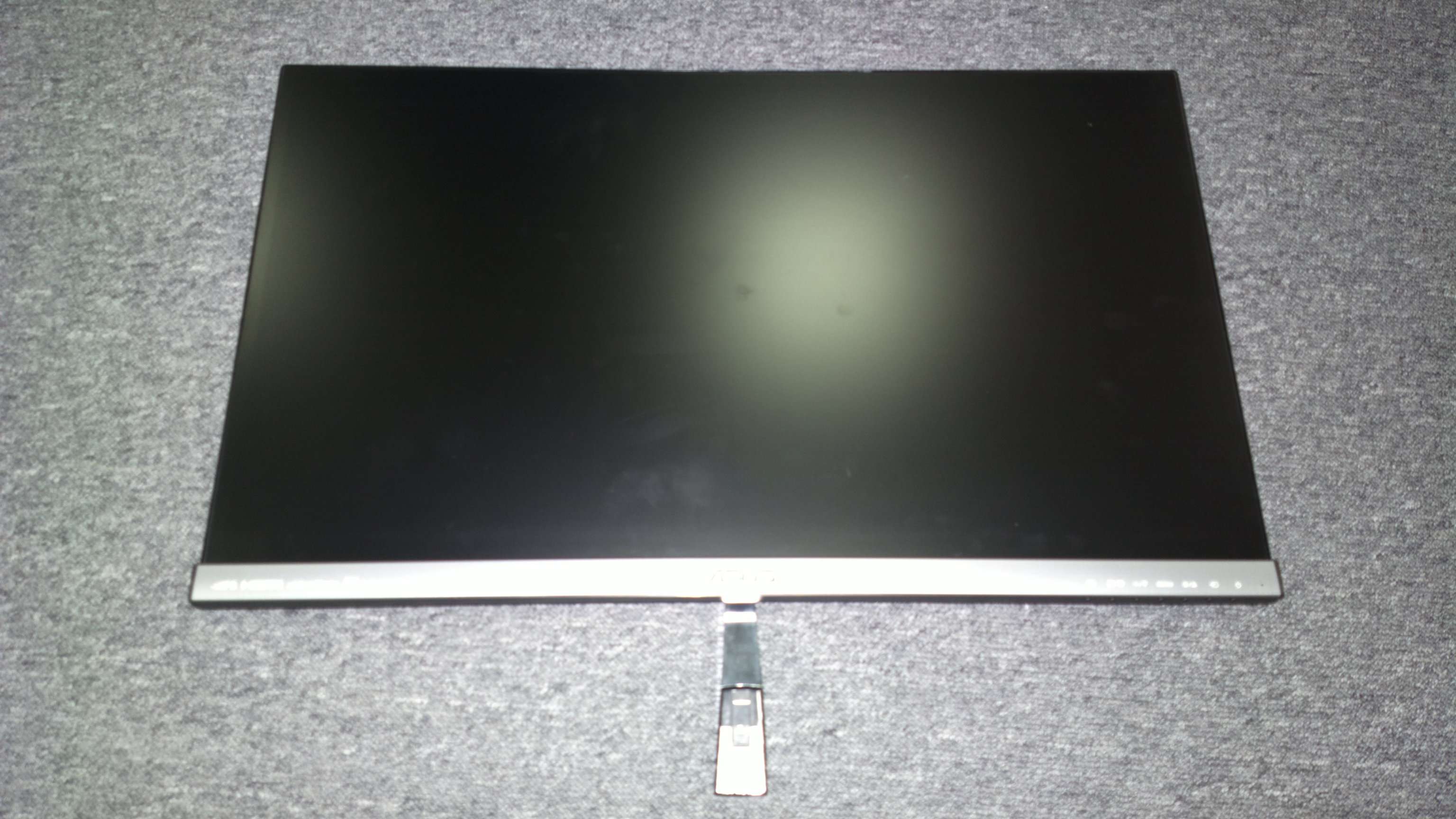

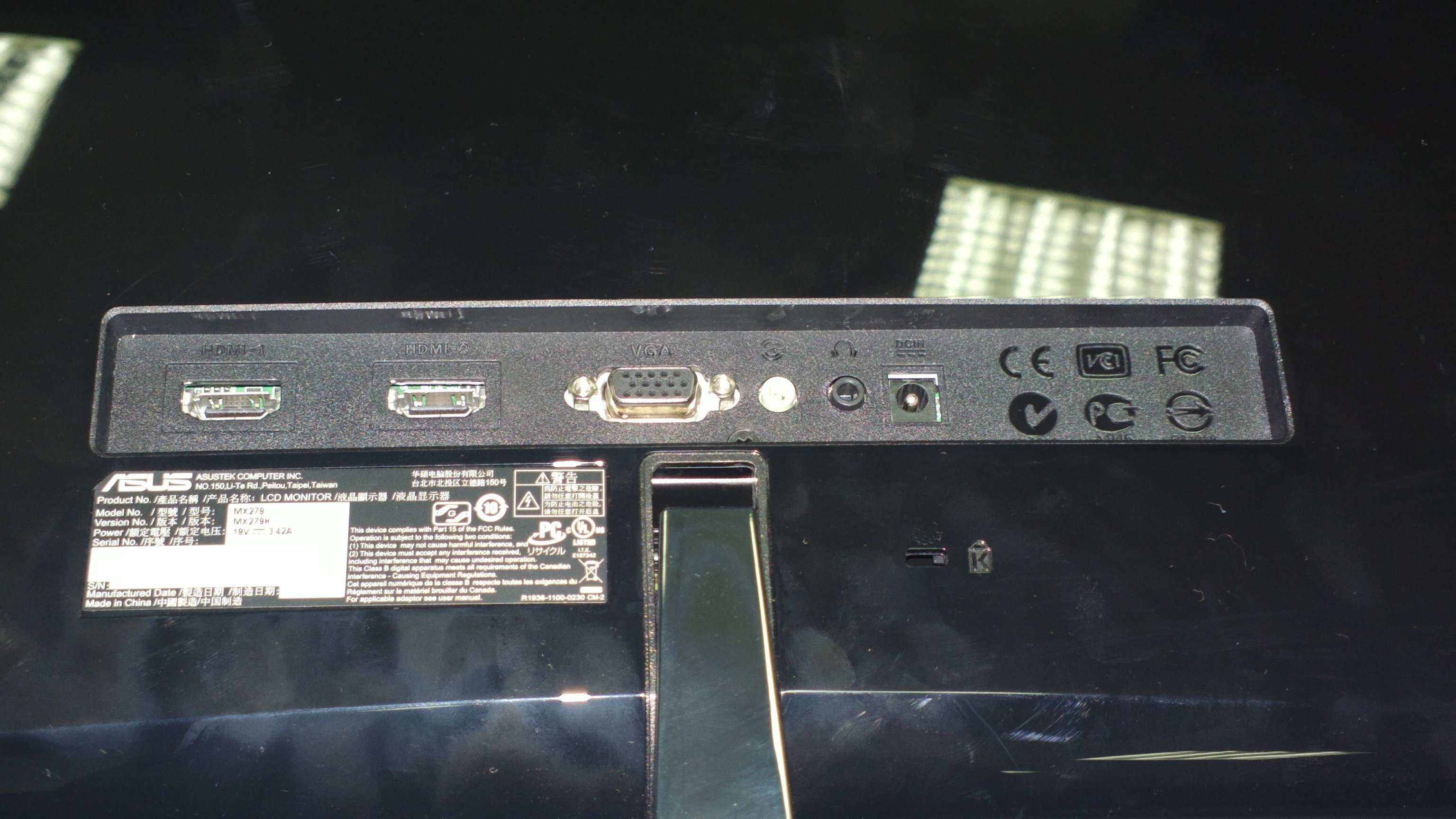


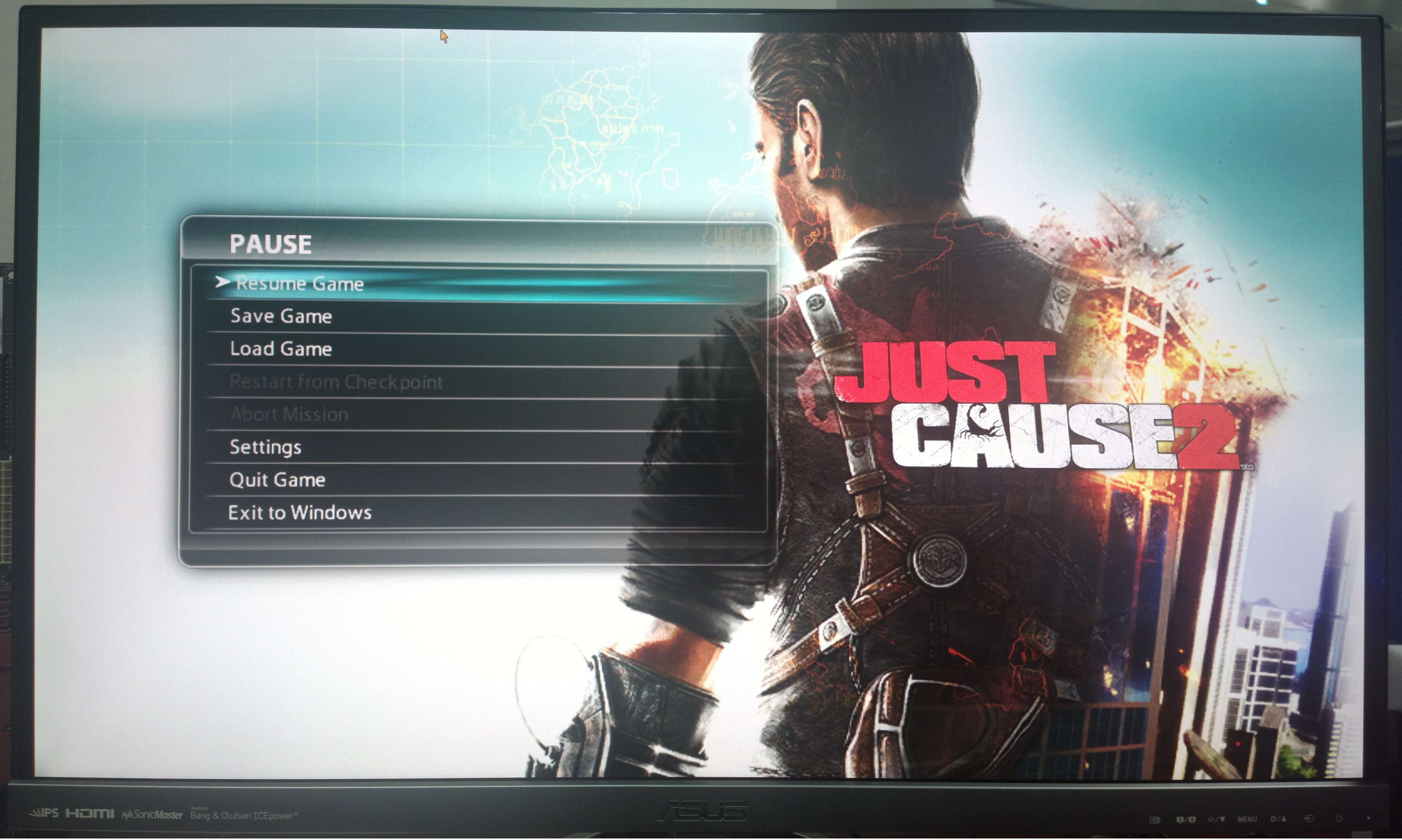

 Reply With Quote
Reply With Quote

Bookmarks