Existing system
Way of the warrior (BOINC site) WARNING!... i have not tested this!
before we even start anything, we need to know where your boinc data is stored..for example if you downloaded boinc_x.x.x.sh to your home dir and ran it there it would be /home/<user>/BOINC
you can check if it exists with
Code:
f [ -d ~/BOINC ]; then echo -ne "\nyes\nyour boinc data is most likely stored in:\n/home/$(whoami)/BOINC\n\n"; fi
to make it easier we'll make variable for this path now
Code:
BOINCDIR=/insert/your/boinc/data/folder/here
Step 1, stop boinc
move current slots to backup
Code:
sudo mv -r $BOINCDIR/slots BOINCDIR/slots_backup
Step 2 - Setting up RAMdisk
Code:
mkdir /var/lib/boinc-client/slots
sudo nano /etc/fstab
add this line to the end
Code:
none /var/lib/boinc-client/slots tmpfs nodev,nosuid,noexec,nodiratime,size=2G 0 0
modify /var/lib/boinc-client/slots to your data directory, (/home/user/BOINC/slots) and size=2G, 2G is fine for 8 threads 
press CTRL + X and save it
then run
df -h should print out something like this
Code:
Filesystem Size Used Avail Use% Mounted on
none 200M 0 2G 0% /home/user/BOINC/slots <----
Step 4 - Setting up init script
Code:
cd
wget http://nikita.tnnet.fi/~evntr/scripts/ramboinc/ramboinc
nano ramboinc
find BOINCUSER= and change boincto your username
and BOINCDIR=/var/lib/boinc-client should be where your BOINC data is stored
now it's time to install it
Code:
sudo cp ramboinc /etc/init.d/
sudo update-rc.d ramboinc defaults
sudo chmod +x /etc/init.d/ramboinc
you should now be able to start BOINC with
Code:
sudo /etc/init.d/ramboinc start
--------------------------------------------------------------------------------------------
Easy way (apt-get way)
Step 1, stop boinc
Code:
sudo /etc/init.d/boinc-client stop
remove/move boinc-client init script
Code:
sudo update-rc.d -f boinc-client remove
sudo mv /etc/init.d/boinc-client ~/boinc-client.old
moving current slots to backup
Code:
sudo mv -r /var/lib/boinc-client/slots /var/lib/boinc-client/slots_backup
now go to "Easy way, step 2"
. Only downside is(was) you'd lose all your data every time you restart, and I've already fixed that issue.






 Reply With Quote
Reply With Quote








![Send a message via AIM to =[PULSAR]=](images/misc/im_aim.gif)
![Send a message via MSN to =[PULSAR]=](images/misc/im_msn.gif)
![Send a message via Skype™ to =[PULSAR]=](images/misc/im_skype.gif)
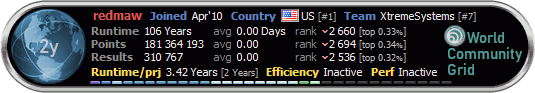


Bookmarks