Welcome to the Z87X-OC and OC Force Club!
Okay so it is that time of the year again where new boards are released and many new questions come up.
Get latest BIOS from here.
GIGABYTE product Page for:
Z87X-OC
Z87X-OC Force
Some FYI in General:
#1. To use full HD Mode one can use the iGPU, must use a GPU and monitor with pretty high resolution, I think 1080P. I also don't think a D-SUB/VGA cable can be supported.
#2. To change driver order in Windows mode you can select the drive and hold down ATL and then use the arrows.
#3. TAG profile is Profile #8 under save profiles, i like to setup TAG then load optimized defaults and just load TAG for OCing.
#4. If you run into issues with USB 3.0 without drivers in windows you can try disabling xHCI.
Some things for OC
#1. OC Touch for multiplier is capable of being increased even when trigger is engaged. So I can hit trigger and go to 8x and press + on multiplier and when i go back to full speed(when i disengage trigger) my multiplier will be one higher than before.
#2. Currently need to have EIST enabled for multiplier OC to work in Windows.
#3. GTL is coming out very soon.
#4. If your BCLK dividers don?t work at all then reflash the BIOS you might have corrupted ME firmware.
#5. BCLK on air 110+, add LN2 to CPU gain maybe 5 more MHz on top on air, LN2 on PCH gain maybe 5 mhz more as well.
#6. tRDRD =tRRSR on GBT BIOS
#7. For memory OC use 1.00x or 1.25x divider, 1.67x divider isn?t optimized for memory OC.
#8. Use Ring voltage for higher uncore frequency
#9. Use SA, CPU IO Analog and Digital for Memory OC. You can use +0.2 on SA and up to 0.15 on the others. The deltas here are important too.
#10. If you want to OC BCLK use the iGPU OR you can use the last PCi-E slot, the 4x PCI-E 2.0 slot's PCi-E frequency is locked at 100mhz always b/ it comes from the PCH.
Z87X-OC Force OC Features list:
#1. OC Touch (Multiplier, BCLK, Gear, Turbo, power, reset, clear CMOS)
#2. TAG
#3. OC Ignition
#4. Trigger
#5. Dual BIOS Selector
#6. Single BIOS Mode
#7. 15u gold plate on CPU pins, DIMM pins, and PCI-E pins
#8. 8-Layer 2oz Copper PCB
#9. 4-way SLI/CF at 8x/8x/8x/8x with PLX bypass
#10. 16 phase VRM using IR3563B and IR3550 (very high quality).
Z87X-OC OC Features:
#1. OC Touch(Multiplier, BCLK, Gear, Turbo, power, reset, clear CMOS)
#2. TAG
#3. OC Ignition
#4. Trigger
#5. Dual BIOS Selector
#6. Single BIOS Mode
#7. 15u gold plate on CPU pins, DIMM pins, and PCI-E pins
#8. GIGABYTE Mem SAFE
#9. Settings Lock
#10. Direct to BIOS
#11. CBAT Button
#12. 6-Layer 2oz PCB
#13. 8-Phase VRM with IR3563B and IR3553 and 60A Custom chokes.
Overall the Z87X-OC is perfect at its price, however if you want the best of the best the OC Force is the best high-end. Also there is a Z87X-UD7 TH which also has the same OC Features as the OC Force, but the board has gold highlights like the Z87X-UD5H.
Also GBT has really improved their memory OC for Z87, so enjoy.




 Reply With Quote
Reply With Quote














 I will try it with F5q
I will try it with F5q


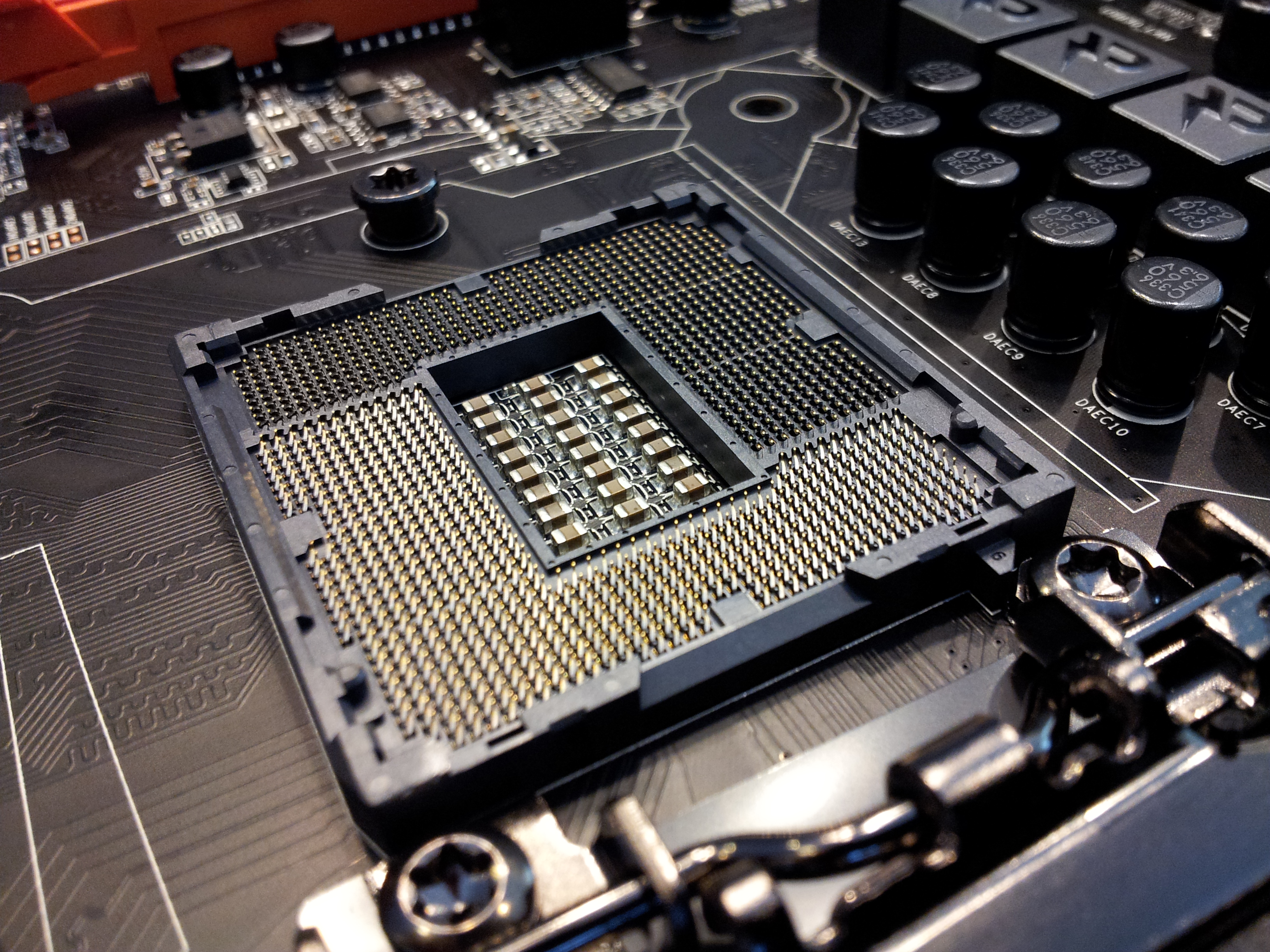






Bookmarks