With the latest BIOS for Z87PRO the board still does not boot if a smart card is inserted in a USB smart card reader.
I reported it here for version 1007 when the board came out in June 2013, I reported to tech support as well, but they closed the case without explanation. ASUS tech support sucks, and this is the last mainboard I have bought from them and I will never recommend any other ASUS product to anyone I know because of this.
Thank you and have a nice day.






 Reply With Quote
Reply With Quote



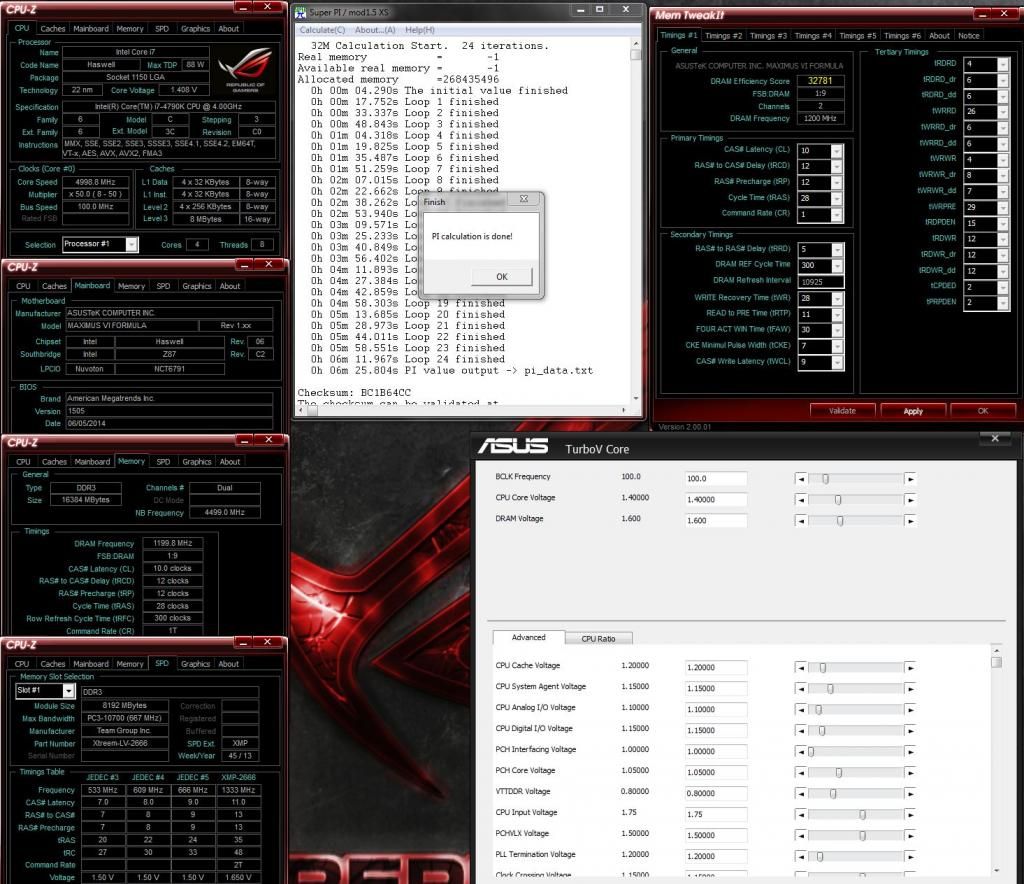



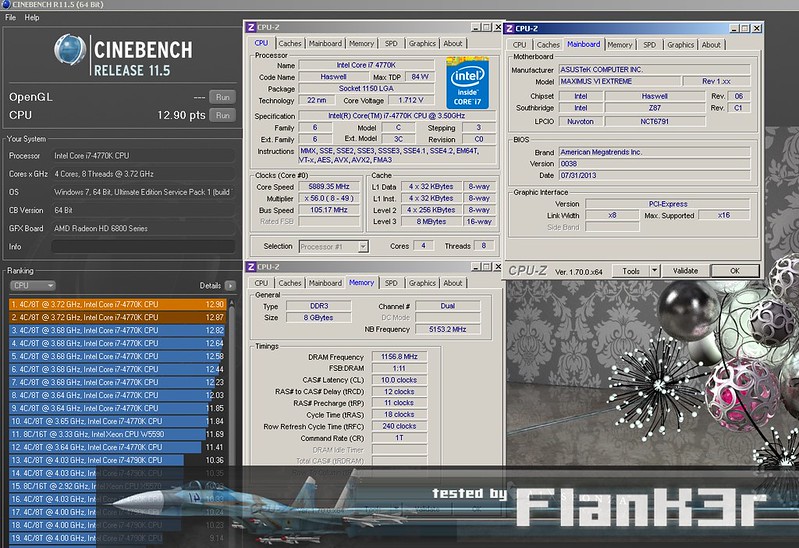
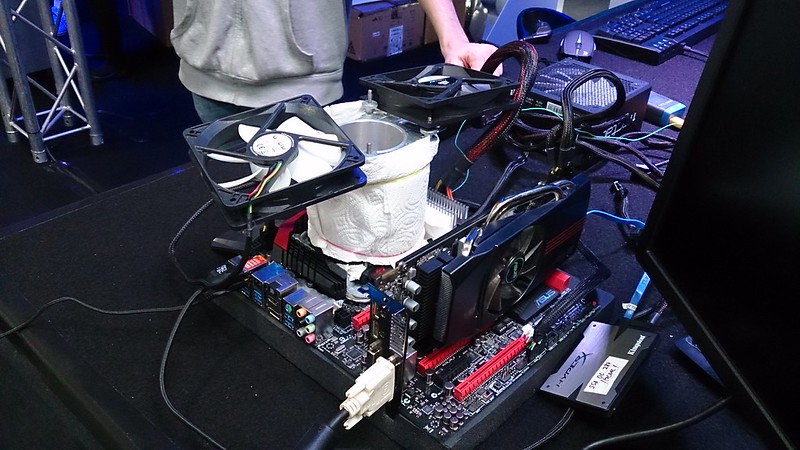
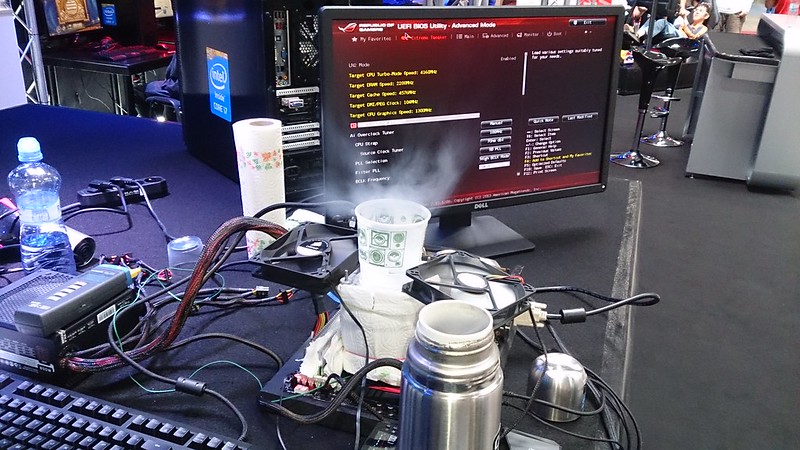
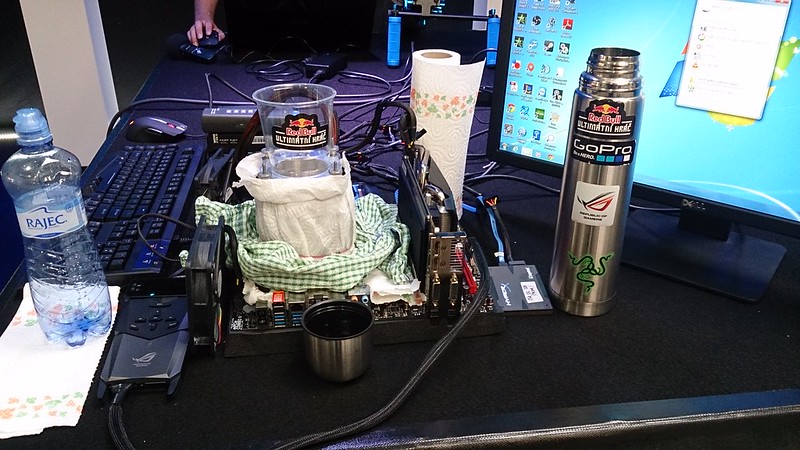
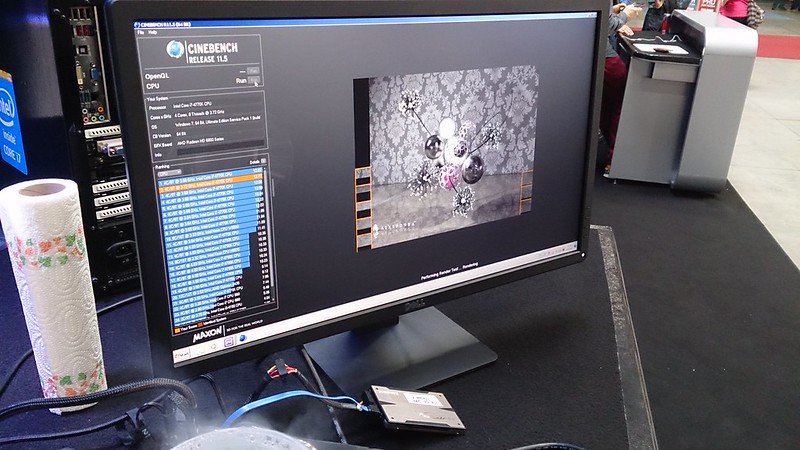


Bookmarks