Welcome everyone! NDA has been lifted for most and now I am posting my first Haswell review featuring the 4770K. Haswell has had a lot of hype and some early leaks which led to early disappointment; however the CPU itself isn't that bad. Unlike AMD, Intel actually is improving performance (even if it is only slightly) and adding new features. The CPU now has a built in voltage regulator, now this VRM takes an input voltage (default is 1.8v and up to 3v) and then reduces that to different voltage rails. This makes the motherboard VRM's job a lot easier as reducing 12v down to below 1v results in extremely low duty cycles which can stress out components. Another feature I really like is something called Flexible I/O which means that the PCH can allot its PCI-E lanes into USB 3.0 or SATA6G. So by default the PCH can support up to 8 PCI-E 2.0 lanes, 6 USB 3.0 ports, and 6 SATA6GB/s ports. However you have to pick and choose. For instance you can have 6-6-6 (USB/PCIe/SATA) or you can have 4-8-6(USB/PCIe/SATA). Those are the two combos we see most often, the Z87X-OC uses the 6-6-6. Now we will begin to review the real successor to the X58A-OC: the Z87X-OC.
Box, Accessories, and Board:
This box closely resembles that of the original OC board, and the price of this board should be much closer tot he price the original X58A-OC was supposed to be! (It will be cheaper than the original was)
Back of the box shows all the OC features.
Here we have the accessories!
- 4x SATA6GB/s Cables
- Backpanel I/O Shield
- OC Brace Kit
- Probe Headers for vread
- SLI Bridge
- CF Bridge
- Manuals/DVDs
The accessory package was kept as small as possible to reduce the final price of the board, honestly I like that.
Here is a closer shot of Cookie's special accessory, the OC Brace. OC Brace can also be used as a motherboard stand(that is what I use it for now), however its real purpose is to allow benchers to fully support their GPUs outside the case even with heavy LN2 pots.
Here she is, the sexy Z87X-OC not to be confused with the Z87X-OC Force and the "A" branded OC copy. There are 8 fan headers, there are 6 fan controls in the UEFI and in EasyTune, and a few of the headers are combined into a single setting. There is also an extra 4-pin CPU power header, and an extra PCI-E power port. Some are probably wondering why it isn't an SATA power header like on all other GIGABYTE boards, the reason is they ran out of room!
Here is the back of the motherboard, it has a 6 layer PCB which has been optimized for memory OC. This boards memory OC is very strong, even with 4DIMMs and 32GB it rocks the house.
Here is the backpanel:
- 6x USB 3.0
- OC Ignition(Keeps system power on while CPU is off)
- PS/2 KB and Mouse
- S/PDIF out and 7.1 Audio
- Dual HDMI
- DisplayPort
- 2x USB 2.0(need to use these for OS install)
- RJ-45 LAN
OC Ignition is the first OC feature, this one should be unique unless someone already copied it (which seems to be the case everyone is copying each other), but I was told this feature was hard to engineer. OC Ignition will keep the PSU on but the system off, the PCI-E slots will still be powered for things like iRAM wont lose their memory, the fans will also stayed powered on which is nice for cold bugs, this is also great for keeping the PSU on safely without turning the power on (something good for watercooling).
Here we can see the VRM for this board. This VRM is using the IR3553 along with the 60A chokes from the previous generation, and the small heatsink is perfect for overclockers as it wont get in the way of insulation, and it can also be removed without issues. I usually run these boards without their VRM heatsink so if there is a possibility of overheating I can see it, but it never overheats. OC Touch is situated over on the right of the board. I really like this location, however with extreme memory overclocking it might be cumbersome, but you can still use everything even when its frosted up. The POST Code display is not in a good place for a lot of people, but it is possible to make due with a mirror or something. You should also notice the USB 3.0 port which has red inside, this is a new ON/OFF Charge USB 3.0 port, it actually has special chips on the board I will cover later which allow this charging.
The bottom of the motherboard has 4 PCI-E 16x slots, however they aren't all 16x electrical. Their layout is as follows:
1. 16x(16x electrical) 3.0
2. 1x(1x electrical)
3. 16x(4x electrical) 3.0
4. PCI
5. 16x(8x electrical) 3.0
6. PCI
7. 16x(4x electrical) 2.0
The last PCI-E 16x slot runs off the PCH, the first three run off the CPU's PCI-E controller and only have 16x lanes between them. Notice that the first and third PCI-E 16x slots can run 8x/8x, the second 16x slot is 4x only. The first three are also PCI-E 3.0 and the last is 2.0. You can run 4-way CrossFireX however the bandwidth is very little at only 8x/4x/4x/4x(PCI-E 2.0) configuration. The bigger Z87X-OC Force can run 8x/8x/8x/8x all PCI-E 3.0.
We can also see there are no 3rd party SATA6GB/s ports, and there are two USB ports on the inside of the motherboard! Now this feature is for benchers to plug in their devices without having to reach around the motherboard. I kind of wish these two USB 3.0 ports were actually 2.0 so I could use them without installing drivers, but it isn't a big deal, as all USB 3.0 can work in the UEFI without any drivers of course, and you can change them all to 2.0 mode.
In the lower right hand corner of the board you also see a little black switch, this is the CBAT switch(it is for if you can't reach the battery, look below for more details).
This is the new OC area!
Here we have the traditional OC Touch but with some added goodies. A lot of them are made possible because GIGABYTE has implemented something called EC with a BIOS, EC stands for embedded controller and ASUS has been using it on their ROG boards for a long time for fan control and other features like ROG connect. Now GIGABYTE has this as well and has transferred over some of the features to it. We also see a PCI-E slot disable switch which is great for GPU Debugging and LN2 overlockers.
Here we see the OC features, I will cover them as we encounter them. First you can see we have the traditional OC Touch(Power, reset, BCLK +/- w/Gear, Multiplier +/-, and Turbo), however we also have Tag. We have three(3) switches, these switches from Left to Right are: Trigger Switch(same as Z77X-UP7), Dual BIOS, and Single BIOS Mode. We also have 5 non-OC Touch style buttons. From left to right: Clear CMOS(then skip three switches over), Settings Lock, DTB(Direct to BIOS), and GIGABYTE Mem Safe, and finally Reset. I will go over all of the new ones in more detail now.
Tag Button: Tag works like Turbo, however while Turbo has a profile you cannot change, Tag is Profile #8 under the "Save Profile" option in the UEFI. The UEFI save profile menu will have Profile #8 with Tag written next to it.
Settings Lock: When pressed your next boot up will be with your last successful boot settings even after you clear the CMOS memory, this can be useful if you forgot what you had set, or if you are having trouble coming out of OC recovery and you where at an OC that worked but a hard restart.
DTB(Direct to BIOS): This button when pressed will take you into the UEFI on reboot without needing to press delete. You can even press this while your system is still on.
GIGABYTE Mem Safe: This will load a special fail-safe memory profile so that memory is not an issue when you boot up.
Here we have a really cool feature called CBat button and OC Connect.
OC Connect(This feature are the USB ports int he previous image): This provide USB ports aimed at the out-of-case overclocker. I use this almost always for my USB mouse and my USB drive, my keyboard goes into the PS/2 port.
CBat(also in the previous image): You are probably wondering what the heck this button provides, it sounds like something to do with the battery, right? Correct, this button acts a lot like Clear CMOS. In fact you press it if you need to clear your CMOS with your battery removed. Most of the time you can get away with clearing the CMOS without removing the battery, however many times the system will get buggy from a really bad overclock or not all your settings cleared when you pressed Clear CMOS. If you don't or can't remove your GPU to take out the batter then CBat will get the job done for you. This button should only be used after you unplug your PSU, in fact you will be forced to unplug your PSU and plug it back in after pressing this button because you wont be able to power up the system withing plugging it back in. This is because this switch safely triggers your PSU into a fail-safe mode which drains all the power from your motherboard.
Let's Nude up!
First off the heatsinks:
Now that the clothes are off:
It is a very sexy board, not so many 3rd party controllers at all, except for the USB 3.0 hubs and a PCI-E to PCI bridge there are no more un-needed ICs. USB 3.0 hub actually is a pretty good thing in the case of Intel USB 3.0(as that sleep problem doesn't apply with a hub because the hub can still poll after waking!).
First off my favorite part, the VRM!(Thank god they didn't integrate the whole VRM or else I would have lost interest)
This is a straight 8 phase VRM using the IR3553, and IR3563B and 60A Chokes. GIGABYTE is also using custom made exclusive black capacitors, these have a 10K hour life at 105C. The caps are custom made for GIGABYTE: http://www.chemi-con.co.jp/e/tech_to..._cp_201304.pdf
This 8 phase VRM is exactly what you want for an OC board, not more and not less. It is easy to insulate, they use high quality components, and that PWM can do 2mhz per phase!! ;D (It is revision B which means up to 2mhz per phase apposed to revision A)
Here we have an up-close of the PowIRstages, the IR3553 are the little brother to the IR3550. IR3550 are a bit overkill and expensive, to lower the price for the consumer GIGABYTE chose to use IR3553 which have proven to be very good so far, a lot of the lineup use IR3553 only a few top end boards use IR3550 in 16 phase configurations. IR3553 are rated for 40A while IR3550 are 60A. So the chokes here are also overkill as they allow more current than the IR3553 can provide, but they are great for reducing ripple.
Now we only have one voltage rail going to the CPU for Z87, but the memory and PCH also need VRs:
Here we have an IR3570 along with an IR3598 dual driver/doubler used as a dual driver for the memory/PCH VRMs made up for PowerPAK. More than enough power for the DIMMs and the PCH as well.
Here is the new cool part of the motherboard:
The Dual BIOS now are 128MBit which is double that of Z77, they can carry 16MB BIOS ROMs. Intel also added quad SPI flash to Z87. Above is a chip that you will not find a datasheet on: the iTE8790E which is the EC and it has its own BIOS. The EC is almost like a second SuperIO it helps out with things that the main SuperIO and the BIOS can't handle on their own. It is like a second firmware. It also allows for profiles and such to still be retained even after clearing the CMOS. It also allows for control over all the fan headers on the motherboard! There are 8 fan headers, there are 6 fan controls in the UEFI and in EasyTune, and a few of the headers are combined into a single setting.
Here is the Z87 PCH:
Cute, right?
GIGABYTE did everyone a favor and is using Intel NICs on almost all their board UD3H and up:
Gotta love that Intel NIC.
ALC892, not as good as ALC898 or ALC889, but decent enough. This board is designed so that users can use it as a normal board as well.
Here is the SuperIO, most of its fan control is actually done by the EC. It does still provide the PS/2 though!
Here is a NEC D720210 a 1:4 USB 3.0 SuperSpeed hub.
Here is the second! Sorry for the same chip/different image, I am just being thorough
These are NXP PCI-E 3.0 switches, they can each handle 2 lanes. These six allow 16x to be changed into 8x/4x/4x or 8x/0x/8x.
iTE8892E is a PCI-E1x to 2x PCI bridge.
Here are some NXP level shifters for the dual HDMI. Remember that now the CPU is outputting the digital video (D-SUB/VGA is still through the FDI to the PCH and out the PCH), the native Intel video output is digital video which works easily with DisplayPort, however HDMI and DVI need a level shifter like these two.
So I told you guys I would show you the chips responsible for the USB 3.0 on/off charge, here they are two(1 per port) the TPS2546: http://www.ti.com/lit/ds/symlink/tps2546.pdf
The BIOS:
A lot of users have said they really like the leaked pictures of the GIGABYTE UEFI, and I like it too:
First I will list features I really like:
1. You can actually overclock on the fly in the UEFI!! You can change votlages and multipliers on the fly by pressing the little on next to certain settings and then pressing apply at the bottom of the page.
2. You can customize everything From the background wallpaper(accepts png and bmp) to the pages. The Home page allows the user to pick and chose the order and magnitude of the settings. So you want to combine settings from different parts of the BIOS onto one page you can do that!! Like even fan control and voltages and multipliers.
3. You can customize which starting page you want to start on
4. Giga has added memory profiles, CPU OC profiles, and memory+CPU OC profiles
5. Later on you will be able to change the skin of the UEFI
6. The Performance of the UEFI is much better
Overclocking:
Here is a 4.5ghz stable shot:
I can also do 4.5ghz at 1.2v set with LLC Extreme gets me 1.212v in the windows and it runs cooler. Cpuz is pretty accurate on the GIGABYTE boards with the FIVR. All boards really should be because Intel is now giving the output, however I guess it might be possible to trick it if one wanted too.... Also different boards shouldn't require different amounts of CPU voltages because the FIVR does all this the same.
Now some people said 5ghz was impossible, it does get hot, however it is possible on air:
That is a 8 thread hyperpi 1M, not that much but still something on air.
I have an early ES sample which has issues with vcore and higher levels of VCore, no retail CPU will have this issue (retail is what you will buy). Also my CPU isn't as resilient as yours, my stepping is known to die above 1.5v on air, so I wont try that. However I was able to validate 5.176 with a divider:
But I can also do 5.2 but the validation had to be redone. Don't worry later on I will get a newer CPU. 5.3 should be easy. On LN2 this CPU only does 6.25ghz max validation, but that is because I can't get the CPU to get more than 1.632v, this is an issue with the FIVR inside my stepping, thus this wont apply to ES stepping QE6H or any retail stepping, you guys will soar to like 6.5+(or you should).
This is the max BCLK I can do on air, 189mhz isn't bad at all. That is 113mhz BCLK on air! that is much higher than Ivy can do on air. It is actually quite easy to do this. All BCLK dividers work except 2.5x, and all memory multipliers work(max 29.33). Like the 2.5x BClk divider, Intel has up to 40X memory multipliers, but putting those in is just a marketing ploy gigabyte said they didn't want to do.
Here is a quick 16GB(4x4) at 3100mhz:
This is the TridentX 2666C11 kit, it isn't single sided hynix so no 3500+ lol. So why is memory OC so much better on haswell? A few answers: first Intel has made T-topology non optional(it was optional for Z77) and they made it a mix of T and Daisy chain as both have benefits of their own. Not only that but they rotated the DIMMs 180 degrees, your memory will face the opposite way it used too, this reduces on-die latency. Of course they made some minor tweaks, but also giving us control over more voltages also helps. CPU IO analog and digital are actually CPu PLL voltages, however they help with memory OC, also does system agent voltage. So unlike Ivy bridge the voltages seem to have an affect.
Benchmarks:
Interesting results, right? Unlike early results the 4770K actually holds its own, perhaps because this is a clock for clock thing.
Now GIGABYTE has a lot of new software, let's go over some of it:
This is the app center where you access all the applications...
Here is EasyTune, a bit too much with the size, they need to give the user the ability to change the size of the window.
Here is the fan controls of EasyTune, they are actually nice.
On/OFF Charge:
USB Blocker:
It also asks for a password which you set.
The new @BIOS:
Did you know you can change the color to green, blue, or orange?
Disk Mode Switch.
Conclusion:
The Z87X-OC is one fine board when it comes to overclocking and overclocking features. The features make the experience much easier, whether on LN2 or air the features really help out and save me from headaches. The BIOS is well tuned, it still is kind of early, however there aren't many bugs. The BIOS is responsive(you can actually use a mouse), attractive, and best of all it works! The memory overclocking on this board is excellent, over 4ghz? Easy with single sided hynix MFR and enough binning, there is even an easy PSC 2666 tight profile in there for benchers, and many 3ghz+ profiles for experimenters. The new Z87X-OC does perform well, they have tuned the BCLK so that you can actually do 110+ on air with the multipliers. Also the max memory multiplier works well. GIGABYTE's new UEFI is very well tuned. Their software in my opinion wasn't done as great, EasyTune still needs a little work, I can't deal with it being full screen while I use it, I need to be able to minimize the window to see CPUz, but I hear GTL is coming soon anyways. This EasyTune is better than the previous, however some things get to me, such as how hard it is to get to the place to change settings for CPU multiplier. However fan control, UEFI, and software have all been overhauled and made 100% better.
I do like all the OC features, however I don't like where the POST Code display is placed, unless you stand up or put the board in a case it is kind of hard to see. That is the only big issues I see. Another issue is a platform issue, that is Intel's USB 3.0 really sucks without drivers, it wont even work without them(except in the UEFI). So when you install windows you need to use USB 2.0 ports or PS/2 or else you are in for a headache. My favorite new OC Feature is OC ignition followed by CBAT. OC Ignition is really great for LN2 benching and CBAT is great for when you really want to clear that BIOS. I do know the final price of this board, however I don't think I am at liberty to say it, you will find out Monday I would think. I will say this, back a few years ago a GIGABYTE employee said they aimed at $280 for the X58A-OC, let's say that this Z87X-OC is MUCH closer to that price than the original, maybe even on the different side of the spectrum. Be ready to not be disappointed, this board takes away extra third party things, downgrades the audio a bit and instead gives you OC features. So if you just want a POST code and a power button and more features then maybe a UD3H or UD4H or UD5H is good for you, but if you want a real benching board which has the DNA of the X58A-OC then look no further.
Now I am off to Computex!












































































 Reply With Quote
Reply With Quote







 | 4GB corsair 1866 CL7|GTX 295 Quad SLI
| 4GB corsair 1866 CL7|GTX 295 Quad SLI  )|2GB Corsair 8888 Cl4|GTX 260 SOC
)|2GB Corsair 8888 Cl4|GTX 260 SOC

















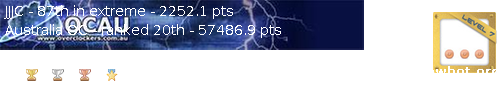


Bookmarks