I don't know if this place is the correct to post this Thread because it looks to be mostly for just overclocking results. If so, move this where it belongs.
Currently, I have an Athlon II X4 620 Deneb RB-C2 with an ASUS M4A785TD-V EVO, and a GSkill Ripjaws F3-10666CL8D-4GBRM 2x2 GB 1333 MHz kit. I would want to update my computer, but I'm not gonna change platforms until I make sure that the IOMMU virtualization feature works properly on parts that I could purchase, and besides, both Haswell and Richland are around the corner, so I prefer to wait then upgrade the platform after they launch. What I can upgrade right now, is the RAM, as DDR-III still can kick for two more generations, so I would reuse the new modules. So the idea is to go for a solid 32 GB of RAM with four 8 GB modules that will suffice for all my virtualization and RAMDisks needs.
First, because I don't live in the USA, I have quite limited choices locally. However, I was thinking about the possibility of import some good modules with a middleman, there are some that get orders from Newegg and Amazon. Problem is that it usually takes 3 weeks to ship, AND because its rare that they test the parts, if they arrive DOA or I need to make use of the warranty, I'm screwed, because they have to ship it back to the manufacturer and the whole process could easily delay an entire two months. This means that they must be really worth it for me to do that.
Basically, what I'm looking for, is good a price-performance 4 * 8 GB kit or standalone modules. 1600 MHz is the standard, but considering that Richland is among possible upgrade options, it could make use of faster speeds for the GPU, so higher Frequencies are welcome if prices are reasonable. I'm not interesed in extreme overclocking or anything like that, and while I can overclock, I would aim for average or conservative values that guarants stability for 24/7 operation, so I will not push them too much.
The choice will be made upon availability (If you guys thinks that local options suffice), and price-performance. An example of modules that I would greatly consider are those value kits that uses curiously high bins like these Samsung Green. Curiously enough, the closest thing I saw at 8 GB modules are these two Crucial BallistiX modules, BLT8G3D1608ET3LX0 (1600 MHz 8-8-8-24 1.35V) and BLS8G3D1609ES2LX0 (1600 MHz 9-9-9-24 1.35V) that seems comparable to the Samsung Green, but I have no references if they are good or not.
Budget is around the 2000-2300 pesos. For reference, the middleman told me that the first BallistiX module, that cost 55 U$D at Newegg, could be imported for 570$ and it can fit my budget. This means that it should be around 220 U$D.
Current local options are:
CORSAIR
Vengeance CMZ16GX3M2A1600C10 / 2 * 8 GB / 1600 MHz / 10-10-10-27 / 1.5V - 1120$ * 2
GSKILL
RipjawsX F3-10666CL9D-16GBXL / 2 * 8 GB / 1333 MHz / 9-9-9-24 2N / 1.5V - 1100$ * 2
RipjawsX F3-12800CL10D-16GBXL / 2 * 8 GB / 1600 MHz / 10-10-10-30 2N / 1.5V - 1150$ * 2
RipjawsX F3-1600C9D-16GXM / 2 * 8 GB / 1600 MHz / 9-9-9 2N / 1.5V - 1160$ * 2
RipjawsZ F3-12800CL9Q2-32GBZL / 4 * 8 GB / 1600 MHz / 9-9-9-24 2N / 1.5V - 2300$
RipjawsZ F3-14900CL9Q2-32GBZL / 4 * 8 GB / 1866 MHz / 9-10-9-28 2N / 1.5V - 2400$
Sniper F3-1600C9D-16GSR / 2 * 8 GB / 1600 MHz / 9-9-9-24 2N / 1.5V - 1050$ * 2
Sniper F3-1866C10D-16GSR / 2 * 8 GB / 1866 MHz / 10-11-10-30 2N / 1.5V - 1086$ * 2
Sniper F3-1866C9D-16GSR / 2 * 8 GB / 1866 MHz / 9-10-9-28 2N / 1.5V - 1270$ * 2
TridentX F3-2400C10D-16GTX / 2 * 8 GB / 2400 MHz / 10-12-12-31 2N / 1.65V - 1457$ * 2
PATRIOT
Patrior Viper 3 PV316G213C1K / 2 * 8 GB / 2133 MHz / 11-11-11-30 / 1.5V - 1389$ * 2
Patrior Viper 3 PV316G186C0K / 2 * 8 GB / 1866 MHz / 10-11-10-30 / 1.5V - 1352$ * 2
Patriot Viper 3* / 2 * 8 GB / 1600 MHz - 1288$ * 2
Patrior Viper 3* / 4 * 8 GB / 1600 MHz - 2624$
* For both, it could be either the CAS 9 or CAS 10 version, don't have the actual OPN
Its very, very probable, that tomorrow I grab the Sniper F3-1600C9D-16GSR for 2100$ (Aprox. 210 U$D). But in case I don't, chances are I consider importing other modules.






 Reply With Quote
Reply With Quote







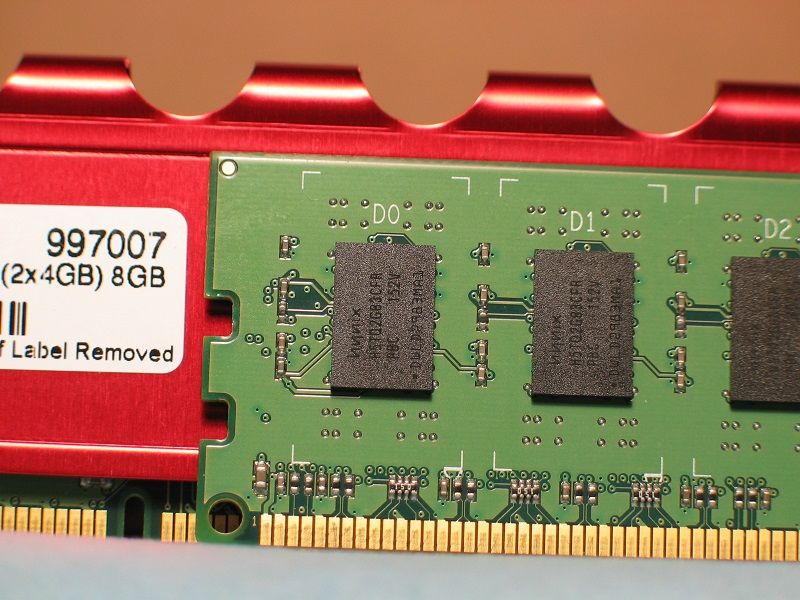



Bookmarks