While processor usage is less than is now set to zero. Since CEP2 is the only project now running on this computer (all eight threads), IMO the Switch between applications doesn't really apply.
While processor usage is less than is now set to zero. Since CEP2 is the only project now running on this computer (all eight threads), IMO the Switch between applications doesn't really apply.


"I refuse to answer that question on the grounds that I don't know the answer" [Douglas Adams (11 March 1952 - 11 May 2001)]
Are you still running with an app_config file in place?
[SIGPIC][/SIGPIC]
Just coffee for me. I missed the answer the first time, I'm afraid.
That leaves some other kind of bottleneck. Is the system hanging up waiting for IO?
I dug up this thread at WCG: https://secure.worldcommunitygrid.or...d_thread,30244
I'm going through it now.
[SIGPIC][/SIGPIC]
A quick scan (very quick) of your link seemed to think that each WU requires 2GB of RAM (ie RAMDrive). Since I only created a 10GB RAMDrive, that might imply a max of 5 WU. I'm going to cut back the 8 WUs to 4 WUs to see what effect that has on the CPU usage. I'll leave it at that setting overnight, since CPU% is an average reading.
Edit: for what it's worth, the RAM Drive shows 3.79 GB free of 10.1 GB
Last edited by Gandalf; 05-18-2013 at 06:25 PM.
I have found a problem.
When I start BOINC Manager with all 8 threads starting up, the CPU is at 12% to 13% for each of the 8 threads. That equates to about 100%. After about a minute or less, the CPU drops to 6% per thread and the System Idle Process jumps up to about 50%. Since no setting has been changed between the CPU running 13% per thread and 6% per thread, I have no idea what could be causing this, but I do think this is the bottleneck referred to earlier.
I have two i7 quads and two 6 core i7 computers (all running WU Projects) and this computer, running the CEP2 WUs, is the only one displaying this issue. Any ideas as to why this is happening?
Last edited by Gandalf; 05-18-2013 at 08:35 PM.
I did some evaluation work on this issue.
1 and 2 WUs good at 13% for five minutes plus.
3 WUs good at 13% for 1:50 seconds, then CPU drops to around 10%.
4 WUs good at 13% for 1:15 seconds, then CPU drops to 6%.
Hope this info means something to someone.
Are you still seeing any disk IO from the CEP2 processes and what is the rest of the memory usage doing?
[SIGPIC][/SIGPIC]
Last edited by Gandalf; 05-19-2013 at 06:59 AM.


"I refuse to answer that question on the grounds that I don't know the answer" [Douglas Adams (11 March 1952 - 11 May 2001)]
debian-live-7.0.0-amd64-xfce-desktop.iso
thank me later
Last edited by Evantaur; 05-19-2013 at 10:37 AM.
I like large posteriors and I cannot prevaricate
Evantaur - are you saying that the CPU issue is caused by Windows? That by changing to Linux would fix the problem? I'm afraid I'm to old to learn how to use debian now. If that is the fix, then someone else will need to make use of it.
windows runs a lot of unnecessary processes
for a cruncher only linux would be the best choise, you could try it on one of your computers and if you don't like it you can always go back to windows
I like large posteriors and I cannot prevaricate
Bollocks! It's no harder to learn to use a linux distro that it is to learn to use a new version of Windows. It's perception, nothing more.
I saw a woman in her mid eighties in a write up at my wife's work place who had just finished her Master's degree in Biomedical Science. There's no such thing as "too old to learn", there's only "unwilling to learn".
[SIGPIC][/SIGPIC]
Uploaded with ImageShack.us
If you go to the WCG site and click through My Grid > Device Manager > <profile you're using> do you see settings like this? In particular the "Stop work when computer is idle for" setting.
[SIGPIC][/SIGPIC]
My multiprocessor is 8. Everything else is the same now, but it had no effect. The CPU still drops to 6%.
Gandalf my friend, Your comment about being too old to learn is only true if you let it be. I may be "only" 56 but I had the same kind of thoughts when taking a look at Linux but do you know what? Linux' bark is worse than its bite.
I sure looks scary but you don't actually have to learn an awful lot to get Crunching. A lot of the time you can stick with the graphical interface if you want to.
If, like me, you run into an issue, the likes of DA have the knowledge (and the helpful nature) to resolve it.
My advice to you would be ...Give it a go! Nothing ventured nothing gained.
I know next to nothing about Linux but by following a tutorial or two (and with a little help from DA) I have a rig, running linux mint using a ramdrive together with an ssd, and it runs sweetly.

My Biggest Fear Is When I die, My Wife Sells All My Stuff For What I Told Her I Paid For It.79 SB threads and 32 IB Threads across 4 rigs 111 threads Crunching!!
Good Morning, old friend. Since you won't let me get away with anything, I got my start with UNIX. I've been down the Linux road. I've tried a few different DEs. I know Linux is just a subset of UNIX, but I am currently looking for a fix to this Windows issues, if that is where the problem lies. Linux may not have this issue with the CEP2 project and if someone wants to try it with their computer, I would welcome their feedback.
My current issue is that CEP2 causes the CPU to jump from 13% CPU usage to 6% when three or more threads are employed. The time it takes to occur depends on the number of threads or WUs running. My i7 system has 20GB of RAM of which 10 is devoted to a RAM Drive. I can not find any indication that the problem derives from a lack of RAM. The Task Manager indicates the Physical memory in use, when this CPU issue occurs, is only about 60%.
If the issue is in the setup, I can't find it. I've tried everyones suggestion without any luck. If you have a brain storm about this, I'd be happy to hear it.


"I refuse to answer that question on the grounds that I don't know the answer" [Douglas Adams (11 March 1952 - 11 May 2001)]
Does Windows have some kind of power management that elevates the priority of the idle process? In hardware on dedicated crunchers I usually disable things like AMD Cool 'n Quiet and the Intel equivalent thermal throttling system ... whatever it's called. I remember that Ubuntu 9.04 had the capacity to throttle the CPU under certain conditions as well so it's not a stretch for Windows 7 to have something similar, or even more convoluted. I'm not familiar enough with Windows settings to know where it's controlled though.
[SIGPIC][/SIGPIC]
OK, let me make a suggestion then.
Lets try to find out what exactly is using the cpu cycles. Interrupts by any process will be seen by windows as an idle process so there may be some good to be found by downloading Process Explorer
http://technet.microsoft.com/en-gb/s.../bb896653.aspx
Have a read and see what you think.

My Biggest Fear Is When I die, My Wife Sells All My Stuff For What I Told Her I Paid For It.79 SB threads and 32 IB Threads across 4 rigs 111 threads Crunching!!
Last edited by Gandalf; 05-20-2013 at 04:18 AM.


"I refuse to answer that question on the grounds that I don't know the answer" [Douglas Adams (11 March 1952 - 11 May 2001)]
Perhaps this will help?
http://isboxer.com/wiki/HOWTOisable_CPU_Throttling_in_Windows
[SIGPIC][/SIGPIC]
We did it.Throttling or more precisely TThrottle. I had forgotten all about it. It is make by the same folks as the BOINCTasks program. When BOINCTasks bootup so does TThrottler. As soon as I exited the TThrottler program, the Suspending ended and the CPU went back to 12 to 13 percent. Check the CPU Usage in the lower left corner... 99.95%. System Idle Process is now 0.05%. I think I just sat there and stared at it. This is so much better than just swapping to Linux.
I had an idea. I cut back the WUs to four, but no joy. I was hoping the CPUs would double, but no such luck. The extra cycles were absorbed by the System Idle Process. I don't understand why the WUs can't exceed 13%, but I guess I should let sleeping dogs lay. Thanks, for all the assist, everyone. You too, Evantaur.



"I refuse to answer that question on the grounds that I don't know the answer" [Douglas Adams (11 March 1952 - 11 May 2001)]
Hello Gendalf,My current issue is that CEP2 causes the CPU to jump from 13% CPU usage to 6% when three or more threads are employed. The time it takes to occur depends on the number of threads or WUs running. My i7 system has 20GB of RAM of which 10 is devoted to a RAM Drive. I can not find any indication that the problem derives from a lack of RAM. The Task Manager indicates the Physical memory in use, when this CPU issue occurs, is only about 60%.
I am using a variance of DA suggested WIN 7 power settings on my rigs and I do not appear to get the CPU Throttle back that you are experiencing while concurrently crunching CEP2 and FAAH WUs. I am using WIN 7 Ultimate SP1 with latest update with power setting set to never since I use them as crunchers.
The i7 3930K rig concurrently crunches 4 CEP2 and 8 FAAHs. All 12 cores show 8% with 2 or 3 of them alternating between 8% and 9%. All cores show a constant 100% usage.
The i7 2600K rig concurrently crunches 2 CEP2 and 5 FAAHs. All 8 cores show 12% with three or four of them alternating between 12% and 13%. All cores show a constant 100% usage. I will up the CEP2 tasks to three on that rig to see if it cause CPU throttle back.
DA's above suggestion on " How to throttle back CPU" may be what is needed to solve your problem. i will let you know what happen to the 2600K rig CPU usage after I switch it to 3 X CEP2 concurrent.
Good luck,
Last edited by jeanguy2; 05-20-2013 at 07:38 AM.
Bookmarks