OK, mini necro with a bunch of pics...

First off, I'm decent at OC'ing things but this whole experience taught me that video cards aren't the same beasts as CPU's!
I pulled the card again tonight to try and solve the vrm temp problems. I used
Ket's suggestion, removed the plastic clips and replaced them with screws.
This card has digital VRM's that run REALLY hot (>100c when oc'd).

I quickly figured out that Furmark pushes video cards to the limit. It's kind of like P95 for GPU's, you'll never actually see that kind of stress during real world use...
Anyway, here's a bunch of pics:
The full card naked (pretty sparsely populated IMO):

Close-up's of the power section. I was trying to get pics where you could read the numbers (without much success):
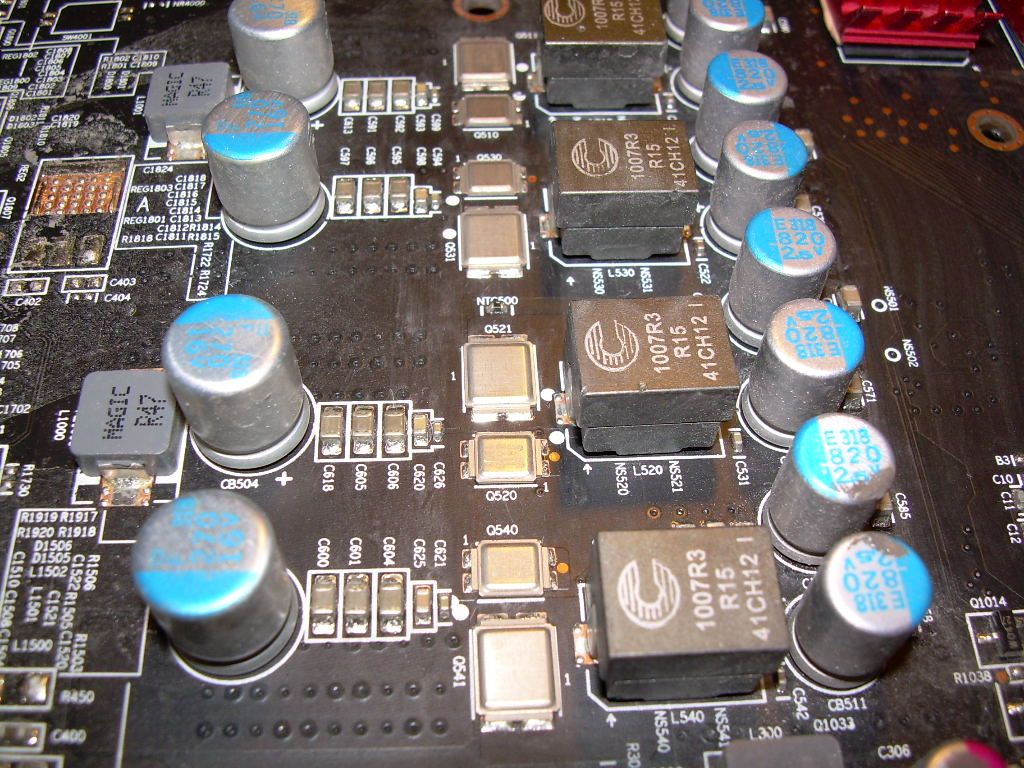
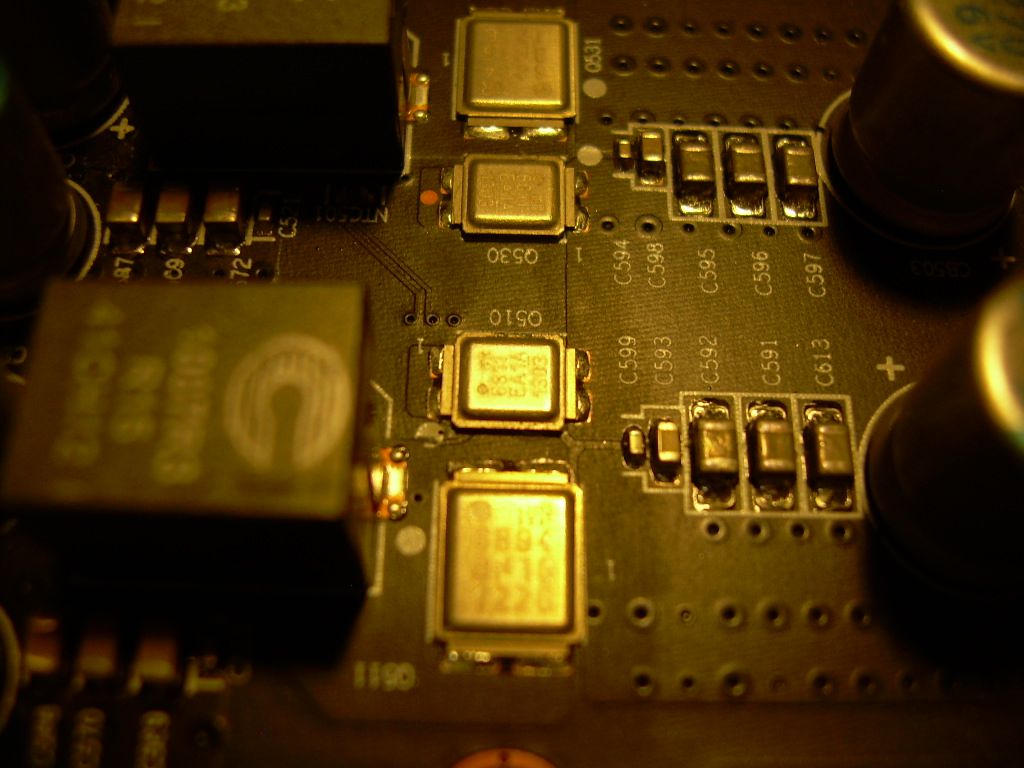
The heatsink wasn't completely flat, so I manipulated it until it was and then re-installed it using screws instead of the plastic clips...

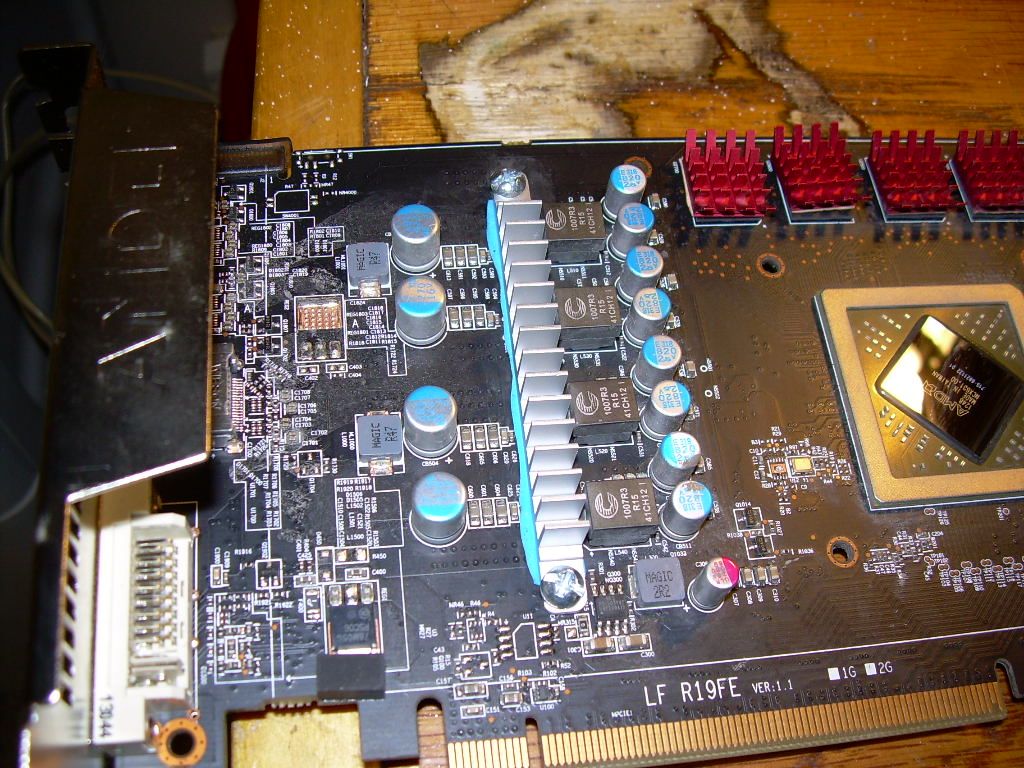
VRM temps went down a little using Furmark, but were still close to 100c... At this point I decided to quit using Furmark for stress testing, and went to Heaven (4.0).
It seems to be more realistic for daily use, it's been very solid for gaming and doesn't stress the power section as much!

Trixx has been the best OC'ing software for this card and setting CCC PowerBoost to +20% has helped too!
Anyway, here's a pic of the card fully assembled with the Zalman VF3000 cooler:

After all these mods and tweaking here's my new Heaven score (while running GPU-z in the background), with a SS of max vrm temps during the proccess:
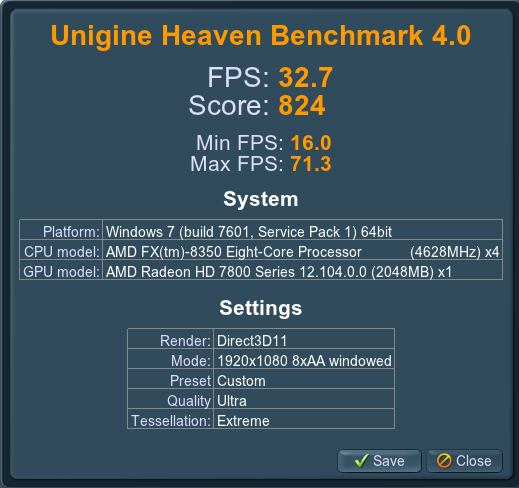
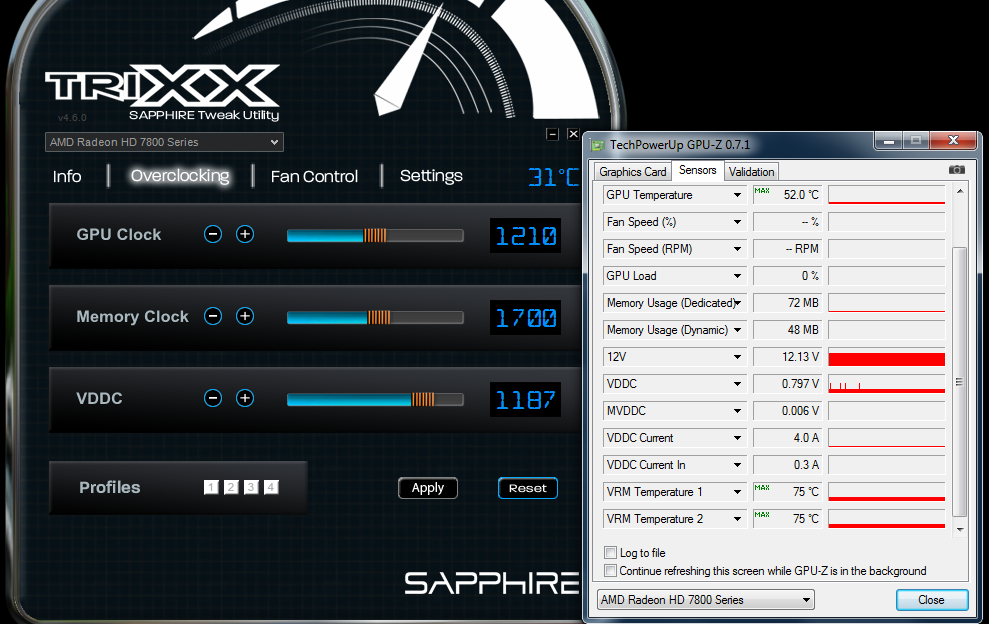
For the price this Tahiti LE card has made me pretty happy!

So I decided to take the Zalman VF3000 off my old 6870 and put it on this new card.
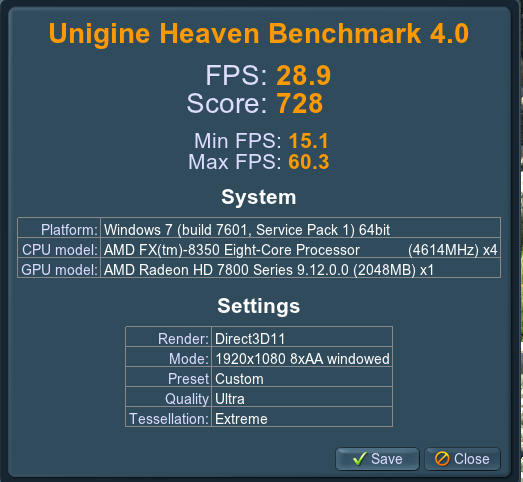





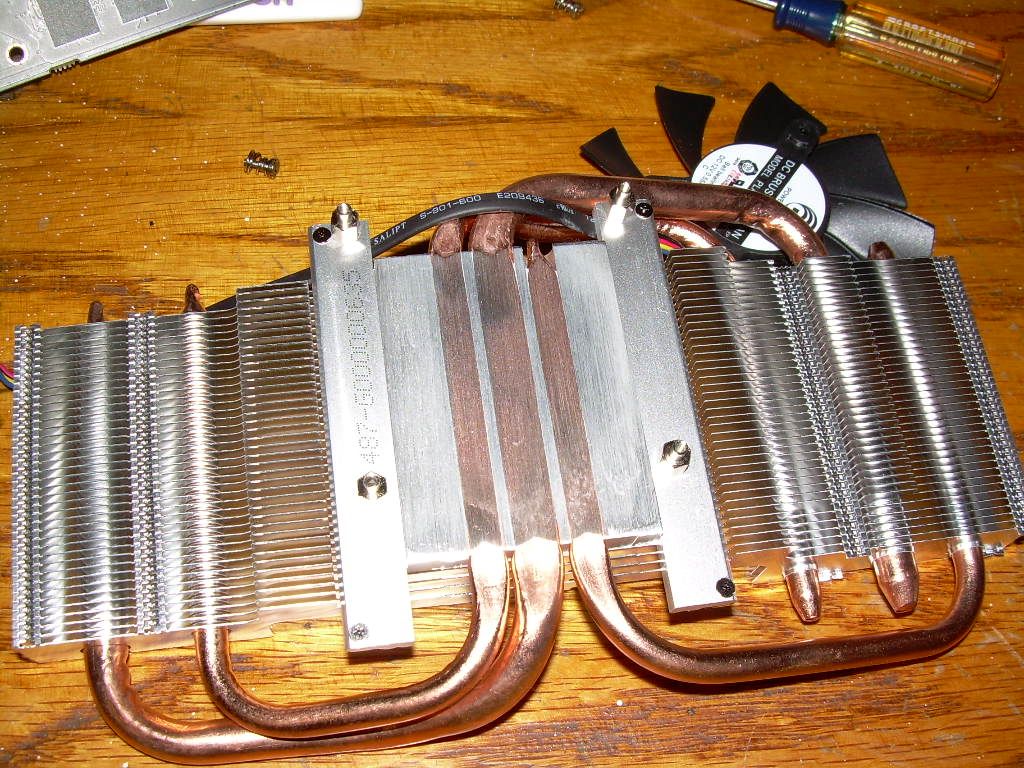




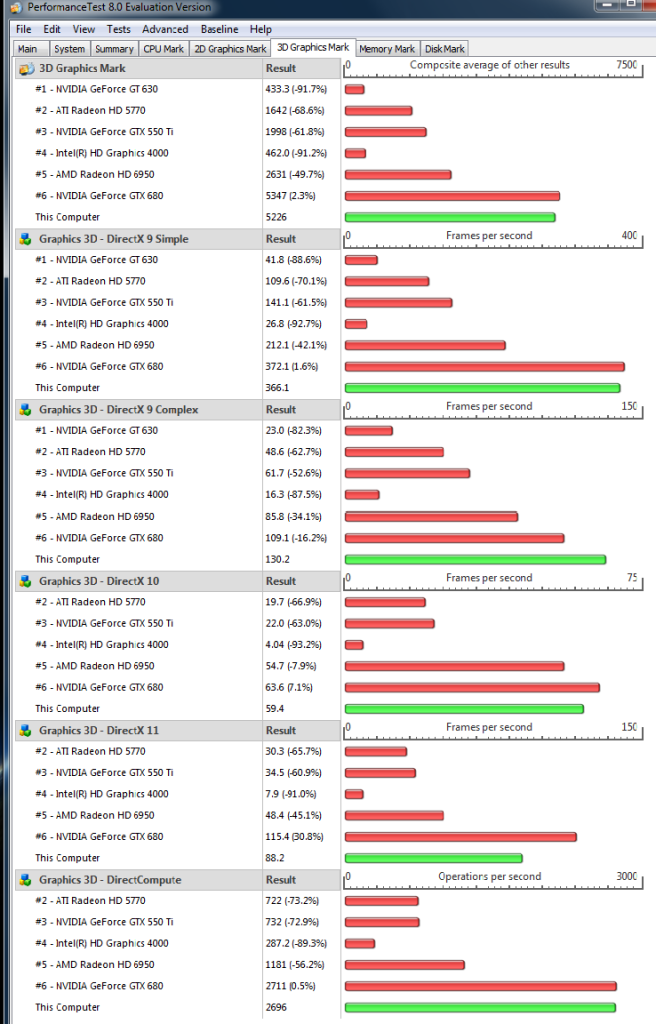





 Reply With Quote
Reply With Quote


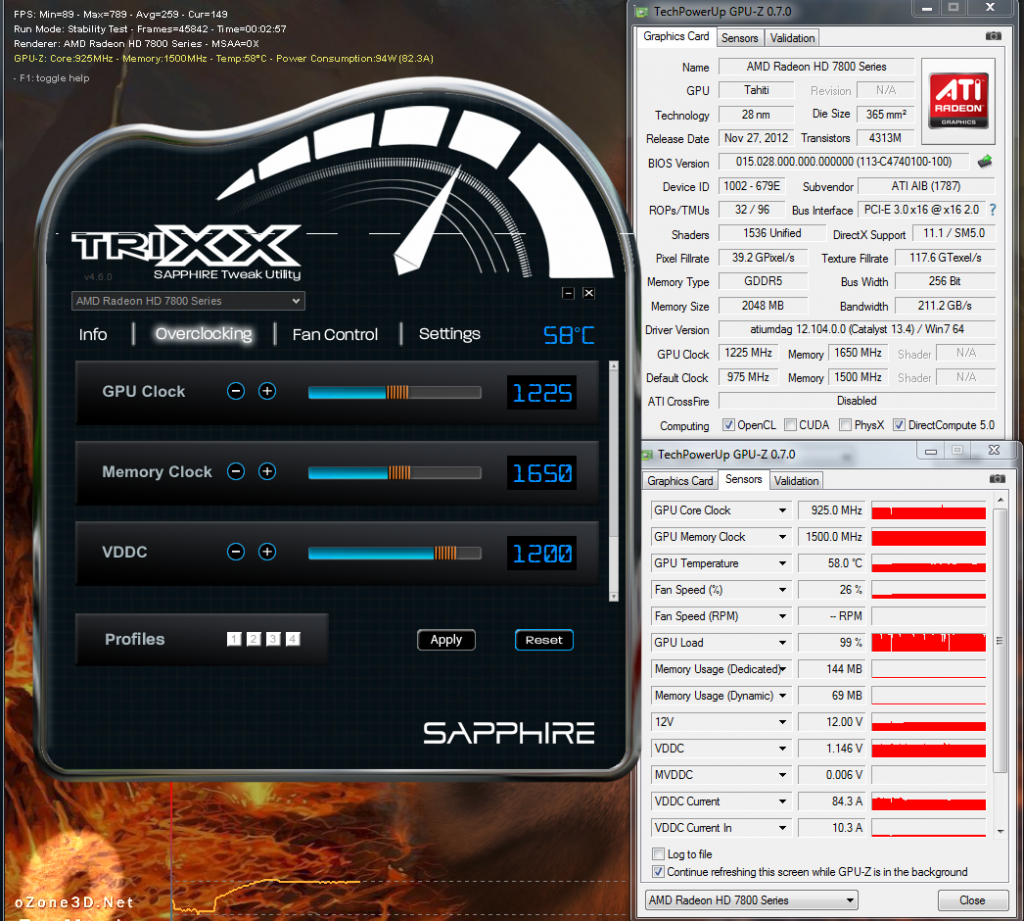







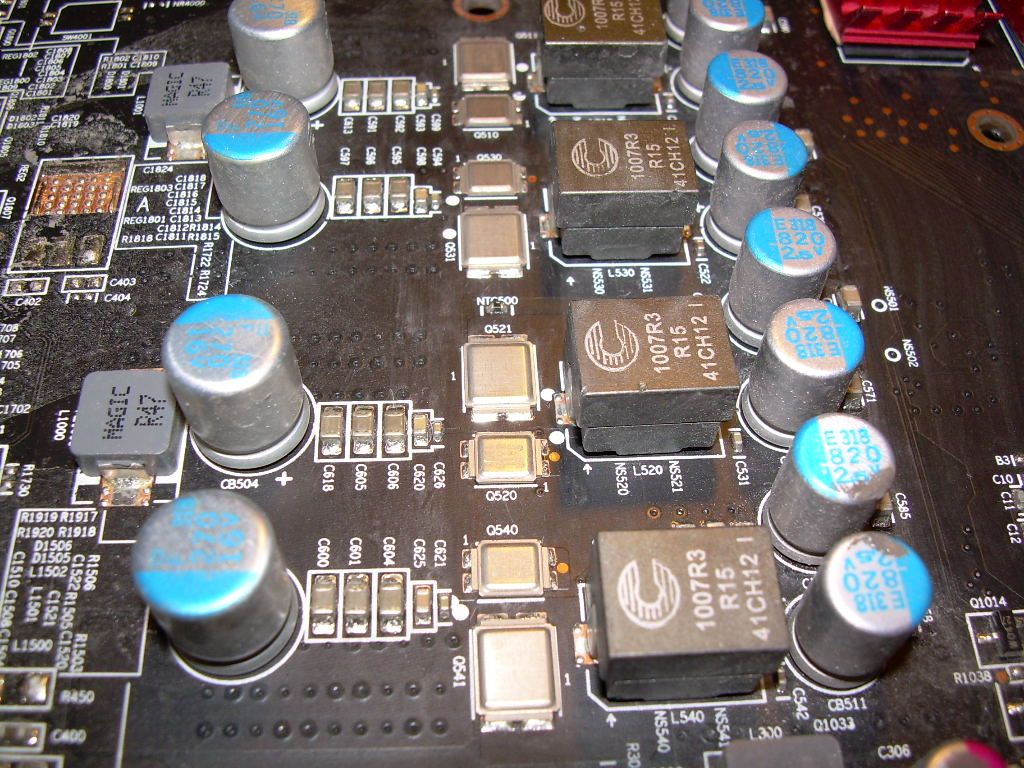
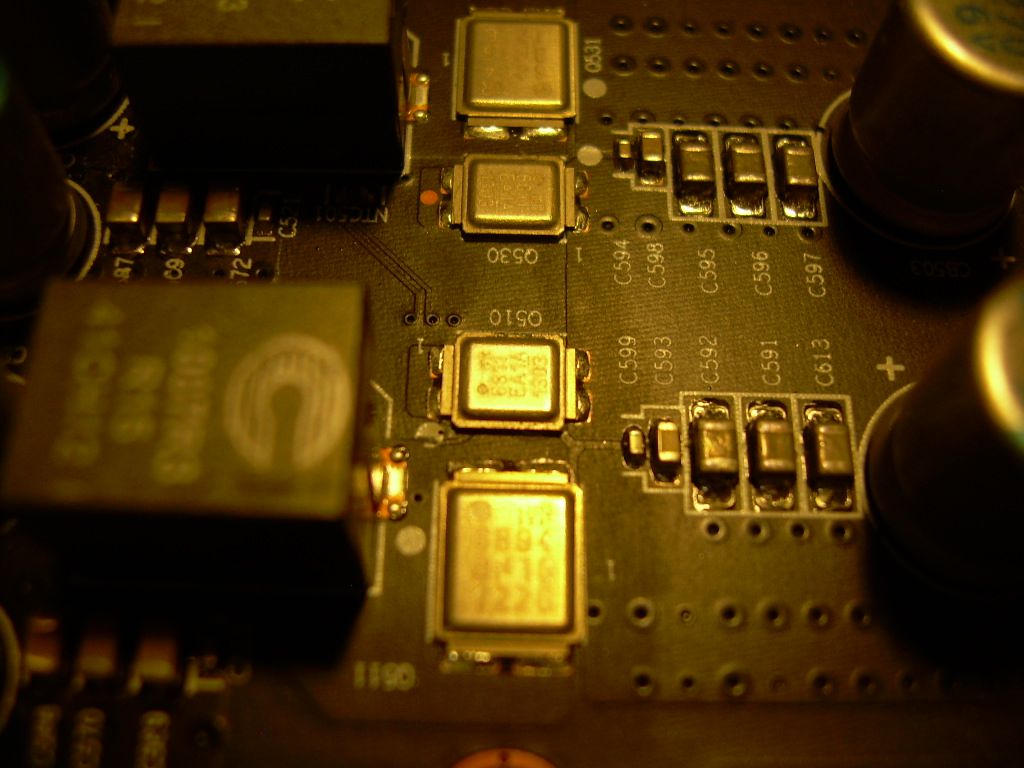
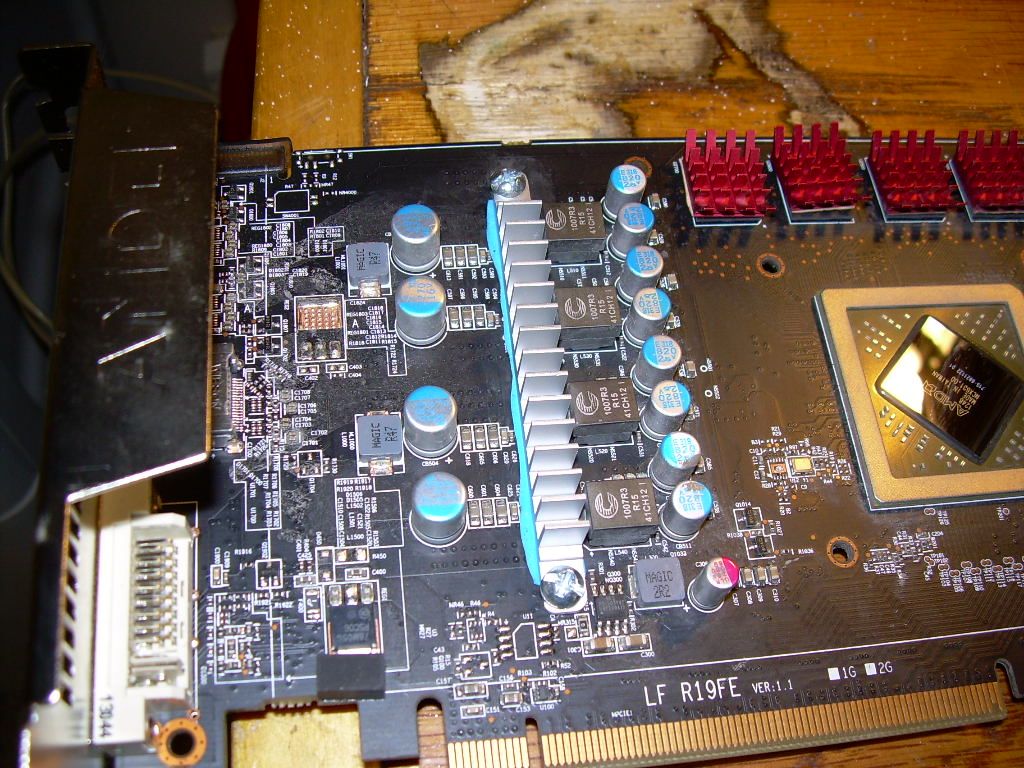

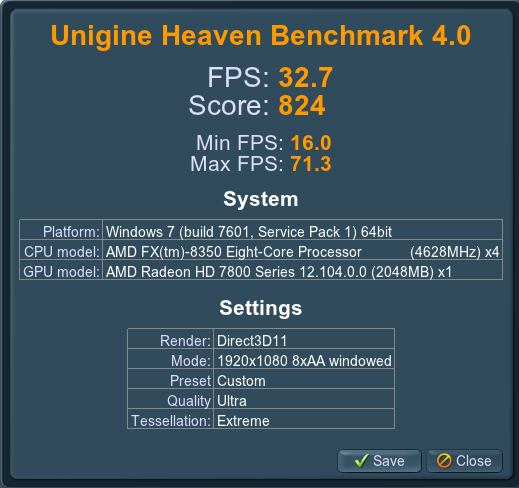
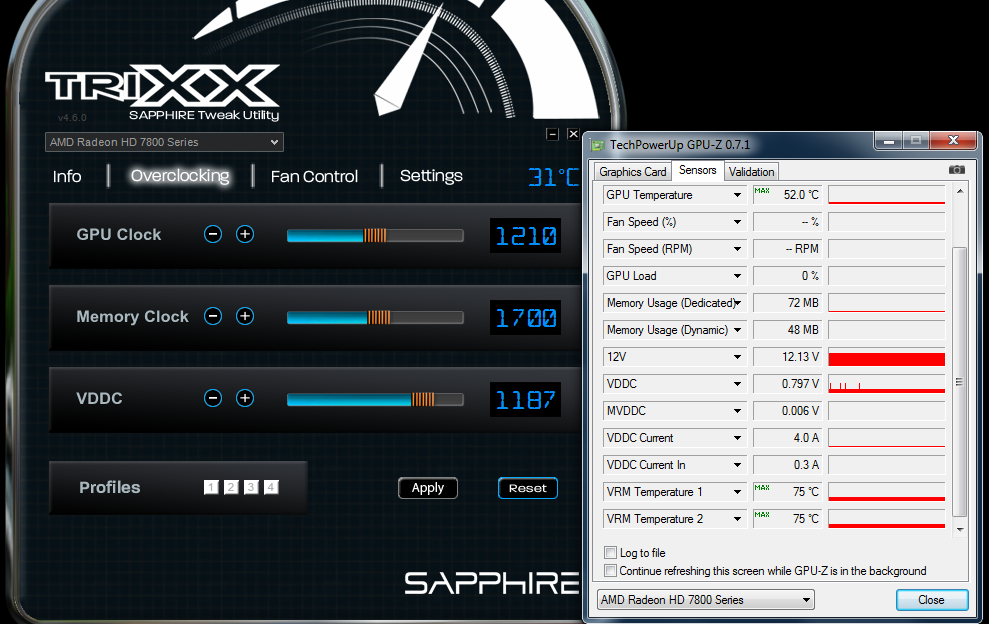






Bookmarks