Hope someone can help me:
msi 7970 lightning default with oc enabled only.
once in a while when I click on my desktop of a picture it will open, but it seems it to be JERKY some what as it's opening, (im clicking on a small pix that will open bigger, normally it opens from small to big smooth) if I re-boot it starts up and it's ok again.
I found if I goto and click on my amd ccc and click default and then set back to enable oc, it goes back to normal no Jerky'ness.
do I need more Gpu voltage.....
my system is running at 5450mhz, im not playing games
at less speeds it does same thing also.
Thanks




 Thanks Eagle101
Thanks Eagle101 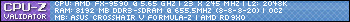
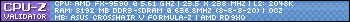

 Reply With Quote
Reply With Quote


Bookmarks