-
Cooling a Prodigy. Request help. Over.
Hey, I'm starting a liquid loop in my prodigy mod and I am looking for some advice. I want to cool a GTX670 and an i5-3570k Ivy bridge.
I originally wanted to run both into a single 140mm rad with a single fan, but I feel that wont work. The other thought is to run it through a 200mm rad.
I am still fairly new to this business of liquid cooling, and and all help would be appreciated.
-
Here you go:
Magicool LC-RADI240 -?30 or $50 ish
http://www.frozencpu.com/products/12...C-RADI240.html
Cheap and cheerful 240 rad. Fits two 120 mm fans. Also only 30mm thick.
Mount Top.
120mm Rad, mount above motherboard - optional... I managed to squeeze it in.
230mm fan rear intake
Things you need to consider:
240mm rad = no drive bay chassis.
How many harddrives + where mount = where reservoir + pump will be.
Think of GPU block as well. Has to fit under 240mm fans if mounted on top...

You will need 90degree fittings of some kind.
I placed Res/pump on lower harddrive bay...

You have the choice not to do this, and remove the bay and place lower.
N.B. I haven't installed the 230mm intake fan yet... You'll need this for positive pressure.
-
Make sure you install everything first, then tube up. The case will become cramped quickly - good luck trying to screw in a rad if you have added tubing already... You'll have to leak test the system with the components installed. As long as its powered off (unpplugged) a bit of water dripping won't kill it so long as it is cleared before powering. With this in mind, I strongly suggest adding dye (I used food dye and 10% antifeeze) before testing. Then get paper towel and cover the components in it. Leave it running for a few minutes and then check the paper for dye stains. If there's none replace the paper for a few hours and check again (with pump running). Then power on!!! Good luck and don't try it without dye. Its too hard to spot the leaks without it, and your going to be working in a very tight space.
Last note: - Make sure you get fan guards for the rads... yet again its a small space and things get out of hand quickly.
-
Thanks for all the advice. I am supprised you managed to get a dual loop in there, and although it does look semi cramped, it still looks fantastic.
-
Its a little DIY....
Its only a single loop though.
-
-
So i guess it would be nearly impossible to cool both components with a single 140mm? Its unfortunate, but ill have to work around it
-
I wouldn't go 140mm as the prodigy works best with 120, 240, and 200mm RADs, as they combine well. Fitting a 140mm will stop you squeezing in a 120mm without modding the case. If you want to mod you could technically fit a 280mm in the top... It depends what you want. I've listed non-mod friendly choices below that will fit combinations of rads (remember to pick a slim 240mm/120mmx2 tops to fit a rad over the mb):
Choose one of the following:
2x120mm top
1x240mm top
Higher Performance options:
2x120mm top + 1x120 over MB
1x240mm top + 1x120 over MB
1x240mm top + 200mm Back (sacrifices both HD bays + drive bay)
Ridiculous:
1x120mm over MB
1x240mm top
200mm Back
Mount intake somewhere!?!
Last edited by tastyrabbit; 04-18-2013 at 08:01 AM.
 Posting Permissions
Posting Permissions
- You may not post new threads
- You may not post replies
- You may not post attachments
- You may not edit your posts
-
Forum Rules




 Reply With Quote
Reply With Quote
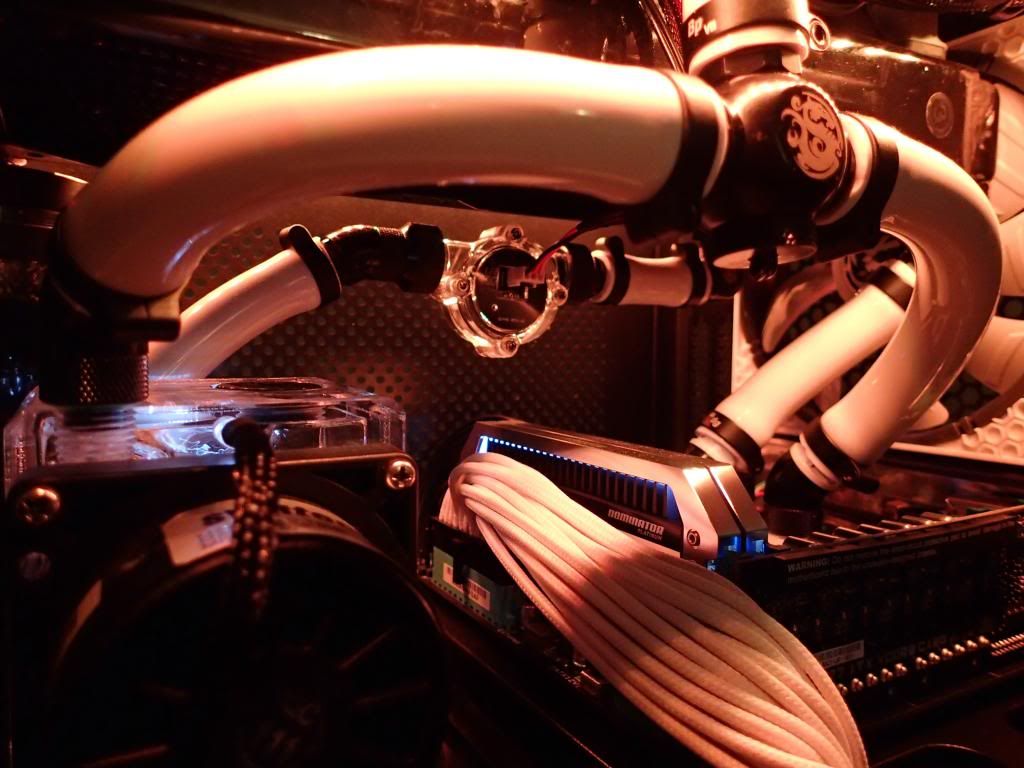
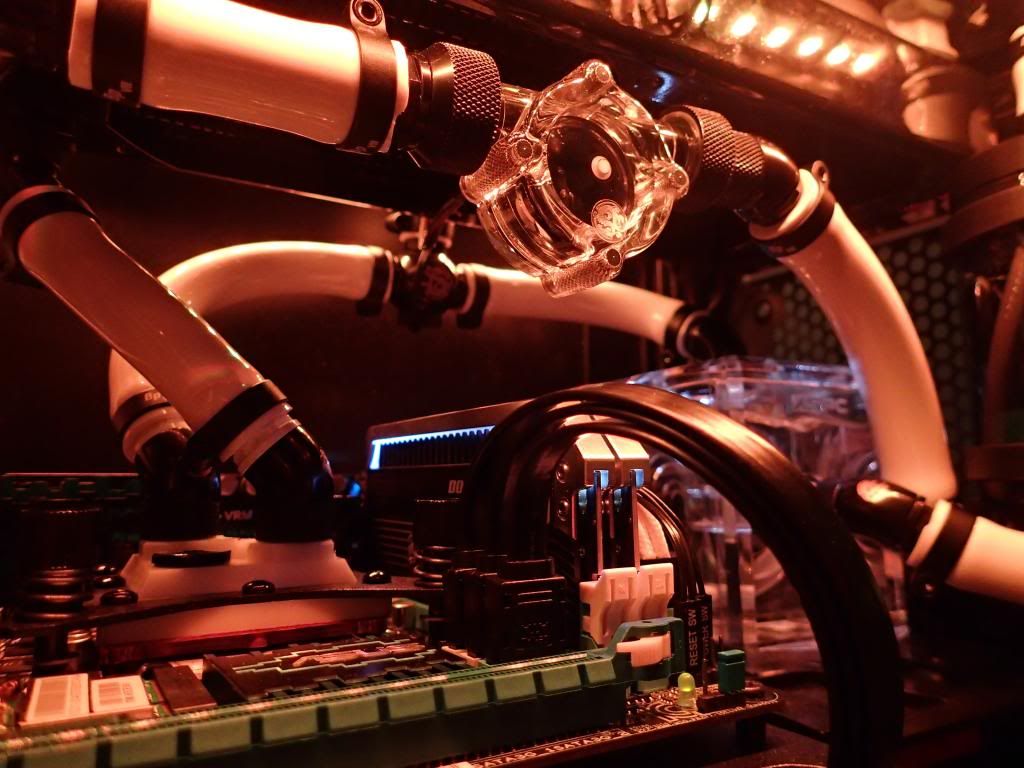
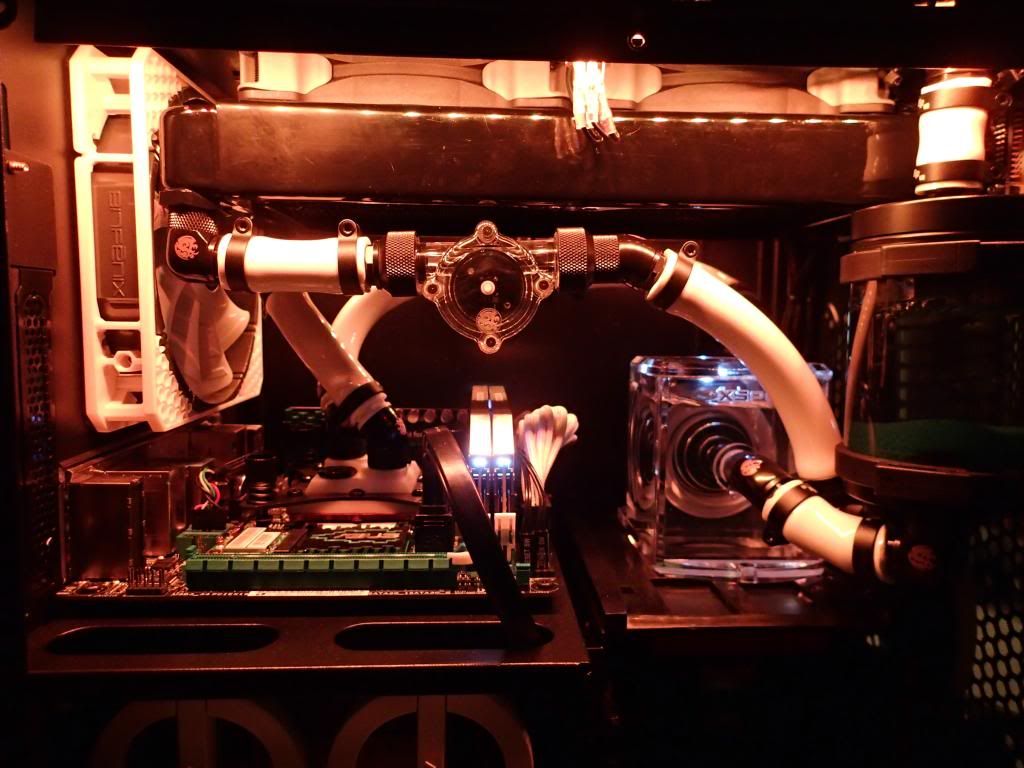


Bookmarks