Hey there, guys!
Well I just got my rig down a few days ago and thought I could get some tips from you folks.
I have installed the cpu cooler be quiet! shadow rock, but experienced the big problem that it won't fit with my high profile Corsair Vengeance on the proper side.
Hence, I had to flip the whole thing around, wich also means I had to flip the rear fan so it takes air in.
Now I am not sure, if it is stable this way, I also have a massive heatsink under the cpu cooler, over the graphics card.
So , now's the question, does that make any sense? How can I optimize it? Any tips for me?
With the best regards.





 Reply With Quote
Reply With Quote



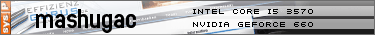


Bookmarks