Since Im forced to use this older board, I do wonder, what some settings really means and are there for. I did not like the NetBurst architecture much, however I'm deeply concerned when double memory sticks run as "single channel", despite my attempts to choose in BIOS the "INTERLEAVE: 2 BANK" settings. Or even 4 bank, did not matter, Everest still reporting single channel...
And the memory act accordingly slow.
The very same do report CPU-Z:
But I swear that I set in the BIOS 1T Command rate and Interleave: 2 bank...
Also it reports on the memory the "RRD" (that is the TRRD, right?) as 2 by SPD, where I have set TRRD as 3... So it make me wonder, why this is kinda slow... Also I cannot seems to find any suggested timings for the TRTP - 2(?) and TWTR - 1(?) settings for OCZP4001G sticks (2x 1G), but much more interesting (altrough it sure won't be any huge speed-up hit) is the BIOS settings "RDSAIT mode." Set to AUTO or manual, where the later offer settings from 0000 to 003F... but what the hell is does I cannot read anywhere. Anyone have this information?
Any ideas, what to do with such mainboard?BIOS: Award BIOS Message W7211VMS V1.4 011306 11:35:04






 Reply With Quote
Reply With Quote Why then bios have the INTERLEAVE settings is beyond my understanding...
Why then bios have the INTERLEAVE settings is beyond my understanding...



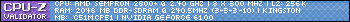


Bookmarks