I picked up a pair of OEM Xeon L5638's a while back, as an upgrade for my Supermicro X8DTi-F v2 system, but for some reason the system wouldn't post with both installed, although had no problems running 1 at a time. Oh well....moving on.
Having the pair of 32nm Xeons just sitting around, I figured I would throw together another rig to play with, as running a Dually-LGA1366 Rig has taken me out of the loop in terms of overclocking, as there really wasn't anything other than the power button to play with on the Supermicro setup.
I can't seem to find too much in terms of overclocking ability with these CPUs online, as they are only 2Ghz units with a low multiplier, so not very common or desired.
I threw one of them into a Gigabyte X58A-UD5 board that I had kicking around to see what it would do.
1st boot, stock. Obviously no problems.
2nd boot, 166Mhz FSB....clean boot.
3rd boot, 200Mhz FSB and still clean & stable.
4th (where I am now), 210Mhz FSB, everything left on 'AUTO' in the bios and still, another clean post/boot to 3360Mhz (16 x 210Mhz).
Here is the validation link for those interested: http://valid.canardpc.com/2738601
....or, a pic for those not wanting to click:
My question (FINALLY) is, is this kind of V+ safe for a 60W CPU ? (1.376V) ?
Again, everything is still on AUTO in the BIOS, so now I will begin fine tuning, as the rig has only even been booted a handful of times now, but all seems stable thus far.
Also, while I am here.....
Any ideas on why my Supermicro X8DTi-F v2 won't post with both L5638s installed ?
It's currently running a pair of X5550 ES Chips, without problems, so I figured that the new OEM chips would be an easy installation, but I was shown otherwise.
Thanks in advance.
<EDIT>
I decided to put the Single overclocked Xeon head-2-head with my Dual-X5550 Rig and here are the results:
Handbrake - 720p TV Episode h264 Transcode
-------------------------------
Completed in 29:40 (Dual X5550 @ 2.67 Ghz, 16 threads) 34 fps avg.
Completed in 25:25 (Single L5638 @ 3.36 Ghz, 12 threads) 40 fps avg.
Using the same settings on both units, looks like the single Xeon is a bit quicker than the Dual-Xeon.
For the time being, it looks like this single might be an upgrade on it's own.



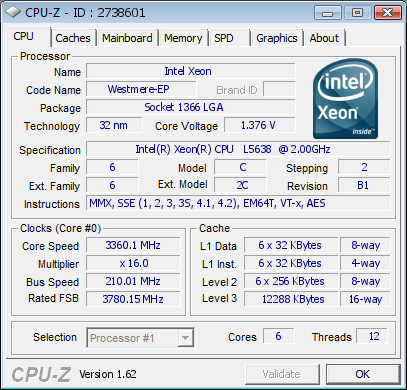

 Reply With Quote
Reply With Quote

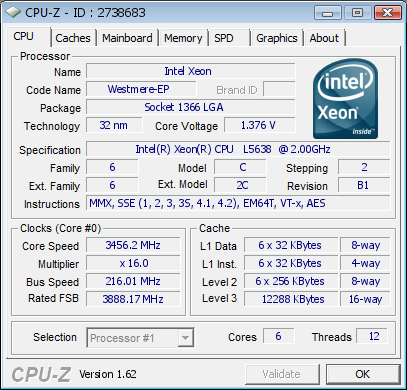

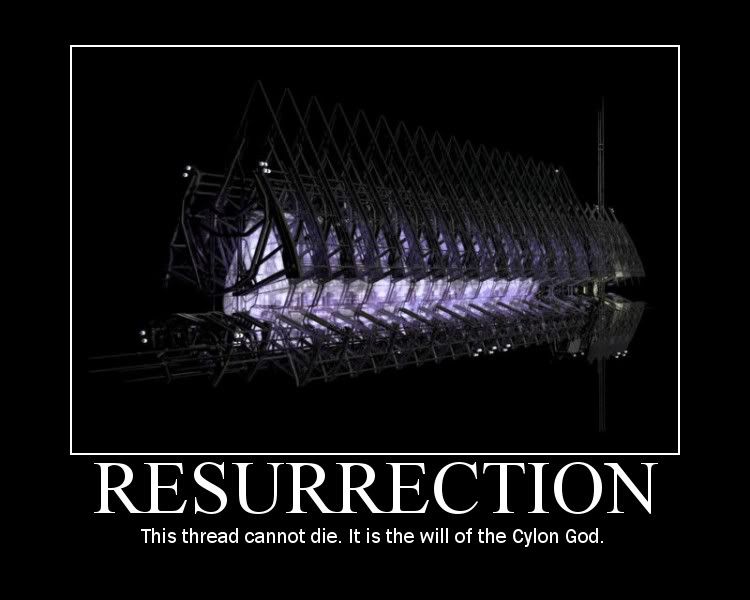


Bookmarks