I have an Ex9 although I haven't done much testing with it yet... It's a nice board, but it does have a few quirks.
The Negatives:
1) As with any new board, the bios needs a little work. Sometimes it requires a couple times to get settings to
stick in bios, especially CPU Multi.
2) Even with LLC set to 100% it still suffers from VDroop, not a big deal, but it does require you to set VCore a little higher to compensate.
3) The windows OC'ing tool is pretty bad... About the only thing it's good for is changing the HTRef/voltages (not uncommon with a lot of boards though

)
The Positives:
1) the PWM section of the board seems strong and runs cool to the touch.

2) 2 USB3 headers are a nice feature
3) It has an Intel NIC
Like I said, I haven't pushed it yet... IMHO, the Asus C5F is a better board, but it's also a lot more expensive!
I think you'll like the Ex9, and I'm pretty sure you won't find a better board in the price range...

I know you have mad skills man! I'm actually glad to see you back on an AMD rig, maybe you can
learn me somethin'.

I'm not sure about the stepping of your chip, but in the end, it's always luck of the draw regardless (Intel or AMD).
Most 8350's scale really well with voltage/cooling, but become power hog's over 1.45 Vcore (with diminishing returns).
With the H100 and a decent sample you should be able to hit the 4.5/4.7 range for 24/7 stable use while staying under 1.45v...
Other than benchmarks, Vishera's MT potential is decent! They're really nice for Video encoding (just one example).
I know I'm rambling, but here are a couple pics of my testing with the Ex9:
This one is shot of the rig, air cooled, using a Xigmatek Thor's Hammer @ 75f:
Here's a shot of the clocks achieved with this setup/ambient temps (cooling obviously not up to the task

):
Power consumption under load (Prime Blend) was ~350w. Actual CPU VCore was set @ 1.475 in bios, so you can see the VDroop acording to CPU-z...





 Reply With Quote
Reply With Quote



 )
)


 ):
):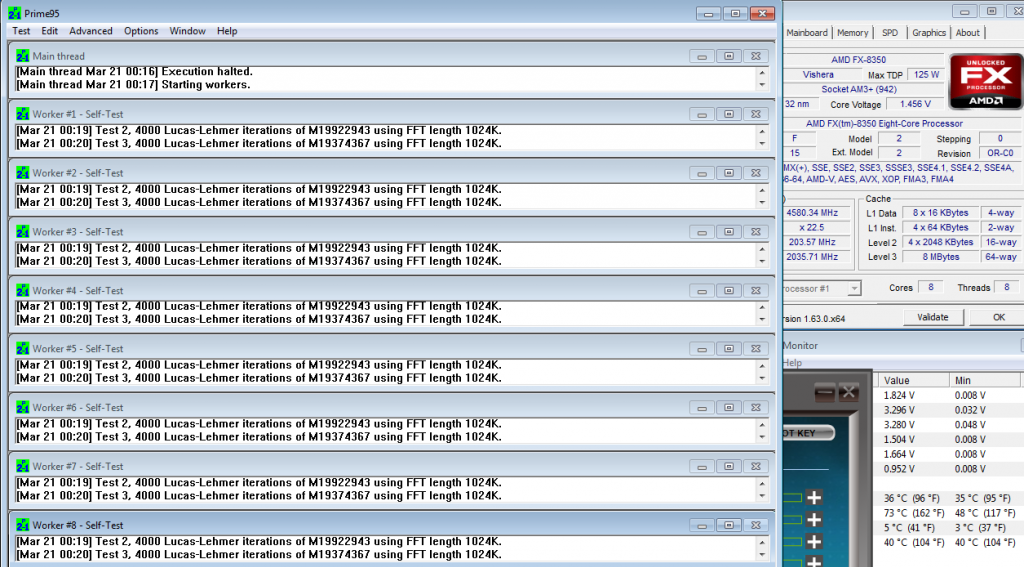




 ///
///


Bookmarks