
Originally Posted by
[XC] serlv

All this info sounds good. Will be trying it. Appreciate the time it took to share your experiences and learned wisdom.
I have a question for you all.
When my machine is in full crunching mode and I go to use it, say get on the web or whatever, oftentimes BOINC seems to have the complete attention of the system. It will be "in the grip", almost completely unresponsive to user input. I'll tap the Windows key and oftentimess, literally minutes later, I'll get a response. At that point I can snooze BOINC or open up a browser.
Does this happen with other people's rigs? When I used to run a lot of rigs I never noticed that almost complete unresponsiveness. BOINC would seem to gracefully allow the user to use the rig when he wanted, almost immediately.







 Reply With Quote
Reply With Quote
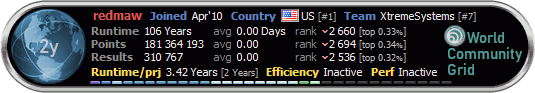




Bookmarks