Asus Sabertooth x58 board with a 950 CPU quit on me today. It's had been crunching and working just fine and this is the wife's machine, yesterday I did a couple reboots playing around with software and all was well during reboots, etc.
Took it down today to install a 7770 card, she was pretty dusty so I took it to the garage to blow out the dust. Got busy and finished up after about an hour so the machine was pretty cold sitting in the garage at -5c.
Plugged in the power and no joy, nothing not even as much as a beep or fan startup. The mobo power light was on though and I had pushed the mem ok button, just trying stuff. Had a good look at everything to ensure I had not dislodged anything or a piece of crap was caught in a slot or something. Nothing everything looked good. So now I'm thinking what the heck is going on, it's dead, what did I do. So I get out the manual and start reading, about 10 min. had passed when low and behold she fired up on its own accord and I got the BIOS screen saying the the memory had been reset hit any key to continue. It booted up just fine and I proceeded to uninstall video drivers, boinc in prep. for the new video card.
In the back of my mind I'm wondering if some how the cold had prevented it from starting in the first place, as everything is working fine now. Couple reboots and then I shut it down from windows. Pull the ATI 5450 card and put the 7770 in. Hit the start button and NOTHING, just as before?? WTF??
So I put the original card back in, no joy. Then I unplug everything except CPU and reset everything, look at all wiring for a possible short, reset CMOS, pull CMOS batt. then reset,tested the power switch,shorted out the power ON pins, tried a different PSU that I know works, nodda she won't do anything. The green power light on the mobo is lit, but that is it nothing else happens.
Anyone every have a problem like this? Ideas anyone?
Your input would be appreciated !!





 Reply With Quote
Reply With Quote



























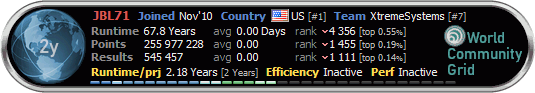










Bookmarks