i just got an 8350, 4.6 is stable at 1.44 vcore, but anything after that errors out (occt). i have a crosshair formula v mb, CPU Load Line Calibration - Ultra-High. i used the extreme oc profile so everything is pretty disabled/stock, i am only using vcore and multiplier. i dont get it?
thanks.




 Reply With Quote
Reply With Quote


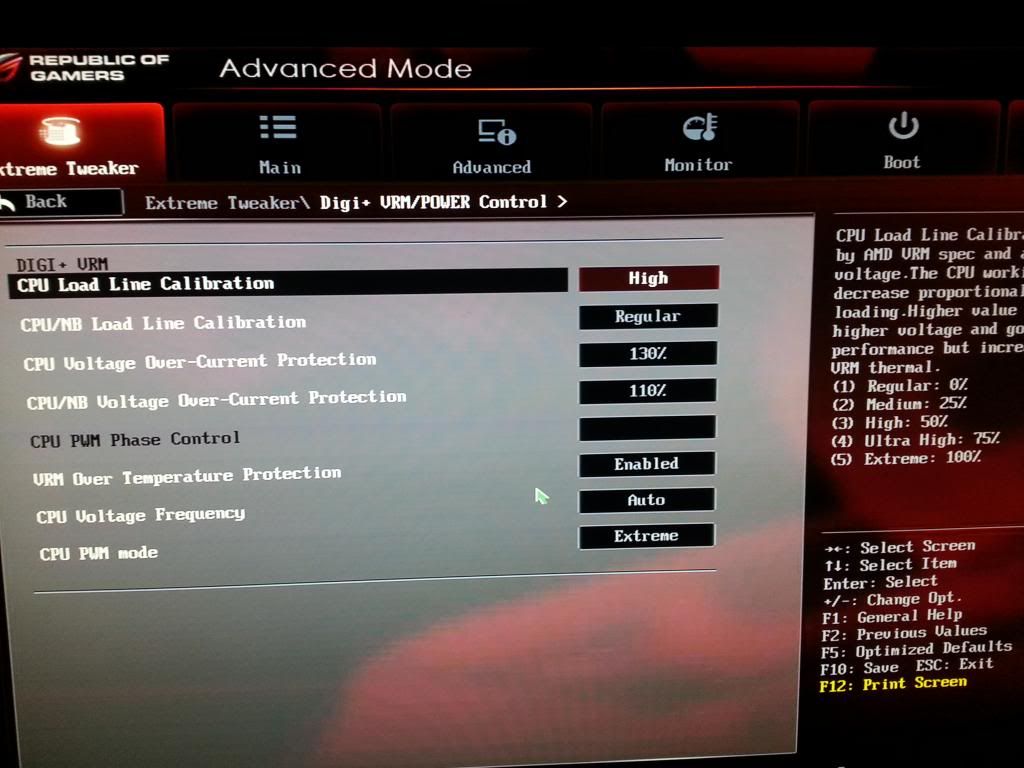
 (FX-8150)...Or next example is i7-3770K OC, PRIME test OK, but some BSOD or frozed in idles sometimes
(FX-8150)...Or next example is i7-3770K OC, PRIME test OK, but some BSOD or frozed in idles sometimes 





Bookmarks