What I am going to introduce to you after this long elaborate post is a 2560x1440 resolution monitor capable of being overclocked to 120Hz.
Skip to the pictures below if you don't particularly enjoy reading.
Disclaimer: I don't claim to be an expert, I'm just an enthusiast who is really excited over a product that I feel deserves more notoriety. I have done the research so you don't have to and I'm here to share my enthusiasm with everyone.
Summary of what you're about to read
1080p, 60Hz, twisted nematic panels are a thing of the past. 1440p, 120Hz, S-IPS panels are finally here. and here and if you only desire 60Hz or would like to save some money, take a look over here.
These are the differences
Introduction.
Many of you are reading this on a 59/60Hz LCD display because that is what a majority of panel manufacturers include in their specifications. I'll also venture to guess that many of you are also on processors running faster than 4.5GHz because you weren't satisfied with just the manufactures specifications. This is why we call Xtremesystems home, we all share the same passion here: we command performance from our machines.
This thread is meant to be used as an eye-opener for one of the most stagnant parts of our amazing computer setups, the monitor(s).
If you look around at all the tablets and smartphones, you will see that these miniature devices have evolved so quickly over the last few years. They are made up of all sorts of inferior processors, some powering higher resolution displays than our desktop rigs. For example, the Google Nexus 10 uses a 10" screen at 2560x1600 (300ppi) which is even superior to Apple's 264ppi iPad4 at just 2048x1536. These are both resolutions typically found only on $1000+ 30" monitors, it's mind boggling. Both Toshiba and Sharp recently showcased 6" 498ppi displays for smartphones at that same 2560x1600 resolution. One could say that it's getting a little out of hand in the mobile market.
This advancement wasn't exclusive to phones either. As many of you know, Apple decided to break the mold by including a 2880x1800 resolution (220ppi) display on their 15" Retina Macbook Pro laptop. I purchased one to support this technology (...it was also time to upgrade my Macbook Pro) and I absolutely love it. Pictures never looked so amazing but admittedly, the increased pixel density can be taxing on heavier applications like games (through Win7 bootcamp of course). The 1GB Nvidia 650M can only run a few games at max settings at that resolution, but even so, it still made me loathe my desktop setup: three 23x 1920x1080p Dell Ultrasharp displays in Eyefinity. Goodbye! I have a much better purpose for them.
So what about desktop monitors?
Since we don't have retina displays for PC and the 30" 4k Viewsonic display from CES is going to cost $10,000 (ugh), 2560x1440 is the perfect resolution display for us. Simply put, at 1440p there is this visual clarity I have not seen before at such a size; no more jaggies, no more muddy textures, everything just looks so damn crisp and clean. Textures pop like never before and even older games like Psychonauts look absolutely stunning. Sure, being on triple screens was pretty amazing but that doesn't prevent those 1080 vertical pixels from detracting from the overall experience especially when your focus is only on the center display (afterall, the side monitors were for periphery vision and immersion)
At 1440p you don't really need to use anti-aliasing (AA) either since the pixels are small enough to smooth out the edges. This helps to make up for the performance loss (Framerate) that happens when pushing those 1,612,800 extra pixels.
This is how my quest began.
Recently you may have seen a few companies like Asus and BENQ advertising their 1080p displays at 120Hz or 144Hz in order to remove LCD motion blur and ghosting. The sad truth is that they are still only offering 1080p and this feature only works with Nvidia Light Boost using their proprietary shutter glasses (Nvidia 3D Vision). A setup like that that would cost around $500 anyway and you would still be stuck at 1080p and limited to only Nvidia graphics cards.
This higher refresh rate intrigued me, the low resolution however, did not.
To Google!
After hunting around last year for a 120Hz high res display I discovered a worthy panel, or so I thought.
Around the beginning of last year there was a new monitor discovered on ebay from a korean company called Yamakasi. The panel was called the Catleap 2B and It used a 27" 2560x1440 S-IPS from LG, alongside a circuit board capable of overclocking the panels refresh rate up to 120Hz. Once this was discovered, the panel became coveted among "in-the-know" enthusiasts. Places like 120Hz.net jumped for joy, until the price went up and the circuit boards were replaced with cheap PCBs capable of roughly 67Hz. This displeased the community and they banded together to do something about it.
120Hz.net has since been purchasing standard Catleaps and adding the infamous 2B PCB and selling the overclockable (up to 120Hz) panel exclusively for $719.99 with NO warranty. That's a little grim. The price is high and sold as-is. I wasn't satisfied with that but now that I know it exists, it had to exist somewhere else too.
The future of enthusiast monitors is here:
https://www.overlordcomputer.com/
http://www.facebook.com/overlordcomputer
They're a small (currently) US based company from Rancho Cordova, CA just outside of Sacramento. The company is ran by a like-minded gamer and enthusiast who goes by the tag Scribby. I believe he was one of the founders of 120Hz.net but went on to form Overlord with the mindset to provide enthusiasts with affordable 27" 2560x1440 S-IPS (LG panel) displays and customer service that is second to none. From my experience he is very outgoing and always an active contributor on the forums.
Anyway, I believe the company was founded in July of last year (according to Facebook timeline). When they have stock come in (roughly every other week), they offer the most affordable panels you will find anywhere (with a 1yr warranty too).
You might have recently seen Monoprice's CES announcement to release a 27" 2560x1440 IPS 60Hz display to the masses for $390.60 in March. Well, Overlord Computers currently offers this same exact panel in a different bezel for $369.99 (at the time of writing, it is currently out of stock).
As for the version I'm so very excited about, the one that competes with 120Hz.net's $719.99 120Hz capable panel: Overlord offers their 120Hz capable panel using the same PCB for just $529.99. They even offer an A- grade version for $469.99. You can read about the panel grades here. That's a hell of a lot of savings.
My close friends A- panel has already arrived and I cannot tell the difference between the A and the A- myself but it is important to mention that Overlord Computers checks every display by hand before selling it. Now if that doesn't scream quality, I don't know what does.
What Overlord Checks:
Pixel Check: We run several test programs to check for any dead/stuck/bright pixels that may be in excess of industry standards for Grade "A" and "A-" panels. In any given group of Grade A panels up to (and in some instances above) 70% will be error free to start (essentially Grade A+ panels.) The remaining 30% can have up to 3 bright, 3 colored (stuck), or 5 dark pixels as an acceptable Grade A panel. In any group of Grade A- panels up to (and in some instances above) 50% will be error free to start (essentially Grade A+ panels.) The remaining 50% can have up to 5 bright, 5 colored (stuck), or 8 dark pixels as an acceptable Grade A- panel.
Pixel Correction: If dead/stuck/bright pixels are found we will attempt to clear these with a particular program or pressure method.
Refresh Rates: We check each model, SE/ME/OC, to determine max refresh rates. We base our tests on the 65hz/72hz/96hz rule - that is we assume that rate for each model SE/ME/OC. Refresh rates above 60hz are not guaranteed for any model (yes, even the OC). Does Intel guarantee your K chip will OC to a certain level, Nope. Overlord cannot guarantee that any model will hit a particular refresh rate, only that higher than stated rates (60hz) are possible. Overclock your monitor at your own risk.
Back Light Bleed: We check to ensure back light bleed is within industry standards. All IPS panels have some level of back light bleed that may be viewed on a completely black screen and/or with higher than usual brightness settings.
Overall Build Quality: We check to ensure the monitor is properly assembled.
Power Brick Load: We place all power bricks under load to ensure they register the proper voltage.
You may have noticed that on the X270OC panels, only DVI is offered. This is done intentionally in order to reduce input lag that is currently found on bloated PCBs that offer an abundance of input options as well as USB ports. Going forward Overlord Computers is currently working on a custom in-house 120Hz PCB that is rumored to offer displayport as well. This is a company worth keeping your eyes on, just a few hours ago they announced mice, two keyboards(one mechanical) and the future availability of a 24" 1920x1200 panel.
Why is 120Hz so important?
You may have seen it on a TV before, that awkward, life-like, soap opera-esque panning that only works well with Pixar films and Sports. How would you like to see your games running buttery smooth too? How about seeing smooth mouse cursor movement in Windows? How about having a 2x refresh rate advantage over others in your favorite twitch based shooter? Scrolling through forums? etc etc... the list goes on. Even games at 40FPS will see twice as many refreshes per second, tricking you to think that the game is running much smoother than it actually is (I didn't believe this myself until I tried Far Cry 3).
I was excited for my panel to arrive but I was so much more amped once I got to see what 120Hz was all about. The 2560x1440 resolution definitely helps too.
Here you can see twice as many frames at 120Hz The shutter speed was set to 1/10th of a second
Here is 60Hz
Image courtesy of ToastyX
Here is 120Hz
Image courtesy of ToastyX
It's even noticeable in windows.
Here is 60Hz
Image courtesy of ToastyX
Here is 120Hz
Image Courtesy of ToastyX
Specifications of the Overlord Tempest X27OC
27-inch LED PANEL S-IPS A Grade LG
Refresh rate 60hz, up to 120HZ capable (please read The OC Overview)
Aspect ratio 169
Resolution 2560-by-1440
Response Time ≦6ms
Contrast Ratio 15001
DCR 50000001
Brightness 380cd㎡
Viewing Angle 178(H)178(V)
Display Color(Max) 16.7M
Connectivity DVI
High Definition 1440
VESA Mount 100x100
Speaker 10W5Ω
Operation Voltage Power cable 24V5A
Display Dimensions w/Stand 26 w x 17 58 h
Display Weight 15.75lbs w/out stand; 16.5lbs wstand
If you have read this far, you have probably already made the purchase so let me help you overclock your Tempest
It's time to overclock
Before you begin, please consider donating to ToastyX for all his hard work. Without him, the following utilities would not be available, or as intuitive. https://www.paypal.com/us/cgi-bin/we...c469a145272506
- Depending on what video card you're using, ToastyX has created pixel clock patchers that remove the artificial MHz pixel clock caps put in place by Nvidia and ATI. This is safe to use alongside any current system overclocks.
- http://overlordforum.com/topic/21-ov...k-start-guide/
- You will notice that Windows is now in Test Mode. This is because we are now using modified drivers that are digitally unsigned. As a result this will display a "Test Mode Windows 7 build XXXX" on the bottom right of your desktop. This can easily be removed by following these directions, although it won't harm anything by being there.
- http://support.microsoft.com/kb/2509241
- At this point, if you're on an Nvidia card, you can set a custom refresh rate in your Nvidia control panel but I would still recommend using the Custom Resolution Utility (CRU) that AMD users are required to use. This utility allows you to make alterations and fine tune adjustments in Windows and see the changes after a simple restart.
- http://overlordforum.com/topic/21-ov...k-start-guide/
After a restart, check to see if your setting stuck.
Troubleshooting
Sometimes your computer might reboot into a black screen. In this case I normally just restart and boot into safe mode to alter the clocks again. Just keep performing this process until you find your preferred rate. With any patience, you should easily be able to hit 120Hz.
Here is a thread with users comparing timings that were successful. Just like processor overclocking, some setups might only be able to hit 115-118Hz (the difference won't even be noticable though):
http://overlordforum.com/topic/151-post-your-timings/
Occasionally you might see some green, blue, or red fuzzy horizontal lines. By tinkering with the values set by other users I have managed to eliminate them at 118Hz. I'm still learning what values I need to modify in order to eliminate them at 120Hz.
Experience
I have gone back through many of my games and there is not a single game that doesn't bring back a renewed smile. Left 4 Dead is... Guild Wars 2 looks... *sigh* every game just looks amazing.
This is the way games are meant to be played. In my few days of owning this monitor, it has sold itself to 2 of my close friends, 1 of whom is awaiting UPS drop-off, 1 of whom is coming over shortly to take it for a test drive.
There is no going back.
Cons
Of course there are cons, nothing is perfect so I'll be nit-picky for everyone.
The current stand is a little flimsy so it's a good thing they are undergoing a redesigned case that is due out in the next few months. If you don't really care you can put it on any 100x100 VESA mount and call it a day.
The plastic is gloss black.
If you require Anti-Glare, they rarely get AG panels in stock.
Conclusion
That's it actually. It's amazing that you even read this far. This monitor is amazing and I really hope that some of you will find interest in it as well.
Thank you for reading and I apologize in advance if any of my information is innacurate,
Drew
tl;dr: Buy this monitor if the thought of gaming on a 27 2560x1440 S-IPS panel @ 120Hz excites you.









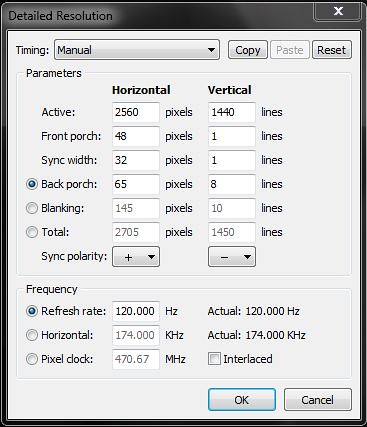
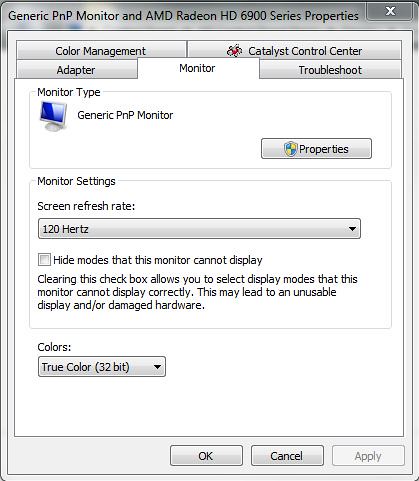


 Reply With Quote
Reply With Quote

Bookmarks