-
Gigabyte Z87X-OC Force Review
Orange and Black?..It can only mean one thing if it has the name Gigabyte on it.
Another addition to the OC family of motherboards.

Gigabyte Z87X-OC Force


Also included in the package are a wireless module that has both Dual Band 300mbps wireless N and Bluetooth 4.0 capability and single dual connection antenna. There is also a front 3.5" USB 3.0 front panel to take advantage of all those headers on the motherboard.
There is a 2 way Crossfire connector, a 2 way SLI bridge connector as well as a 3-way and a 4-way SLI connector, 6 SATA cables, the usual manuals, driver disk and I/O shield.
To help stabilize the massive GPUs available today when using the board on a bench, Gigabyte have included the OC Brace. Unfortunately my Ghetto bench setup would not allow me to use it. But I can see the value in keeping multiple GPUs with LN2 pots from putting excessive stress on the PCIE slots.

There are two versions of the OC series in this round. The Force is the top of the range board with an additional PLX8747 chip that allows either 4 way SLI or 4 way CrossfireX on the Z87 chipset. Something not offered on the standard OC board due to the limited number of PCIE lanes available on the Z87/Haswell platform.
Introduction
The Gigabyte Z87X-OC Force is part Gigabytes new series of Ultra Durable 5 PLUS labeled boards. Building on the previous Ultra Durable 5. Additional features and in depth explanation can be found here:
http://ca.gigabyte.com/MicroSite/334...s/ud5plus.html
This board is aimed at the high end enthusiast overclocker, someone who wants it all. They plan to squeeze every last ounce of performance from the board, the processor, the memory, as well as up to 4 GPUs in CrossfireX or SLI. This is a take no prisoners, full featured, give up nothing, no compromise type of board. It takes the same position once held by the Z77X-UP7 and the similarities are many.
The website for the Z87X-OC Force is located here:
http://www.gigabyte.com/products/pro...px?pid=4484#ov
And the OC Micro Site is located here:
http://www.gigabyte.com/fileupload/m...te/336/oc.html
But this is also a new platform, Z87. This is socket 1150, which has replaced the socket 1155 of Ivy Bridge/Sandy Bridge, and brings us the new 4th generation Core processors from Intel named Haswell.
Haswell and Z87 bring with them a few changes and updates from the previous generation. The six SATA ports are now all SATA 3(6Gb/s) and there are more flexible options with the PCH PCIE lanes now and the motherboard manufacturer can choose how to allocate the 8 available PCIE 2.0 lanes. For more USB3.0 ports or more PCIE slots depending on the motherboard configuration.
Physical changes to the socket itself means that if you want a Haswell processor, then you need a new 8 series motherboard to go with it. And if you want to overclock, you will need a Z87 based board and a K series processor.
The new Haswell processor is an evolutionary product and there are improvements in the integrated graphics core as well as slight improvements in efficiency which generally work out to about 10-15% improvement per clock.
The other change that some overclockers will be interested in is the ability to change base clock settings. The gear ratios selection includes options 1.00x, 1.25x or 1.67x as BCLK ?multipliers?, giving you an offset of 100MHz, 125MHz or 167MHz. Just like in X79. This can allow some fine tuning of memory frequencies to get the most out of your system.
Board Layout
Orange and Black. It?s pretty sexy in my opinion. Not everyone may like it but it does say ?look at me- I?m different!?.

IR3550 PowIRstage? ICs promise to provide superior power output as well as lower overall temperatures. These are considered the pinnacle of current power circuit technology, and offer higher overall efficiency and fewer overall components on the board due to their single package design. Previously tested boards using these have proven out the theory. So you can expect clean, cool power and lots of it for that maximum LN2 cooled overclock!
Gigabyte use of black PCBs and orange highlights are further accented on this board with just the right amount of gunmetal grey and polished aluminum on the black heatsinks. Look closer, those are fans and water cooling barbs! No need to purchase third party water blocks if you decide to keep the PWM, PLX chip and PCH even cooler. Overall the board has the look and feel of high quality and careful manufacture.
The board is SLI and CrossfireX compatible up to 4-way.
Expansion port layout is as follows:
3 x PCI Express x16 slots, running at x16 (PCIEX16_1~3)
* For optimum performance, if only one expansion card is to be installed, be sure to install it in the PCIEX16_2 slot.
2 x PCI Express x16 slots, running at x8 (PCIEX8_1~2)
* The PCIEX8_1 slot shares bandwidth with the PCIEX16_1 slot and the PCIEX8_2 slot with PCIEX16_3. The PCIEX16_1/PCIEX16_3 slot will operate at up to x8 mode when the PCIEX8_1/PCIEX8_2 is populated.
(The PCIEX16 and PCIEX8 slots conform to PCI Express 3.0 standard.)
* The PCIEX16_2 slot will become unavailable when an expansion card is installed in the orange PCI Express x16 slot.
2 x PCI Express x1 slots
(The PCI Express x1 slots conform to PCI Express 2.0 standard.)
When using a single GPU, place the card in the black colored PCIEX16_2 slot. This bypasses the PLX chip and reduces latency slightly.

There is an additional SATA power connector on the edge of the board to help provide additional power to the PCI-E slots when running SLI or CrossfireX.
There is a new feature called the OC PCIe switch. This allows you to turn off the PCIe slots so that you can deactivate GPUs from the system without having to physically remove them. Easy and clever.

There are 2 internal headers for additional USB 3.0 front ports. One just between the DIMM slots and ATX power connector. The other one is located at the bottom just to the right of center on the board. There are also headers along the bottom of the board for an additional 4 USB 2.0 ports. There is no shortage of USB connectivity here.
There are also COM (serial) and front audio headers located at the bottom left of the board.
There are also two switches at the bottom left of the board. The BIOS (MB) switch allows manual switching between the main and backup bios. This is handy for several reasons. You may want to have separate settings in each bios for specific tasks or setups. Or if you are having issues while using one bios, you can easily switch to the other. The SB switch can enable/disable the dual Bios function.

There are 10 SATA ports on the board, grouped together along the right edge. The black headers are the native Intel SATA connections and they are all SATA 3 (6Gb/s). They can be configured for Raid 0, 1, 5 or 10.
The other 4 connectors (grey) are also SATA 3(6GB/S) powered by a Marvell 88SE9280 chip and can be run in RAID 0, 1 or 10.

The socket area feels very reminiscent of socket 1155 boards with plenty of space for even very large CPU coolers. And you wont need a new cooler if you have a socket 1155 compatible one. Finally Intel changed a socket without changing the heat sink mount spacing!

You will notice an additional heat sink directly below the socket. This is there to cool the PLX chip. The PLX chip is what allows the OC Force to support 4-way GPU options fully. Typical Z87 boards only allow 2-way or sometimes 3-way GPU setups. The heatsinks surrounding the socket cool the power circuitry and are connected to the PCH and the PLX chip with heat pipes.
On the upper right hand side of the board we find Power and Reset buttons. We also see the OC Trigger switch (TGR). This allows switching from low to high frequencies instantly. When in position 1 it will boot at whatever presets were made in the BIOS. When in position 2 it will be in safe mode and use the lowest CPU ratio. So you can boot up in safe mode and then flip the switch to get your bench run and switch back after grabbing your screen shot. In addition we see the OC-Touch buttons. These allow for instantaneous changing of either multiplier or base clock. The Gear switch changes the base clock buttons between 1 MHz and .1 MHz adjustments. There are a few additions to the OC buttons over previous boards. There is now a Turbo button that can be used for one touch overclocking. There is also the OC Tag button which allows loading of custom profiles after clearing the CMOS. The OC Ignition button which allows the board to be powered up without actually booting. This allows your fans and connected devices to be running with the system fully shutdown. Maybe you want to keep your pump running to ensure that your coolant is as cool as possible after some heavy bench testing.
There is a large diagnostic LED panel just above the ATX power connector. This can point you in the right direction in the event of a boot failure.

Gigabyte has again chosen to include easily accessible voltage monitoring points on the board as well. In fact they gave provided connectors and pigtails to allow you to easily monitor voltages without having to hold the tester probes. You can connect them and set the tester down. This is a very welcome addition for the serious overclocker.
There are 9 fan headers on the board- Yes 9!
Rear Panel
There are 2 different options for video out... Dual HDMI and Displayport. No legacy display connections are available for using the onboard graphics core.

There are 6 USB 3.0 ports and two USB 2.0 ports on the back panel as well as Dual LAN ports and an optical digital audio port. Filling out the back panel is an old school PS2 connector and the typical 6 analogue audio jacks.
This is an insane package and, while expensive, gives you a top shelf component that is designed for extreme use.
BIOS
Gigabyte has also chosen the Z87 series of boards to launch their new 3D BIOS with Dashboard Mode. Dashboard mode is a high resolution interface that is fully customizable. This makes it easy for you to make custom screens with all the settings you want laid out in a way that works for you. Very cool! The options are many and the overall look and feel is a vast improvement over their previous 3D Bios in past generations. Gone is the mouse lag that could be annoying
Test System Setup:
Case: Open Bench
Power Supply: OCZ ZT750W
Motherboard : Gigabyte Z87X-OC Force
CPU: Intel i5 4670k
CPU Cooling: XSPC RASA 750 water cooling
Memory: 8 GB (2x4GB) Gskill Ares DDR3 2133
Video Card: 2 x XFX AMD HD7870 2Gb
System Hard Drive: Samsung 840 120gb
Operating System: Windows 7 Home Premium 64 bit

Overclocking
Maximum Clock: Validated 5300Mhz
HWBot Link: http://hwbot.org/submission/2405825_...4670k_5300_mhz
CPU-Z LINK: http://valid.canardpc.com/show_oc.php?id=2870473
This was only stable long enough for the validation. But for most of my benchmarking, I ran the 4670K between 4900Mhz and 5200Mhz.
Memory Overclocking has vastly improved on the new platform. I was able to take my Gskill Ares 2133 RAM up to 2800 speeds. I have never been able to clock this ram more than a 30-50Mhz above its rated speed regardless of settings. On this board I just bumped the voltage slightly and set it on XMP and then merely upped the RAM multiplier up till it wouldn?t run stable any more. I let the BIOS chose how to handle the timings and I have to say it did an outstanding job! All benchmark runs were made with the RAM at this 2800Mhz setting.
Turbo Button: With my CPU, enabling the Turbo feature saw my CPU clock speed increased to 4300Mhz @ 1.3V. Having tested this CPU thoroughly, I know that I can actually run that speed at 1.1V. So it does work, but provides a bit more voltage than absolutely necessary. This is a feature that the target market for this board is not likely to use. But will give a significant boost in performance at the touch of a single button.
Here is a sample of what I was able to achieve with this motherboard.
3D Benchmarks
3Dmark 06
Stock CPU, GPU
Single 7870 29871 Points
Link: http://www.3dmark.com/3dm06/17327418
Crossfire 7870 x2 32036 Points
Link: http://www.3dmark.com/3dm06/17336042
3Dmark Vantage
Stock CPU, GPU
Single 7870 26561 Points
Link: http://www.3dmark.com/3dmv/4755256
Crossfire 7870 x2 36876 Points
Link: http://www.3dmark.com/3dmv/4763423
3DMark 11
Stock CPU, GPU
Single 7870 6157 Points
Link: http://www.3dmark.com/3dm11/6875667
Crossfire 7870 x2 11501 Points
Link: http://www.3dmark.com/3dm11/6929205
3DMark Firestrike:
Stock CPU, GPU
Single 7870 4820 Points
Link: http://www.3dmark.com/fs/710058
Crossfire 7870 x2 7873 Points
Link: http://www.3dmark.com/fs/703904
And here are some overclocked results with CPU and GPU (Crossfire enabled) clocks as high as I could get them stable along with any tweaks I know to maximize score.
3dMark 11: 14222 points Link: http://www.3dmark.com/3dm11/6905652
3DMark Vantage: 44418 points Link: http://www.3dmark.com/3dmv/4759234
3D performance is excellent, and Crossfire scales properly when using the PLX chip.
2D Benchmarks
X264 Bench V4
Stock:
Results for x264.exe r1913
==========================
Pass 1
------
encoded 1442 frames, 195.84 fps, 3912.26 kb/s
encoded 1442 frames, 196.27 fps, 3912.26 kb/s
encoded 1442 frames, 184.99 fps, 3912.26 kb/s
encoded 1442 frames, 194.08 fps, 3912.26 kb/s
Pass 2
------
encoded 1442 frames, 40.28 fps, 3961.35 kb/s
encoded 1442 frames, 40.04 fps, 3961.63 kb/s
encoded 1442 frames, 40.39 fps, 3961.28 kb/s
encoded 1442 frames, 40.39 fps, 3961.05 kb/s
Overclocked to 4.8 GHz:
Results for x264.exe r1913
==========================
Pass 1
------
encoded 1442 frames, 238.27 fps, 3912.26 kb/s
encoded 1442 frames, 238.86 fps, 3912.26 kb/s
encoded 1442 frames, 238.86 fps, 3912.26 kb/s
encoded 1442 frames, 238.82 fps, 3912.26 kb/s
Pass 2
------
encoded 1442 frames, 50.10 fps, 3961.54 kb/s
encoded 1442 frames, 50.62 fps, 3961.82 kb/s
encoded 1442 frames, 50.46 fps, 3961.14 kb/s
encoded 1442 frames, 49.86 fps, 3961.35 kb/s
Superpi 1M
Stock: 9.423 seconds
Overclocked to 5.2GHz: 6.957 seconds
Link: http://hwbot.org/submission/2405835_
WPrime32
Stock: 7.687 seconds
Overclocked to 5.1GHz: 5.786 seconds
Link: http://hwbot.org/submission/2405831_
Cinebench 11.5
Stock: 6.58

Overclocked to 4.9GHz: 8.36

As you can see, there is serious performance in this CPU especially when overclocked to such levels. Every benchmark scales well with the increase in clock speed.
Conclusion
Overclocking on this board was a pleasure and felt very similar to Gigabyte Z77 boards I have tested in the past. The BIOS contains a myriad assortment of tweakable settings to help any level overclocker to reach their targets. There are a few additional settings that are new for Haswell. And there are much finer levels of voltage adjustments. So a bit of experimentation and research is necessary to get the most out of this new platform.
The Gigabyte Z87X-OC Force has lived up to the high standard established by it?s predecessors. It provides a platform for the serious enthusiast overclocker, and in the right hands and with the right knowledge, can be a force to be reckoned with. Even with the short time I had to spend with the board, I was able to post some pretty fast benchmarks. Pretty much the fastest water cooled 4670K according to HWBOT. And this is with a rather simple/yet effective water cooling loop. With LN2 or DICE, this board is capable of world record breaking performance.


 Posting Permissions
Posting Permissions
- You may not post new threads
- You may not post replies
- You may not post attachments
- You may not edit your posts
-
Forum Rules




















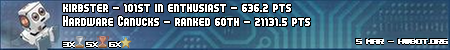

 Reply With Quote
Reply With Quote

Bookmarks