-
I am Xtreme
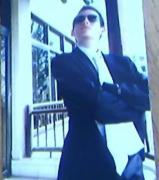
Sapphire HD7950 3GB Vapor-X Review
Sapphire HD 7950 3GB Vapor-X Review

Introduction
I?ll save you the boring company history lesson, anybody who has been into custom building PCs for more than five minutes will know who Sapphire are and the premium graphics cards they offer. Today we will be looking at the HD7950 Vapor-X, can it live up to all the anticipation? Read on to find out.
Gallery
More in-depth than usual today. There?s been so much hype about the Vapor-X that I felt a little more attention to detail is warranted.

Here we have the card from your standard top-down view, you?ll have to forgive the lack of creativity in the photos today ? I had a lot of things to do. At first glance there?s nothing out of the ordinary to take note of, just your common garden variety custom cooler slapped onto a HD7950. Being a Vapor-X this cooler does use the much touted vapor chamber technology, we shall see what kind of difference to temperatures that makes later.

We can get more insight into the design of the cooler here, 4 nickel plated heatpipes and we can see Sapphire have chosen to cool the memory by using a built-in heatspreader using thermal pads to finish off the contact. I?ve never been a fan of this approach to cooling memory on graphics cards, it just seems inherently lazy and penny-pinching. Neither of which Sapphire should be doing here considering this is supposed to be a premium custom designed graphics card.

Perhaps one of the more interesting pictures, we see here this HD7950 is using two 8+8 pin connections instead of the more common 8+6 or 6+6 configurations. It would definitely seem Sapphire have built this card to be overclocked.

The back of the card doesn?t tell us too much, but that VRM heatsink looks a bit suspect.

Now the front of the card, nothing to see out of the ordinary here people, move along, move along.
With the normal pictures done I decided to delve further into the workings of this card so I removed the cooling. This is what awaited me;

First, the rear of the card. Soldering is top-notch and it?s nice to see Sapphire have at least used washers in most of the areas that need them... that?s right...... most..... You?ll notice a few little screws that are used on the anti-warp bar, there are no washers there. There is no spoon...

Finally, the front of the card, VRM heatsink removed an all. Sapphire has certainly heatsinked everything possible and we see the very common Chill controller being used. We should have full access to memory and GPU voltage control. I?ll also take this chance to point out that with the anti-warp bar design Sapphire have chosen to use that it covers a small cluster of VRMs, but Sapphire have taken no measures within the anti-warp bar design (aside from a teeny tiny thermal pad on the underside) to ensure these VRMs get proper cooling.. rather worrying. The VRM heatsink on the back of the card also raised alarm bells for me, the VRM heatsink juts out over the forest of resistors you can see. What you can?t see very well is that these resistors sit considerably higher than the VRMs, as such in order to ?fix? this problem somebody at Sapphire decided to use a dirty fat thermal pad to ?bridge the gap? of the height difference between the VRMs and resistors. I don?t think I need to explain to anyone familiar with thermodynamics what a bad idea that is, hopefully the effect of doing this won?t be as negative as thermodynamics tells us it will be.
System Setup
You should all be familiar with the setup now, but for those that aren?t;
I5 2500k @ 4.5GHz
2x4GB G.Skill Ripjaws @ 2133MHz 10-10-10-15
Asrock Z77 Extreme6 w\ UEFI 2.3
Sapphire HD7950 3GB Vapor-X w\ Catalyst 12.11 Beta11
640GB WD Caviar Black, SATA2 32MB Cache
2x SATA Sony Optiarc DVD-RW
XonarDX 7.1
850w Corsair HX PSU
Benchmarks
The benchmark session today will be brief due to time restrictions but none the less you will be able to get a very good idea to this cards current and future performance. With that in mind I have chosen to use 3DMark 11 and Unigine Heaven 3.0. For all tests I?ll be using vBIOS ?2? which is the boost vBIOS for 950MHz. Results initially were a bit skewed but I discovered that was due to the GPU frequency bouncing around. Raising the board power limit sorted that out though.
3Dmark11 (performance) stock score:

To be expected performance here for 950/1250 clocks, nothing of interest to note.
Unigine Heaven 3.0 (default settings) stock score:

Now things get a bit complicated. Upon moving to the OC tests I came up against a brick wall. Afterburner couldn?t adjust GPU voltage or memory voltage, so I moved to TRIXX 4.3, which also couldn?t adjust GPU voltage and didn?t have any way to increase memory voltage. So next up I hit Google, I discovered a beta version of TRIXX (4.4), which... you guessed it, also didn?t allow GPU or memory voltage adjustments. None the less I hung in there and came across a modded version of TRIXX 4.4, which does allow voltage change for the memory, but you still can?t adjust GPU voltage. This modded version of TRIXX is the best I could find so it?s what I?ll have to use, the rest of this story I will get into a little later but suffice to say it turned this review into a very long winded affair.
3DM11 (performance) OC (1155 / 1600) score:

Unigine Heaven 3.0 (default settings) OC (1155 / 1600) score:

Unigine Heaven 3.0 (custom settings) OC (1155 / 1600) score:
Custom settings used:
Tessellation: Extreme
Shaders: High
16x AF
8x AA
Catalyst AI set to ?very high?

Now to fully divulge what I briefly touched upon earlier. The next step of this review was to be to report on VRM temperatures, specifically to address the concerns of the thermodynamic issues I mentioned earlier. Now, I did start this process for all of about four minutes, which is all it took for the VRMs to heat up to a insane 120c as reported by my DT8380 temp gun which is accurate to +/- 2%. At this point I promptly stopped the tests and went about doing some very in-depth homework. If there?s one thing this part of the test did verify is that I was absolutely right to be concerned with how Sapphire has chosen to cool the VRMs. My research lead me to numerous places, I?ll provide links to a few of them to give you a idea of what I come across.
Sapphire Forums
Thinkdigit Forums
anandtech Forums
Those links are just the tip of the iceberg. After doing much reading I decided to get in contact with Sapphire to see what they had to say so I posed some questions for them to answer such as why is it vBIOS 15.25.01 for the Vapor-X has a MVDDC of 1.6v but vBIOS 15.25.99 has a MVDDC of only 1.5v, along with other questions such as the high VRM temps and why is it neither TRIXX 4.3, 4.4, Afterburner or GPU Tweak aren't able to adjust GPU voltage. To be clear about that final bit, you can still adjust the GPU voltage slider and hit the apply button, but the voltage is not applied. After submitting my barrage of questions I sat back and waited... and waited... and waited... and waited. It?s now been some 3 weeks since I posed these questions to Sapphire and I have still not got a reply from them to any one of the questions I asked. This is absolutely unacceptable and furthermore I am flabbergasted that no other reviews for the Vapor-X have addressed these concerning issues, particularly the VRMs heating up to 120c!
As such all I can do now is bring these issues to as many people?s attention as possible in order to hurt Sapphire in the only place they will feel it and perhaps incline them to become helpful ? their sales of the Vapor-X cards. I have even gone the extra mile and used my knowledge of thermodynamics to help people with the overheating VRMs who are stuck with this card.
Here is what you need;
- Dremel with drill bits & chucks
- Metalwork vice
- Jr. hacksaw or electric metalwork saw
- Medium & very fine grit sandpaper
- Selection of small screws, nuts & washers OR some spring loaded pushpins
- TIM or very thin thermal pad
- Small heatsink & thermal tape
Step 1:
Remove the anti-warp bar and apply a small, lightweight, reasonable height heatsink to the small hidden cluster of VRMs.
Step 2:
Now you will want to drill out the brass standoffs from the VRM heatsink, so take a drill bit about the same circumference as the bass standoffs and drill them out, leaving a couple nicely sized holes. At this point also notice the horribly thick thermal pad Sapphire use... this is THE worst thing to do to "fix" a poorly designed heatsink.
Step 3:
Flip the heatsink over, see that bit of plastic attached on the bottom? You need to saw around this. If you are using a Jr. Hacksaw this will take a while, a good 45 mins, be patient and take your time, you really can't afford to balls this part up. If you are lucky enough to have access to a electric metalwork saw you'll have this part done in no time flat, but all the same take your time and be careful.
Step 4:
With that lump of metal cut out all you have to do here is trim down each end of the heatsink where you drilled the holes earlier, leave just 1-2mm of clearance either end. With this done you have now completed making your clearance so the heatsink doesn't interfere with any of the resistors in the VRM area on the graphics card.
Step 5:
Now it?s time to get sanding, use the medium grit to clear off the black paint from the base, then use the fine grit to really even out the base of the heatsink and make it as smooth as possible.
Step 6:
Another easy bit, apply a thin thermal pad or a thin layer of TIM along the entirety of the heatsink base, attach the heatsink to the graphics card with a couple small screws and nuts. Don't be shy about tightening the nuts as much as you can with your fingers, but also use a little common sense here and watch for PCB warping. If you don?t trust yourself with a few screws and nuts, use a couple spring loaded pushpins but be sure the spring can give a reasonable level of pressure so the heatsink doesn?t rock.
So, after that detour we reach;
Conclusions
Naturally, everything I went through is going to be factored in here. Firstly we will look at the PCB build quality itself. The PCB is undeniably built to a high standard and performance is what you would expect it to be from a HD7950, but without a lot of work this is where the positives end.
The Vapor-X cooler the instant you start to OC is ungodly loud at anything above 55%, with some foam pads strategically placed on the cooler if you were to totally disassemble it would quiet it down a lot, but it still won?t negate this next part.. the Vapor-X cooler is just outright not up to any kind of OCing. At the maximum OC I could attain with this card (1155 / 1600, GPU voltage 1.025v memory voltage 1.6v) the core heated up to over 81c in minutes. By contrast fitting a Gelid Icy Vision A cooler temps with the mentioned settings did not exceed 58c and the Icy Vision was significantly quieter even at 100%.
Next is the problem with the VRMs heating up to ridiculous levels, 120c AT STOCK in Heaven 3.0 in the space of less than five minutes is just atrocious. Fortunately if you follow my advice above you can fix this problem but come on this is the very basic of basic thermodynamic principles the fact Sapphire can?t even get this right just makes me wonder what idiot they tasked with designing the cooling for this card and the kind of people they employ in general. The latter of that is particularly questionable when Sapphire stone wall their own customers. Here?s a little hint Sapphire ? you won?t last long in business adopting these practices.
As if to add insult to injury Sapphire seem to actively be ignoring these issues as can be witnessed in their own forums.. no official word from any of their techs, nothing. The smaller issues such as GPU and memory voltage while making a LOT of people unhappy could perhaps be overlooked if it was JUST these issues, but in light of all the other aforementioned issues as well they simply compound the misery and what is a sorry excuse of a product from Sapphire. The card is fundamentally flawed and a product recall should be taking place to fit adequate VRM cooling.
In closing I would generally say avoid this product like you would the bubonic plague, but if you are handy with a soldering iron and have thermodynamic knowledge and want a project, you?ll get one with this 7950 Vapor-X. To anybody else though, avoid.
Final Verdict: Abysmal
I will be sending Sapphire a link to this review, perhaps it will prompt them into being more cooperative toward everybody and we will finally get some things resolved.
 Posting Permissions
Posting Permissions
- You may not post new threads
- You may not post replies
- You may not post attachments
- You may not edit your posts
-
Forum Rules














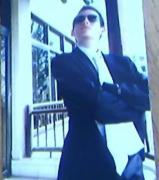



 Reply With Quote
Reply With Quote

Bookmarks