-
SilverStone SUSCOOL 121 Test and Review
So far I?ve tested some of the major models from SilverStone providing different performance/noise balance levels made for different purposes:
SilverStone Air Penetrator SST-AP121-GL Review: made for installation on front side of the cases and able to cool all products up to the back side of the case. Not very big airflow level but great static pressure and channeling technology combined with a beautiful visual effect in green.
SilverStone Air Penetrator SST-AP141 Review: same features as its smaller brother without the back light and in bigger size.
SilverStone FM121 review: I can say it is a unique model especially made for boosting the CPU cooling with great package content. Insane performance and holding the record for performance between all 120mm fans I?ve tested so far.
SilverStone FN121-BL review: The typical 120mm silent case fan with additional blue backlight.
And now is the time to test and review one model made especially to be between all of the models above, namely SilverStone Suscool 121.

All of the fans arrived in pretty similar carton boxes with a see through plastic cut, through which you can see the fan structure, but not this one. SilverStone SUSCOOL 121 was provided to me in a very stylish and safe transparent plastic box with 2 connected to each other parts. On the front side of the package there are some technical details related with the product and a full view of the fan structure, while all of the technical details are on the back side of the box.

Probably some of you already saw one of the main features of this fan described on the front panel of the package ? the thermal sensor about which I will talk a bit later.

The fan offers very similar structure to SilverStone FM121 which made me smile a bit and raised my expectations for the performance.
Now let?s check the fan itself, which is made of 3 major parts:
a propeller with very, very sharp and aggresive design, offering 9 blades painted in light blue and I already saw the performance with such a design.
a pretty simple plastic square frame painted in black
an enter bearing design made especially for quietness and reliability
We will see about that a bit later.

The fan is powered and regulated by a very simple and very common 3-pin cable but this is not all. maybe you?ve seen that under one of the pictures above I?ve mentioned a very interesting feature. This feature is provided by a small 2-pin connector attached to the fan and a thermal sensor made to be plugged with this connector. With this feature the fan is regulated by the thermal sensor for more precise automatic control. However, the fan can work with the sensor attached and without it. Since the sensor does automatic control I will make the tests without it just because I can?t control the revolutions.

Let?s continue with the article?

The standard package offers:
Four metal screws for mounting the fan
Four rubber dumpers for mounting the fan
4-pin molex to 3-pin fan adapter
attachable thermal sensor
After I saw it I am kinda eager to test it and so let?s do it:
The tests will be conducted in my standard way. I will mount the fan and test it at 5V/7V/9V/12V and my goal will be to check the performance of the fan in real conditions. The products will be tested under close-to-perfect conditions, not taking into account any external factors. The results achieved during the test can in no way be the same if the fan is mounted on a cooler or on the case fan hole of any modern computer case. I will measure the amount of air going through the fan for one hour and its speed. For this I use a fan controller, a voltage meter, an anemometer and a stand made specifically for this purpose.
And this is what the fan looks like installed on my test stand:

The test results are shown in the following charts:
Airflow through the fan at 5V, 7V, 9V, 12V

Propeller rpm during the tests at 5V, 7V, 9V, 12V.

The anemometer showed the following air speed:

After mounting the fan onto the stand and leaving it to run for about 30 minutes at maximum speed, it was time for the tests to begin.
As with my other tests, again I started with a gradual increase of the voltage through the Lamptron FCT starting at 0V and the SilverStone SUSCOOL 121 made one full revolution at 7.7V and to conduct the first test I had to decrease the voltage to 5V.
Test at 5V:
And here is something that surprised me - the fan just stopped working. And refused to work at 5V even after several attempts. Simply nothing?
Test at 7V:
After the first test I was like: whatever, the model was simply not made to operate at such a low voltage but at 7V it was the same story. I was watching surprised and not understanding what is happening. But still the fan was not rotating at all.
Test at 9V:
The third test was conducted at 9V and here I have results. The fan was working at 225 revolutions per minute and airflow level of 11.04 cubic metres per hour. Is there any doubts the fan was completely silent? I thought so.
So the fan was let?s say with low airflow and low revolutions per minute and at the moment I got almost disappointed then ? BAM!
Test at 12V:
The last test was conducted at 12V and here my jaw dropped. The fan reached 940 revolutions per minute and airflow level of ? 83.50 cubic metres per hour. I took a deep breath and smiled and thought: ?what the hell just happend?. Of course, the fan was completely silent again.
While doing this test I spent so many emotions that I can?t even describe them. There was a balance of excitement, disappointment, curiousity and eagerness and now I am in a hurry to make my conclusions:
Performance: What can I say? Very non-standard behaviour combined with very nice control features which reminds me that this model is absolutely made to work as a case fan for boosting the airflow inside the case. This model is a fan made to be installed and forgotten about and left to work in fully automatic mode and it will do the job properly.
Noise level: Noise? Where? This model is completely silent in all tests?.
Apperance: Great visual appearance provided by the black/light blue colour scheme, which can make every case really beautiful.
Source: www.DVTests.com
 Posting Permissions
Posting Permissions
- You may not post new threads
- You may not post replies
- You may not post attachments
- You may not edit your posts
-
Forum Rules
















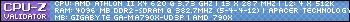
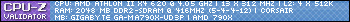

 Reply With Quote
Reply With Quote

Bookmarks