
- Forum
- Hardware
- ATI
- I Finnaly DiD IT MSI 7950 TF3 OC V2 X-Flashed with 7970 Bios !!!
-
 I Finnaly DiD IT MSI 7950 TF3 OC V2 X-Flashed with 7970 Bios !!!
I Finnaly DiD IT MSI 7950 TF3 OC V2 X-Flashed with 7970 Bios !!!
This is my first contribution on this forum so i hope it will help some of you.
Ok guys. Let me introduce to my new 7970 Rofl.
1. Check your Device ID with GPU-Z. http://www.xtremesystems.org/forums/...ilies/yepp.gif 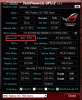
In my case the device id was 1002-679A and the only bios from 7970 that matched my card was from HIS.
2. Now you have to go to the VGA Bios Archive ( http://www.techpowerup.com/vgabios/i...=&memSize=3072 ) and identify a bios that matches YOUR DEVICE ID!!!!!!
Be sure that the bios device id and your device id matches perfectly.
3. Download the bios(es) that matches BUT DO NOT FLASH IT YET!!!Before you go flashing 7970 bios like a maniac, please check that your card can take the matched bios.Check with an overclock software (MSI Afterburner ,Trixx ) that your card support the 7970 bios clock.
4. Make 2 BACKUP BIOSES, 1 with the SWITCH on 1 and SWITCH on 2. Do not forget to put bios switch on the 1st position before flashing. This will become in hand later.
5. Download atiflash latest version and extract it on a bootable stick, along with the bios you want to flash. ( Use hpboot stick and win98 system files, and make sure that atiflash.exe and your bios are on root or in the same folder ).
6. Boot into DOS and write "atiflash -f -p 0 yourbios.rom", where 0 is the number of the card conected on your pci-e.
7. After finishing flashing , restart. If it doesn`t boot follow the recovery procedure (Switch on 2 boot into dos, put switch on 1, flash original bios). If the 7970 bios doesn`t work choose other bios (remember same DEVICE ID).
8. After you boot into windows with 7970 bios, unninstall all drivers and all overclocking GPU utilities, RESTART!!!!! (IF you want to oveclock and change voltage, else would not work).
9. Install the latest Beta Catalyst, RESTART!!!
10. Install the Overcloking utilities.
11. ENJOY and Open a beer!
Tags for this Thread
 Posting Permissions
Posting Permissions
- You may not post new threads
- You may not post replies
- You may not post attachments
- You may not edit your posts
-
Forum Rules
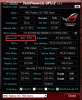




 Reply With Quote
Reply With Quote


Bookmarks