I have edited cc_config.xml in C:/programfiles/boinc/ folder to:
And I?m using Boinc 7.0.42 with app_config.xml in C:\ProgramData\BOINC\projects\www.worldcommunitygrid.org folder just like this:Code:<cc_config> <options> <use_all_gpus>1</use_all_gpus> </options> </cc_config>
And still going like this:Code:<app_config> <app> <name>hcc1</name> <max_concurrent>4</max_concurrent> <gpu_versions> <gpu_usage>.250</gpu_usage> <cpu_usage>1.000</cpu_usage> </gpu_versions> </app> </app_config>
So where is the problem?








 Reply With Quote
Reply With Quote









Bookmarks