-
Yet another Tt eSports Level 10 M mouse review

Taking a look at yet another Thermaltake product, this time the Tt eSports Level 10 M mouse.
After using this mouse on my main rig for about a week or so I decided to do what I call a Buckeye?s table top review. I had just finished up a new system and decided to connect up all my Tt items and give this new mouse a run through.
So here we go. Spec?s on the new system:
Thermaltake Lanbox Lite for a case, Intel 990x with a OC of 4.2ghz, Intel 180gb SSD, 16gb RAM, 2x 1TB Western Digital Hard drives, Thermaltake MEKA G Unit Keyboard, Tt eSports Landon Speed Edition mouse pad, and lastly the Tt eSports Level 10 M mouse.
Yup that?s right, as much Thermaltake products as I can throw at it 
Now about the mouse.
Keyboards & Mouse?s are a very personal thing to me, I am one of those kinds of people who once I get used to something it?s very hard for me to switch to different things. I used a Logitech Cordless RP67 for a very long time, it just fit me perfect but I did get tired of having to change batteries and usually that happened right at the worst time when gaming. Sometime ago I picked up a Cyborg R.A.T. 7 to replace the Logitech and I hated it at first, in fact I went back and forth about 3 times until I finally got used to the R.A.T. 7 and I finally though all was good.
Until? I took a Tt eSports Level 10 M out for a spin.
Looking at this picture you can see the size differences of the three mouse?s.

The Logitech was a perfect fit to my hand, the R.A.T. 7 is a bit shorter but wider and weighs a lot more. I took all the weights out of the R.A.T. 7 and did the necessary adjustments to make it fit for me. As you can see the Level 10 M is a bit bigger than the other two and it weighs about the same as the R.A.T. 7 which is good for me.
Here is the whole system running.

Ok let's get back to the Level 10 M mouse.

The packaging for the Level 10 M is very nice and clean and comes with everything you will need.
And the back of the box.

Opening the box we find the hidden jewel inside 

And inside we find a nice carrying bag and the mouse adjustment tool.

Specifications for the Level 10 M and other information can be found here
http://usa.ttesports.com/products/pr...spx?g=ftr&p=39

Features:

This ventilation solution strengthens the possibility of a better air and temperature exchange as a means of passive ventilation. Through the perforated surface, issues such as heavy use of the Level 10 M Mouse and the rise of temperatures of the hand are significantly reduced.
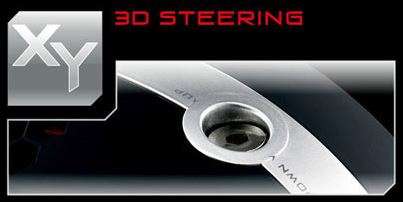
Level 10 M Mouse is designed with open structure in between top and base segments, and the space in between the mouse also serves to adjust the height and angle via steering axis, greatly enhance user comfort and convenience as well.

Level 10 M Mouse is a programmable gaming mouse capable of using the most comprehensive software application to customize settings based on gamer's needs. Specifically, the Z key can be programed to switch up to 5 gaming profiles. Other features such as the polling rate and the 7 lighting-effect colors are also customizable through software, making Level 10 M Mouse a truly amazing mouse for pro-gaming and creative needs.

Up to 7 colors to choose from, the Level 10 M Mouse allows gamers to build up personal gaming atmosphere. Notably, a breathing Battle Dragon can be found underneath the perforated surface.

Aluminum base is one of the toughest chemical materials with character of high resistance to corrosion, and commonly used in aerospace industry and architectural purpose. Level 10 M Mouse is designed with solid aluminum material to ensure both durability and tenaciousness are constantly experienced by the users over Level 10 M Mouse's quality and long-lasting durable experience.

Level 10 M Mouse is equipped with 8200 DPI, adjustable from 800, 1600, 3200 to 5000 (default setting), and customizable by software application up to 8200 DPI. With the LED indication on top of the mouse, gamer is constantly and visually informed with the current DPI status, and to make change wherever necessary.
Adjustments for the mouse are rather simple and easy to do. With the supplied adjustment tool you can adjust the height & angle to fit your needs. Right out of the box the mouse seemed to fit just fine for my use and did not require any adjustments.

Installing the supplied software which leads you to further customizing options.

Light Options. This allows you to change the LED colors on the mouse itself. The color of the DPI indicator on the right mouse button cannot be changed.
For me Red is my color... Ooh, those crimson rays of ruby bright, Red! Red! I want red, There's no substitute for red, Red! Paint it red ! oops sorry about that 

Macro Key Options. This allows you to record, load & save Macros.

Performance Tab which brings up mouse settings so you can different aspects of the mouse performance. Lift off adjustment was a new one for me. Setting this one lower made it if you lift the mouse off the pad the pointer will spot moving, raising this number high made it so you could lift the mouse off the pad a bit and you can still move the pointer.

Profile Management. This allows you to set & edit profiles.
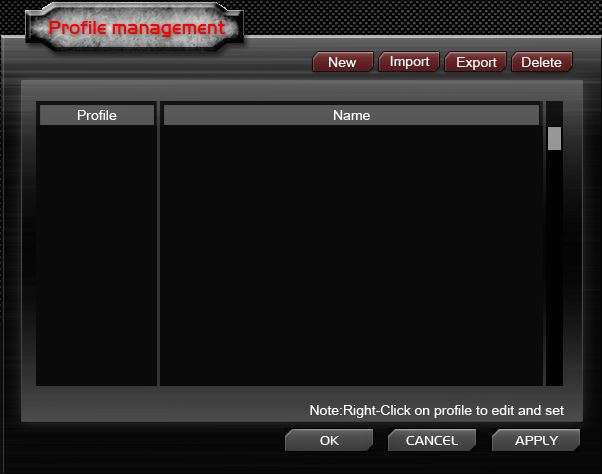
You can see on the mouse left side there are two black buttons and a silver button (Z Key) and on the right mouse side there are two black buttons. The Z key can be programed to switch up to 5 gaming profiles.
By selecting these button on the mouse control panel you can assign Macros, launch a program, or assign commands like page up or page down or change mouse sensitivity by the push of a button.

The Level 10 M comes in 4 different colors which is nice when you are trying to match colors to your case and keyboard or for just personal preference.


Conclusion:
The very high quality of the mouse itself and the packaging are something that we are getting used to with Thermaltake products and this one is top notch. The mouse itself is very solid and can handle a person who grips the mouse like a baseball with no problems and even someone like me who plants my wrist on the pad and uses finger/wrist action to control the mouse.
The mouse itself was a good fit for my hand and comfortable to use. Weighing in at 185grams gave it a nice solid feel in use.
When I switched over to the R.A.T. 7 mouse I discovered that the mouse pad surface was very important to get the right feel of the mouse. In this case I used the Tt eSports Landon Speed Edition mouse pad and it made the mouse move very smooth across the pad and gave me very good movement action when gaming.
The side button placement I found to be back towards my wrist a little bit too far, I would have liked them to be closer to the front of the mouse for me to hit the buttons easier. I did compensate for that by raising the mouse height adjustment which allowed me to keep my hand further back and that seemed to help a lot.
I did not like that I could not turn off the two black buttons on the left side. By default they are page up & page down and I found myself hitting these two buttons at random times to often and when viewing a website I would page up or down at random times. You can change what these two buttons do, just not turn them off. After using this mouse for a while I did learn to not do this, at least as often.
Thanks for reading. 
-
 Posting Permissions
Posting Permissions
- You may not post new threads
- You may not post replies
- You may not post attachments
- You may not edit your posts
-
Forum Rules













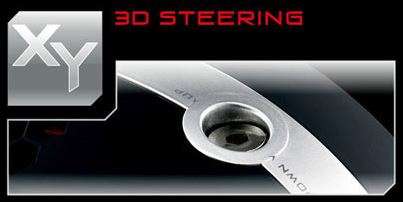









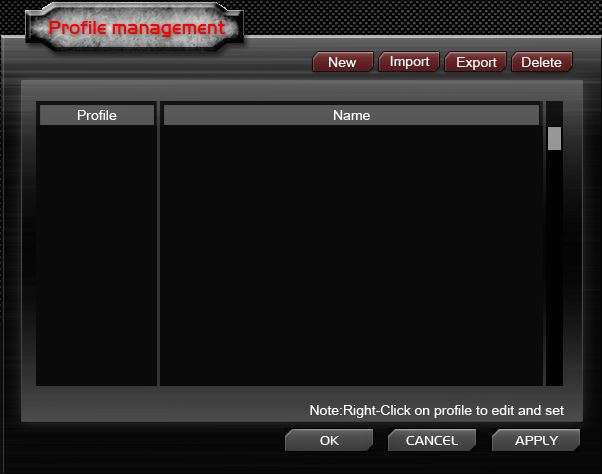




 Reply With Quote
Reply With Quote

Bookmarks