I am getting some excess financial aid next semester and I want to have some more crunching power. So, I am thinking of two solutions.
1. Buy a radeon 7970 and sell my 7850
2. Get a 2nd radeon 7850
But, if I get a 2nd radeon 7850, is it possible to have one card crunch while the other is suspended? Right now, my gpu is disabled when I need to use it. This can reduce my output by up to 25% a day. If I had a second card, I could suspend one card when I need it while leaving the other to do crunching
Is this possible? If so, how do I set that up?




 Reply With Quote
Reply With Quote







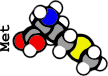




Bookmarks