I noticed a similar scheduling - CPU tasks were prioritized over GPU. Are your CPU tasks running with "high priority" ?
Resetting the project didn't help. I enabled detailed logging and found out, that it was a priority issue. Moreover, it scheduled 9 tasks on my 8 CPU threads...
I had a quite large queue, so I reduced it and aborted some of those CPU tasks (which were overdue anyway) and now it looks OK.
Seems the new BOINC betas have scheduling issues...




 Reply With Quote
Reply With Quote
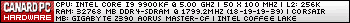
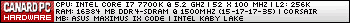
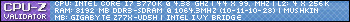
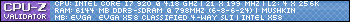
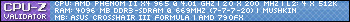

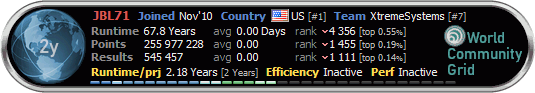


 Are you running 6.10.58 with app_info or back to 7.0.42 with app_config?
Are you running 6.10.58 with app_info or back to 7.0.42 with app_config?


Bookmarks