Need some expert advice from the pro's here at XS. Got a sweet deal on a 256 ssd from the egg. Am looking at the following software to migrate instead of clean install. Here is what I am considering:
http://www.paragon-software.com/tech...ate-OS-to-SSD/
Clean install will take me all day with what I have on my system. Its one of my crunchers too. Currently have boinc setup on my C drive but the data is on another hard drive. Is this a bad or good idea to migrate instead of clean install? Appreciate any suggestions. Thanks.





 Reply With Quote
Reply With Quote


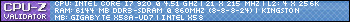







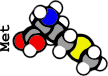










Bookmarks