just wondering what all your 660s are running at for clocks i see you have xp installed on all 3 of those systems and im wondering if thats the big difference or you know stuff i dont
my card is crunching at 1319/6850 and is doing on avg just under 15k/hour while yours seem to do just over 15k to 15.5k/hour we both do long runs only etc.
These numbers mine
Measured floating point speed 4824.18 million ops/sec
Measured integer speed 16830.31 million ops/sec
yours
Measured floating point speed 3733.75 million ops/sec
Measured integer speed 12514.87 million ops/sec
not sure what exactly those numbers mean or what effects them but i would think my card would be faster.
anyway thanks in adv for any input just trying to get the most out of my system.




 Reply With Quote
Reply With Quote




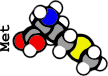





Bookmarks