I'm at 1.250v on the core (stock volts for the BIOS on my GPU).
I'm at 1.250v on the core (stock volts for the BIOS on my GPU).
24/7 Cruncher #1
Crosshair VII Hero, Ryzen 3900X, 4.0 GHz @ 1.225v, Arctic Liquid Freezer II 420 AIO, 4x8GB GSKILL 3600MHz C15, ASUS TUF 3090 OC
Samsung 980 1TB NVMe, Samsung 870 QVO 1TB, 2x10TB WD Red RAID1, Win 10 Pro, Enthoo Luxe TG, EVGA SuperNOVA 1200W P2
24/7 Cruncher #2
ASRock X470 Taichi, Ryzen 3900X, 4.0 GHz @ 1.225v, Arctic Liquid Freezer 280 AIO, 2x16GB GSKILL NEO 3600MHz C16, EVGA 3080ti FTW3 Ultra
Samsung 970 EVO 250GB NVMe, Samsung 870 EVO 500GBWin 10 Ent, Enthoo Pro, Seasonic FOCUS Plus 850W
24/7 Cruncher #3
GA-P67A-UD4-B3 BIOS F8 mod, 2600k (L051B138) @ 4.5 GHz, 1.260v full load, Arctic Liquid 120, (Boots Win @ 5.6 GHz per Massman binning)
Samsung Green 4x4GB @2133 C10, EVGA 2080ti FTW3 Hybrid, Samsung 870 EVO 500GB, 2x1TB WD Red RAID1, Win10 Ent, Rosewill Rise, EVGA SuperNOVA 1300W G2
24/7 Cruncher #4 ... Crucial M225 64GB SSD Donated to Endurance Testing (Died at 968 TB of writes...no that is not a typo!)
GA-EP45T-UD3LR BIOS F10 modded, Q6600 G0 VID 1.212 (L731B536), 3.6 GHz 9x400 @ 1.312v full load, Zerotherm Zen FZ120
OCZ 2x2GB DDR3-1600MHz C7, Gigabyte 7950 @1200/1250, Crucial MX100 128GB, 2x1TB WD Red RAID1, Win10 Ent, Centurion 590, XFX PRO650W
Music System
SB Server->SB Touch w/Android Tablet as a remote->Denon AVR-X3300W->JBL Studio Series Floorstanding Speakers, JBL LS Center, 2x SVS SB-2000 Subs
There is no advantage gained by overclocking the GPU memory as this app uses the mobo memory almost exclusively. I downclock mine by as much as aftreburner will let me which is usually around 50%. You'll save power, reduce heat and have no measurable (at least none that I found) loss of efficiency.
I could crank up the core clock on the card but I see no reason to push it any harder than I already am since it stays at or near 97% 24/7 anyway and I'm looking for longevity. 1100 @ stock voltage seems to be the sweet spot for me. One thing I have noticed is that for some reason the IB chips don't seem to fair as well as the SB chips do on this app. Might have something to do with OpenCl support but I'm only guessing at that.
You'll never know what you're living for until you know what you're willing to die for.
ASUS ROG MATRIX-HD7970-P-3GD5 @ 1230MHz/6600, finally made it
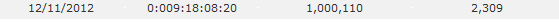
Excellent Johnmark you made it.I get 1'077'000 but with slightly lower clocks at about 1150 MHz. Now your challenge is to be able to keep this level over and over. With some very OC boards it happens that after five or six days running 24/7 they freeze and have to be restarted. If it happens to you then probably you have to bring the clock down a little.
[SIGPIC][/SIGPIC]
@ oc
how have you found out that wcg gpu is using more ram bandwidth? just by testing or have you found a tool that supervises ram usage? i found some programs on the intel homepage but i dont really understand what theyre doing. i have used "io ram bandwidth monitor" in google if someones interested.
Tell it it's a :banana::banana::banana::banana::banana: and threaten it with replacement
D_A on an UPS and life
GPU-z shows memory controller load
Main: i7-930 @ 2.8GHz HT on; 1x GIGABYTE GTX 660 Ti OC 100% GPUGrid
2nd: i7-920 @ 2.66GHz HT off; 1x EVGA GTX 650 Ti SSC 100% GPUGrid
3rd: i7-3770k @ 3.6GHz HT on, 3 threads GPUGrid CPU; 2x GIGABYTE GTX 660 Ti OC 100% GPUGrid
Part-time: FX-4100 @ 3.6GHz, 2 threads GPUGrid CPU; 1x EVGA GTX 650 100% GPUGrid
i meant system ram. thats what oldchap is referring to.
Tell it it's a :banana::banana::banana::banana::banana: and threaten it with replacement
D_A on an UPS and life
Voltage on mine is 1.081v
I base my argument about system ram speed being important for similar reasons to you. I do not really have systematically collected data rather empirical evidence showing that if you make large changes to speed or, as I did, run single channel it becomes clear that there is a marked difference.
This is another of those GPU like comments ...In a similar way to when you run GPU and it gets done in a few seconds less one might say that this equates to just a few points but multiply that by 2000 wu's a day and the sum becomes significant. I believe the same is true with ram speed. provided one can keep reasonable timings then one can expect to see a 5%+ increase in wu throughput which I believe to be a worthwile tweak.

My Biggest Fear Is When I die, My Wife Sells All My Stuff For What I Told Her I Paid For It.79 SB threads and 32 IB Threads across 4 rigs 111 threads Crunching!!
System RAM speed makes little or no difference on projects with small work units. On projects like CEP2 RAM speed (and disk IO speed) do make a difference because of the size of the work units and how often they are paged into and out of memory from CPU cache. CEP2 is also a PIA for the amount of disk caching it does
[SIGPIC][/SIGPIC]
So, from 11-26 to 12-04 I was running 10 WU's @1150.
I then cranked it to 1200 for 12-05 to 12-08 results.
Thinking going to 12 WU's would be even better I went to 12 WU's @1200 for 12-09 to 12-14 results.
At first I thought it was from doing some blu-ray ripping the first day or two, but when that stopped I didn't climb and actually went down in points.
Well, needless to say I am now back to 10 WU's @1200 since 12-15 and my numbers are now rising again.
24/7 Cruncher #1
Crosshair VII Hero, Ryzen 3900X, 4.0 GHz @ 1.225v, Arctic Liquid Freezer II 420 AIO, 4x8GB GSKILL 3600MHz C15, ASUS TUF 3090 OC
Samsung 980 1TB NVMe, Samsung 870 QVO 1TB, 2x10TB WD Red RAID1, Win 10 Pro, Enthoo Luxe TG, EVGA SuperNOVA 1200W P2
24/7 Cruncher #2
ASRock X470 Taichi, Ryzen 3900X, 4.0 GHz @ 1.225v, Arctic Liquid Freezer 280 AIO, 2x16GB GSKILL NEO 3600MHz C16, EVGA 3080ti FTW3 Ultra
Samsung 970 EVO 250GB NVMe, Samsung 870 EVO 500GBWin 10 Ent, Enthoo Pro, Seasonic FOCUS Plus 850W
24/7 Cruncher #3
GA-P67A-UD4-B3 BIOS F8 mod, 2600k (L051B138) @ 4.5 GHz, 1.260v full load, Arctic Liquid 120, (Boots Win @ 5.6 GHz per Massman binning)
Samsung Green 4x4GB @2133 C10, EVGA 2080ti FTW3 Hybrid, Samsung 870 EVO 500GB, 2x1TB WD Red RAID1, Win10 Ent, Rosewill Rise, EVGA SuperNOVA 1300W G2
24/7 Cruncher #4 ... Crucial M225 64GB SSD Donated to Endurance Testing (Died at 968 TB of writes...no that is not a typo!)
GA-EP45T-UD3LR BIOS F10 modded, Q6600 G0 VID 1.212 (L731B536), 3.6 GHz 9x400 @ 1.312v full load, Zerotherm Zen FZ120
OCZ 2x2GB DDR3-1600MHz C7, Gigabyte 7950 @1200/1250, Crucial MX100 128GB, 2x1TB WD Red RAID1, Win10 Ent, Centurion 590, XFX PRO650W
Music System
SB Server->SB Touch w/Android Tablet as a remote->Denon AVR-X3300W->JBL Studio Series Floorstanding Speakers, JBL LS Center, 2x SVS SB-2000 Subs
well mine only runs at 1000mhz but does the work for less 70w compared to cpu only yeeaah. ran 16 to get the badge but hcc runs for another half year according to predictions http://www.xtremesystems.org/forums/...t=runtime+left we'll see how many pints i can get out of this thing.
Tell it it's a :banana::banana::banana::banana::banana: and threaten it with replacement
D_A on an UPS and life
Actually, I may go back to running 12 or more after I go to the app_config setup on this rig. I didn't get a chance to set it up last night, so hopefully soon. Then I will wait a few days to settle in with the app_config and maybe try the 12 WU's or more one more time. Looks like the app_config may be more consistent and efficient than the old app_info way.
24/7 Cruncher #1
Crosshair VII Hero, Ryzen 3900X, 4.0 GHz @ 1.225v, Arctic Liquid Freezer II 420 AIO, 4x8GB GSKILL 3600MHz C15, ASUS TUF 3090 OC
Samsung 980 1TB NVMe, Samsung 870 QVO 1TB, 2x10TB WD Red RAID1, Win 10 Pro, Enthoo Luxe TG, EVGA SuperNOVA 1200W P2
24/7 Cruncher #2
ASRock X470 Taichi, Ryzen 3900X, 4.0 GHz @ 1.225v, Arctic Liquid Freezer 280 AIO, 2x16GB GSKILL NEO 3600MHz C16, EVGA 3080ti FTW3 Ultra
Samsung 970 EVO 250GB NVMe, Samsung 870 EVO 500GBWin 10 Ent, Enthoo Pro, Seasonic FOCUS Plus 850W
24/7 Cruncher #3
GA-P67A-UD4-B3 BIOS F8 mod, 2600k (L051B138) @ 4.5 GHz, 1.260v full load, Arctic Liquid 120, (Boots Win @ 5.6 GHz per Massman binning)
Samsung Green 4x4GB @2133 C10, EVGA 2080ti FTW3 Hybrid, Samsung 870 EVO 500GB, 2x1TB WD Red RAID1, Win10 Ent, Rosewill Rise, EVGA SuperNOVA 1300W G2
24/7 Cruncher #4 ... Crucial M225 64GB SSD Donated to Endurance Testing (Died at 968 TB of writes...no that is not a typo!)
GA-EP45T-UD3LR BIOS F10 modded, Q6600 G0 VID 1.212 (L731B536), 3.6 GHz 9x400 @ 1.312v full load, Zerotherm Zen FZ120
OCZ 2x2GB DDR3-1600MHz C7, Gigabyte 7950 @1200/1250, Crucial MX100 128GB, 2x1TB WD Red RAID1, Win10 Ent, Centurion 590, XFX PRO650W
Music System
SB Server->SB Touch w/Android Tablet as a remote->Denon AVR-X3300W->JBL Studio Series Floorstanding Speakers, JBL LS Center, 2x SVS SB-2000 Subs
I decided to play some with the clocks on my ASUS HD7950-DC2T-3GD5
The non "top" version (HD7950-DC2-3GD5) of this card is running 800. The version I have comes from the factory clocked at 900
Using Asus GPU Tweak setting 1100 is a walk in the park but that is as high as it will allow me to go. There is, however, the ability to increase the voltage some more if the overclock and the voltage are unlinked. I have now done this and pushed it to the max available.
I looked at running Afterburner and Precision (the old one) and although I can control settings with either on this card they offered me nothing new.
I next tried Sapphire TriXX which shows the ability to increase the overclock further but no voltage control. Remember that I hd up to this point increased the clock using GPU Tweak and in so doing the link between voltage and overclock in that utility had increased the voltage some. Now using Trixx I was able to push the clocks up in stages to 1175 whereby after 18 hours running I found it had given 17 invalids.
Back to using GPU Tweak then: I set max voltage and exited then ran Trixx and pushed the overclock to 1200.
I have yet to see if this will produce error free work. If it does not then I will reduce the clock 5 at a time until it does.
Overall though I have to say that I am impressed with the card ...a 50% overclock if one considers the standard version and 33% over stock on this card itself seems massive to me. The end result may vary a little and I doubt very much I would get these results if using it for other than crunching but for this purpose alone the clocks together with the cool running 3 slot width of this card make it a definite candidate to have on your list of potential purchases...in my view at least.
I want to see what the matrix platinum 7970 will do when crunching

My Biggest Fear Is When I die, My Wife Sells All My Stuff For What I Told Her I Paid For It.79 SB threads and 32 IB Threads across 4 rigs 111 threads Crunching!!
OC, would you be so kind as to add the actual voltages you are running?
The Asus Matrix P 7970 has a stock voltage of 1.257v@1100MHz which is a lot higher than your 7950 which i believe is 0.982v@900MHz!
Last edited by Johnmark; 12-20-2012 at 07:23 PM.
Johnmark is running the Platinum I think.
I have a Platinum Ltd Ed... but i'm having some issues with my card.
Is there any way of increasing GPU processes without using app_info? I was thinking of dropping the info into global_prefs.xml but having a hard time deciding how/where it might be "picked up" in there..
All along the watchtower the watchmen watch the eternal return.
Johnmark: currently running 1.125v @1200 had to bump a little more than the max available in asus Tweak. I need to let this run now for a while to prove it has stopped giving any invalids
Thanks to Snow Crash for pointing this out... If you use Trixx you can scroll down to get to voltage control (Sure is an ugly interface don't you think?)
Stevil: using BOINC 7.0.42 and app_config is simpler than app_ info to set up

My Biggest Fear Is When I die, My Wife Sells All My Stuff For What I Told Her I Paid For It.79 SB threads and 32 IB Threads across 4 rigs 111 threads Crunching!!
Thanks OC for adding your volts.
I'm running the 7970 Matrix Platinum which is producing a million wcg a day. Currently running 1240Mhz@1290mv. She's pretty much maxed without going extreme
However due to problems I WAS having with BSOD I've got the 7950 running at 1060MHz@1060mv producing ~800k WCG , but as with the 7970 this seems to be the sweet spot for speed/voltage.
Ugh... Gotta rebuild my main rig after new years, more ppd incoming ^^
Currently:
W3520 @ 4GHz, 8GB, HD7970 @ 1000/1300/air
Next:
i7-3820 @ 4-5GHz (what ever i can push it to with watercooling), 32GB, HD7970 @ maxed/water
Currently doing steady 650k-700kppd
You use IRC and Crunch in Xs WCG team? Join #xs.wcg @ Quakenet
Ze gear:[22:53:09] [@Jaco-XS] i'm gonna overclock this damn box!
Main rig: W3520 + 12GB ddr3 + Gigabyte X58A-UD3R rev2.0! + HD7970 + HD6350 DMS59 + HX520 + 2x X25-E 32gig R0 + Bunch of HDDs.
ESXI: Dell C6100 XS23-TY3 Node - 1x L5630 + 24GB ECC REG + Brocade 1020 10GbE
ZFS Server: Supermicro 826E1 + Supermicro X8DAH+-F + 1x L5630 + 24GB ECC REG + 10x 3TB HDDs + Brocade 1020 10GbE
Lappy!: Lenovo Thinkpad W500: T9600 + 8GB + FireGL v5700 + 128GB Samsung 830 + 320GB 2.5" in ze dvd slot + 1920x1200 @ 15.4"
Welcome back Solid,
Good luck with your new built.
wow 1200@1,125mv is nice. my gigabyte 7950 is 1000@1,1.
Tell it it's a :banana::banana::banana::banana::banana: and threaten it with replacement
D_A on an UPS and life
@haschioz - what tools are you using to OC your GB 7950?
I have a GB 7950 WF coming next week and would rather not have to run through all the different tools to find which overvolts and overclocks easiest.
I've read many threads on people flashing 7970 bios on 7950 to get higher default an max volts/ clocks ... anyone here try that?
OC did TRIXX REALLY change the voltage or did it just look like it did? On my 7950 I changed the voltage but what I put in for a SP does not match the actual the program shows. Also GPUZ doesn't show any change. It's as if that card has the voltage locked? Also tried MSI afterburner and HIS's program but they don't allow me to change voltages.
Sensors in gpu-z show that the voltage is within a few mv of voltage set

My Biggest Fear Is When I die, My Wife Sells All My Stuff For What I Told Her I Paid For It.79 SB threads and 32 IB Threads across 4 rigs 111 threads Crunching!!
i used msi afterbrurner. i found very easy to deal with but everybody has certain preferences. i think that within certain limits (no hardmod, or benchmarks only oc) every tool out there is capable of delivering what you want. the gigabyte thing is also quite good. i thought about flashing to 7970 bios but since it doesnt unlock shaders and sets voltage a bit higher i didnt do it. all about powereffiiciency here
Tell it it's a :banana::banana::banana::banana::banana: and threaten it with replacement
D_A on an UPS and life
Question for you video card OC experts... any way with the latest drivers to make CCC Overdrive go above 1200 on the core? Is there a file I can edit to allow ulnocking of the limits?
24/7 Cruncher #1
Crosshair VII Hero, Ryzen 3900X, 4.0 GHz @ 1.225v, Arctic Liquid Freezer II 420 AIO, 4x8GB GSKILL 3600MHz C15, ASUS TUF 3090 OC
Samsung 980 1TB NVMe, Samsung 870 QVO 1TB, 2x10TB WD Red RAID1, Win 10 Pro, Enthoo Luxe TG, EVGA SuperNOVA 1200W P2
24/7 Cruncher #2
ASRock X470 Taichi, Ryzen 3900X, 4.0 GHz @ 1.225v, Arctic Liquid Freezer 280 AIO, 2x16GB GSKILL NEO 3600MHz C16, EVGA 3080ti FTW3 Ultra
Samsung 970 EVO 250GB NVMe, Samsung 870 EVO 500GBWin 10 Ent, Enthoo Pro, Seasonic FOCUS Plus 850W
24/7 Cruncher #3
GA-P67A-UD4-B3 BIOS F8 mod, 2600k (L051B138) @ 4.5 GHz, 1.260v full load, Arctic Liquid 120, (Boots Win @ 5.6 GHz per Massman binning)
Samsung Green 4x4GB @2133 C10, EVGA 2080ti FTW3 Hybrid, Samsung 870 EVO 500GB, 2x1TB WD Red RAID1, Win10 Ent, Rosewill Rise, EVGA SuperNOVA 1300W G2
24/7 Cruncher #4 ... Crucial M225 64GB SSD Donated to Endurance Testing (Died at 968 TB of writes...no that is not a typo!)
GA-EP45T-UD3LR BIOS F10 modded, Q6600 G0 VID 1.212 (L731B536), 3.6 GHz 9x400 @ 1.312v full load, Zerotherm Zen FZ120
OCZ 2x2GB DDR3-1600MHz C7, Gigabyte 7950 @1200/1250, Crucial MX100 128GB, 2x1TB WD Red RAID1, Win10 Ent, Centurion 590, XFX PRO650W
Music System
SB Server->SB Touch w/Android Tablet as a remote->Denon AVR-X3300W->JBL Studio Series Floorstanding Speakers, JBL LS Center, 2x SVS SB-2000 Subs
Bookmarks