Two separate computers are failing LinX at stock speeds / manually set DDR3 1600 (4 physical sets of DDR3 1600), and I cannot figure out what I'm doing wrong. They WILL pass with a 5th set from another system that is downclocked to 1600 from its native 1866.
First, here is the hardware:
PC 1 (fails LinX):
P8Z77-I Deluxe
3570K (stock clocks)
2x8GB DDR3 1600, 2 sets
CMP16GX3M2A1600C10 Corsair (2 sets, first RMA'ed with errors)
http://www.newegg.com/Product/Produc...82E16820233288
....then....
F3-1600C9D-16GXM GSkill
http://www.newegg.com/Product/Produc...82E16820231568
Computer 2 (runs perfectly):
Asus Maximus V Extreme
3770K (4.8Ghz @ 75C, de-lidded)
2x8GB DDR3 1866 - CMD16GX3M2A1866C9 Corsair
http://www.newegg.com/Product/Produc...82E16820233287
Computer 3 (also fails LinX):
Sabertooth Z77
2700K (stock clocks)
2x8GB DDR3 1600 - CMP16GX3M2A1600C10
The issue is... PC1 and 3 that both have 1600 memory and both fail LinX at stock clocks / 1600 memory speed. On PC1 (haven't been testing PC3 yet), backing the memory down from 1600 to 1333 on PC1 passes 20 runs. Pushing up to 1600 fails after 4-6 runs. This is the same for 2 different sets of Dominator ram and one set of GSkill Ripjaws on this computer. Taking the 1866 memory from PC2 and using that at 1600 in PC1 WILL PASS 20 runs of LinX. The failures have been the case with 2 identical sets of Corsair 2x8GB 1600 Dominator memory, and one set of GSkill 1600. I've been leaving the memory at auto timings, and checking CPU-Z to make sure the timings are automatically set according to the ram. It has been right on, with the only manual setting being the 1600 memory speed in the bios, and verifying 1.5v according to the specs.
PC3, with its OWN (3rd) set of Corsair Dominator 2x8GB 1600, fails LinX around 4-6 runs, all stock clocks, manually set to 1600, timings auto, verified by CPU-Z. Is there something with this 1600 2x8GB memory that I'm missing???
Here's the kicker...... Putting the GSkill (so far. will test Dominator 1600 next.) in the Maximus V Extreme, it PASSES 20 runs at its same 1600 speed (auto timings / manual speed), that it fails with in PC1 P8Z77-I. Going to test the 2 sets of Dominators next, but I suspect they may pass, same as this GSKill.
It's ironic the one computer that is heavily overclocked passes with no issue! WTH am I doing wrong with these other two at STOCK!? Please help! Any comments are appreciated!




 Reply With Quote
Reply With Quote
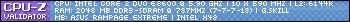
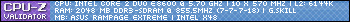
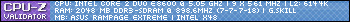
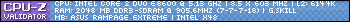


 Saaya yupp, I agree
Saaya yupp, I agree



Bookmarks