Whilst searching for a way to use app_info.xml, I came across how to run multiple boinc clients on one machine and manage the RPC connection. I'd thought I'd share what I found and how it's working out for me. The app_info method would not work for me, because the jobs keep changing and clearing out my WU queue. This method gets around that problem. Hope this helps someone out there!
BOINC version I'm using for this: 7.0.26 x64 on Windows 7 Pro x64.
Step 1.
BOINC needs a place to keep its config for each running instance. So make a new BOINC directory for this new instance. The default BOINC data directory is C:\ProgramData\BOINC so something similar to that would be good. (EG: C:\ProgramData\BOINC_2). PS: the C:\ProgramData folder is a hidden folder. You can do this now by opening a cmd prompt and just copy/pasta this into it:
Code:mkdir c:\programdata\boinc_2
Step 2.
Next is to get the new client's data directory populated with the configs.
Hit Win+R and type CMD, a command prompt opens. Type (with the quotes, adjust your path if needed), or just copy/paste if your path's are default like mine:
Once it loads up you'll see a bunch of stuff happening, the data dir is now ready so hit Control C to break out.Code:"C:\Program Files"\BOINC\boinc.exe --allow_multiple_clients -dir c:\programdata\boinc_2
Step 3.
Change the password in the gui_rpc_auth.cfg file which now resides in the new BOINC data directory.
erase the temporary password, type in something easy to remember -> save the file.Code:notepad c:\ProgramData\boinc_2\gui_rpc_auth.cfg
Step 4.
Now to load up the second BOINC client and have it listen for a connection. From a command prompt open the new BOIC client and let it run. If you close it (by typing CTRL C) the client will shut down. Here is the command using the paths from above:
The port above ^ can be whatever you want, but I recommend 9999 because it works for me!Code:"C:\Program Files"\BOINC\boinc.exe --allow_multiple_clients -dir c:\programdata\boinc_2 -gui_rpc_port 9999
Step 5.
Connecting to the new client with BOINC Manager.
Just open your normal BOINC manager. I just double clicked mine in the task bar. Next, go to Advanced -> Launch another BOINC Manager. In the box for host name typeand in the password box, type in the password you chose in step 3.Code:127.0.0.1:9999
After all that work you should now have multiple BOINC clients running on one machine, and be able to manage them with separate GUI's. You can add a project to the new BOINC just the same way you normally would, and throttle CPU/GPU settings accordingly. Once again, I hope this helps you guys and saves some time.It took me a while to figure this all out and get it working, but now that I have it going I just invoke the multiple clients using a batch file that looks like this:
Good luck and happy folding!Code:REM This starts the second instance of BOICN for multi GPU processing "C:\Program Files"\BOINC\boinc.exe --allow_multiple_clients -dir c:\programdata\boinc_2 -gui_rpc_port 9999 pause





 Reply With Quote
Reply With Quote






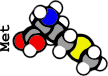






Bookmarks