It seems the launch for HCC GPU has gone ahead http://www.worldcommunitygrid.org/fo...d_thread,33962
So, just to clarify ..... from the "getting started" http://www.worldcommunitygrid.org/he...rtName=GPU#610
I guess I need to revert a rig or two to windowsThe cards that will be excluded listed below. We will periodically review the system for additional cards that should be added to this list.
AMD/ATI: ATI Radeon HD 2300/2400/3200 (RV610)
ATI Radeon HD 2600 (RV630)
ATI Radeon HD 3800 (RV670)
ATI Radeon HD 4350/4550 (R710)
ATI Radeon HD 4600 series (R730)
ATI Radeon HD 4700/4800 (RV740/RV770)
NVIDIA: GeForce 210
GeForce 310
GeForce 310M
GeForce 405
GeForce 610M
GeForce 8400
GeForce 8400 GS
GeForce 8500 GT
GeForce 8600 GS
GeForce 8600 GT
GeForce 8700M GT
GeForce 8800 GT
GeForce 8800 GTS 512
GeForce 8800M GTS
GeForce 9300 GE
GeForce 9400 GT
GeForce 9500 GT
GeForce 9600 GSO
GeForce 9600 GSO 512
GeForce 9600 GT
GeForce 9800 GT
GeForce 9800 GTX+
GeForce 9800 GTX/9800 GTX+
GeForce 9800 S
GeForce G210
GeForce GT 120
GeForce GT 130
GeForce GT 130M
GeForce GT 230M
GeForce GT 330M
GeForce GT 420
GeForce GT 520
GeForce GT 520M
GeForce GT 630
GeForce GTS 240
GeForce GTS 250
GeForce GTX 260M
GeForce GTX 280M
GeForce GTX 660M
NVS 3100M
NVS 4200M
NVS 5100M
Quadro 400
Quadro FX 1600M
Quadro FX 1800
Quadro FX 2700M
Quadro FX 2800M
Quadro FX 3700
Quadro FX 380
Quadro FX 570M
Quadro FX 580
Quadro FX 770M
Quadro FX 880M
Quadro NVS 290






 Reply With Quote
Reply With Quote
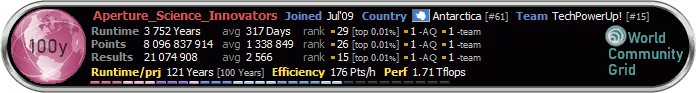


 .
.














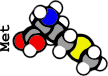







Bookmarks