Hey. I'm new to streaming and want to start. I have really good hardware and seem to be having trouble streaming. Whenever I stream, my fps goes from 60 to 40 in game. Other people don't notice it, but I definitely see a lag when scrolling in game. I run Borderless mode, but see the same results in windowed mode. (I switch windows often). I don't want to use Full Screen mode.
Is it my capture settings that are hampering me? I want to be able to stream 1920x1200 while still keeping my in game 60 fps. I have 4 monitors, but only want to stream one.
Hardware:
- -Intel i7-3930K Stock Speeds
- -32GB Ram
- -2x GTX 670 OC (Two 1920 24" monitors on each card). Stock Speeds
Settings:
-Video Bitrate: 2000
-Video Encode Preset: ultrafast
-Video resolution: 1920x1200
-Video Frame Rate- Tried 60 and 30 and 24. Same results.
Tried:
- -Xsplit: ~30fps
- -FFsplit ~40 fps
- -OBS ~40fps (BUT If I select LeagueofLegends client instead of screen region, I get 60fps. But then it doesn't capture my entire monitor. Just the game. I would like to be able to stream switching to ventrilo/other games/etc)
Thoughts
- -Maybe it's my capture settings?
- -Should I try overclocking? The Cpu? Or should I try the GPU?




 Reply With Quote
Reply With Quote


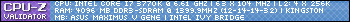
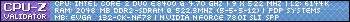


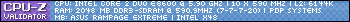



Bookmarks