What is the second VR? Is it the IMC/GPU? It goes up just as much as the CPU vr in max power from 3.8 to 4.6
The increase in CPU power is quite modest, 37% compared to 20% more clock+some volts.
But the IMC/GPU (in Prime??) adds another 30 watts and thats where it becomes bad i think...




 Reply With Quote
Reply With Quote















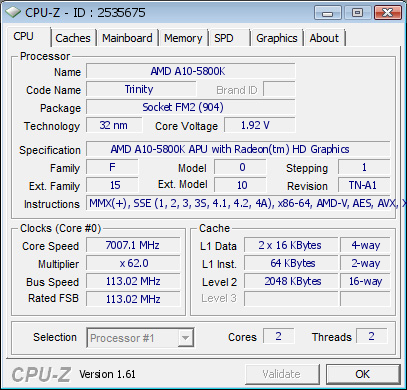



Bookmarks