'ello all
Things have finally cooled off enough to utilize a few GPUs around here. But I have a concern.
If/when I get WCG HCC GPU work units how will Boinc handle scheduling between GPUGrid and HCC/GPU? WCG is set to 100% and GPUgrid is set to 20%. Long GPUGrid work units run 12+ hours and so far the HCC/GPU runs about 6 minutes. Will Boinc wait for a GPUGrid wu to finish or interrupt the GPUgrid to run the HCC/GPU wus?
I really like the project badges GPUgrid use now. Very nice.









 Reply With Quote
Reply With Quote








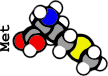


Bookmarks