I have a GA-EP45-UD3L (rev. 1.0) motherboard and am trying to get my fans to automatically adjust based on need. I have some simple fan controllers that don't seem to be working as advertised and I want to make sure it isn't my fault.
Case:
Lian-Li A05NB
Here are my fans:
3x 140mm Yate Loon Low Speed (1000 rpm)
3x Gentle Typhoon 1450 rpm
Fan control/etc:
2x Phobya Y-Cable 3Pin Molex to 6x 3Pin Molex 60cm
Sunbeamtech Rheosmart PCI Fan Controller
2 4-pin fan headers on motherboard (CPU and SYS_FAN2)
2 3-pin fan headers on motherboard (POWER and SYS_FAN1)
CPU voltage or PWM BIOS settings.
Now I have the three Yates on the top case panel blowing downward on to my GPU stock fan. One GT is blowing in towards a Tuniq CPU heatsink that has another GT in the middle. The third GT is on exhaust he front panel and HDD cage. I like the positive pressure and everything is cool, but I'd like some automation for sleepy time. I have the Phobya splitter on the 3 yate loons plugged into either the SYS_FAN1 since they're fairly quiet at full power.
I assume the 4-pin SYS_FAN2 header is PWM, but I can't get it to do anything. When I had the GTs connected (minus CPU) they both just went a steady 740ish rpms. I haven't noticed any PWM controll, but the two GTs are usually around 1275rpm when the rheostant is on PWM.
Right now I have the CPU GT plugged into the POWER header so it's at full rpm. The case intake and exhaust GTs are on the sunbeamtech rheostat controller plugged into the CPU header with BIOS controll enabled via PWM option. The two GTs are controllable from 800-1380 rpm.
The sunbeamtech rheosmart controller is quirky. I swear the electronics are backwards or something because the selector switch enables the manual voltage knob when pointed toward PWM and no control when pointed toward voltage.
So....Is there anyway I can have all my fans contolled via PWM? I do have 3 free 3-pin plugs on the Phobya splitter. I also have an additional Phobya splitter and a Akasa SMART PWM 5-Fan adapter - it does have a molex connector, so maybe that might be better than the phobya splitters?
It's probably my stock GPU fan that's creating all the noise, but I'd like the control figured out regardless.
Thanks for the help!
DSC06005 - Copy.jpg




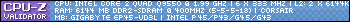


 Reply With Quote
Reply With Quote




Bookmarks