http://www.youtube.com/watch?v=mw-CC...ature=youtu.be
Having a weird issue with x3 SLI 9800GTX+. Specs below:
-Vista 64Bit
-ASUS Striker II Extreme i790Ultra Watercooled
-Q9650 @ 4.05 GHz Watercooled
-1800 FSB
-DDR3 1800
-Creative X-FI Titanium
-x3 9800 GTX+ watercooled
-Silverstone 1000W PSU
Upon load of a game (Skyrim and Crysis 2 are worst), I notice that the 3rd GPU is gernerally working twice as hard as the other two (watch the % on the video from Evga Precision).
It comes to a point where GPU 3 gets up to 90-98%, the game gets very slow, the sound pops, and eventually the display driver crashes with an artifacting screen. Now here is the interesting part. If I can minimize the screen to desktop (ie hit ctrl+alt+del) and then switch back to the game before the drivers crash, the game will right itself and will be fine until the next load. If I load a new level/game in Crysis 2, or go to a different location in Skyrim, I have to quickly minimize to desktop and switch back to the game before the drivers crash.
Ive tried to capture this with FRAPS but if the game crashes, the FRAPS vid is corrupted and doesnt work. This vid is the best I can get and highlights the higher than normal GPU 3 utilization.
Troubleshooting:
-All temps are very good. NB/SB, CPU, and all GPU's are watercooled.
-Verified all GPUs work. No issues in Single or Dual SLI.
-Set BIOS to stock (no overclock)
-Replaced the RAM
-Used ASUS stock sound card
-RMA'ed the board and got a brand new board
-Tried dual PSU
-Tried tens of Nvidia drivers, currently using latest driver
-Tried all available MoBoard Drivers
-Reinstalled Vista




 Reply With Quote
Reply With Quote




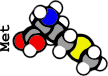

 If I was going to guess I would say it is a power problem. I used to run a GTX 295 (went through 5 RMAs) and I also tried running two power supplies to diagnosis and after I thought I fixed it (similar issues to yours) it was that dang PSU.
If I was going to guess I would say it is a power problem. I used to run a GTX 295 (went through 5 RMAs) and I also tried running two power supplies to diagnosis and after I thought I fixed it (similar issues to yours) it was that dang PSU.


Bookmarks