Hi CrazyNuts!
Nice info on the unlocked bios!
Just for your info, my card starts at 10% fan duty cicle, so its better to do the range from 10% to 100%.
Another question, unlocking the bios, does alter the fan spin cicle? The asus profile in bios is just great, starts at 10% and go all the way up to 50% i think, stabilizing at 70c. Thanks in advance!
LPC






 Reply With Quote
Reply With Quote

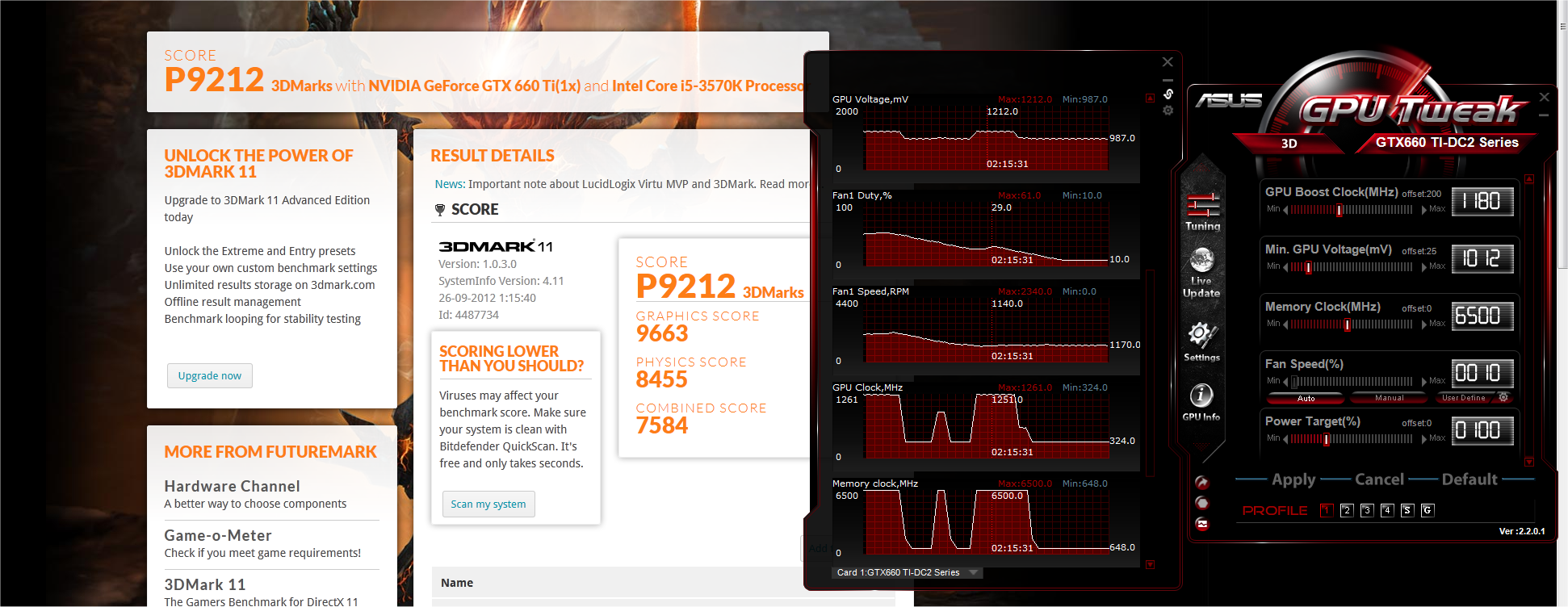



Bookmarks