When GIGABYTE initially told me that they had a mATX gaming board coming out I honestly didnít know what to think as GIGABYTE really didnít do much in terms of enthusiast mATX motherboards. Also the G1.Sniper M3 also had a lot to live up to as the Maixmus 5 Gene was already very dominant in that section of the market and the G1.Sniper 3 boasts a lot of cool gaming features as well. So it seems that GIGABYTE took a different approach and one that many have found to be very satisfying. They kept the same Creative Audio package that is found on the G1.Sniper 3, and they also used a nice Intel NIC for the LAN. Coupled with the Intel NIC they provided some cFOS internet bandwidth consolidation software, which is similar to that found on Bigfoot devices. They also didnít employ many overclocking features, this might be so that gamers donít have to spend more for the product than what is absolutely needed for gaming, and thus the G1.Sniper M3 was born. At its root this motherboard is pretty standard; it uses all that the Z77 PCH provides in terms of SATA and USB 3.0, however on the surface you see a high quality Intel NIC and a nice Creative Core3Di implementation that isnít cheap. So follow me as I take a look at the G1.Sniper M3. Oh, also I did put a CPU LN2 POT on this motherboard to see how far I could take that 4-pin CPU Power connector; letís just say 150W is a total understatement.
Box, Accessories, and Packaging:
The box is actually really ďcuteĒ. When the board first arrived I thought it was just so cool, I held it in my hands for a short while, and there is just something about a mATX enthusiast motherboard that I find very cool. The advertising is also pretty prominent, I had to actually look up with cFOS was, as I had no idea.
The G1.Killer series is always packed with a poster and a set of stickers, the M3 being no exception.
The amount of accessories is very basic, you have 4 SATA cables, the two black are SATA 6GB/s and the two blue are SATA3GB/s. The backpanel I/O is also G1.Killer style.
Here is the motherboard, keeping true to G1 tradition the slots are green and black alternating. You can see this mATX board has 4 fan headers which is a high number for a GIGABYTE mATX board. One thing that is very much like a UD3H is the heatsink; half the VRM isnít sinked possibly because they donít need heatsinks. I think the theory in this case is that if you are going to need to heatsink the second half of the VRM then you will also need a 8-pin CPU power connector to provide enough power to get the MOSFETs hot enough.
The backpanel I/O is very basic, we have PS/2 as well as 4 USB 2.0 ports, 2 USB 3.0 ports, all the modern VGA outputs, a 7.1 TOSLINK, RJ-45 LAN, and even a eSATA port. All of these, including the eSATA are run off the PCH.
The back of the motherboard is also very clean, there are 0 backside components.
A closer look at the motherboard:
The top half of the board is positioned pretty well. The DIMMs are a bit further from the socket than the Intel standard, which is determined by the distance to the edge of the white box drawn around the socket. The memory DIMMs are color coded, remember to use the green ones first. A 4-Pin CPU power connector is located behind the VRM heatsink, and an internal USB 3.0 header is located right below the 24-pin EATX connector.
Now the PCI-E layout of this motherboard is a bit controversial. Its layout was determined by GIGABYTE as they determined how this motherboard would be used.
The layout isnít typical and this is the only mATX motherboard with this PCI-E layout.
First Slot is 16X PCI-E 3.0
Second slot is 1x PCI-E 2.0
Third slot is 4x PCI-E 2.0
Fourth slot is 8X PCI-E 3.0
That means if you want to run SLI or CF you need to use the first and last PCI-E slots, and the issue for some is that if they want to run SLI or CF then it would only fit in a few mATX cases as the last GPU would be slightly below the edge of the motherboard. However if this board was used in a ATX case then this arrangement would be the optimal one, as then you would have at least triple slot spacing. If you are going to do 2-way crossfire and you want, you can actually use the first and the third slot, for 16x and 4x, but it would default to 2.0 mode speeds as the 4x slot is PCI-E 2.0 wired to the PCH.
Apart from the PCI-E layout we also have 5 internal SATA headers. The four angled are slip between Intel SATA6G and Intel SATA3G. There is also one other port which many people overlook, and that is a Intel SATA3G port which is not angled and sits in the right corner of the motherboard. This would be handy if your mATX case doesnít have much space for angled connectors.
Now we can focus on some of the more interesting parts of this motherboard, most notably the fact that it carries a real Creative IC on-board along with two amps. The Creative Recond3Di chip isused, aslong with two Texas Instruments Line-Drivers to help amplify the analog headphone output on the TOSLINK and the front panel header. There is also some EMI shield that is soldered to the board, as well as 2 types of Nichicon Audio capacitors. MUSE ES and MW series Nichicon Audio capacitors total 8, the same amount used on the G1.Sniper 3.
There is also one other really great thing I will talk about here because it is appropriate, and that is the lack of third party on-board controllers. Apart from a Super I/O and the Intel NIC and Creative Audio IC there are no other on-board ICs used for connectivity. This means that there are many less signals going through the PCB, and GIAGBYTE still gave this board 2oz PCB, which means that the audio quality on the G1.Sniper M3 is possibly the best it can be, as the analog signals from the audio processor wonít have to fight much noise from other digital signals running through the same PCB area. This can also help with overclocking, especially BCLK overclocking, as the signal quality is extremely important there. I actually hit 115mhz BCLK with this board, for fun of course.
The VRM on this motherboard is also worth a few paragraphs even though it looks pretty basic, it actually uses very good components.
The CPU VCore VR is made up of 6 phases, each phase has its own PWM channel, thus no doubling. Some IR3598 ICs are used as dual drives with the doubling function disabled, this we have 6 true phase s being interleaved and helping to reduce ripple. Each phase is made up of 3 MOSFETs, two K0393 Rensas MOSFETs act on the low-side, and a single K03B7 is used as the high-side. These MOSFETs have very low RDS(ON) which means that they will also have lower temperature as they are switching on and off.
In the picture above you can see two phases for the CPU VCore, IR3598 are common doublers/dual drivers and have two modes of operation. In this case their doubling function has been disabled and two PWM channels have been hooked up to each IC. This saves a lot of space.
The IR3567 is a very common PWM on high-end GIGABYTE boards. It is a fully digital VRD12/12.5 PWM from International Rectifier, and it has some pretty cool features for power saving and overclocking. Its LLC ability is very good as well.
The VCCSA/VCCIO use a RT8120D single phase analog PWM and the same MOSFETs as used on the VCore VRM. A single phase derives both VCCIO and VCCSA.
The same single phase using an RT8120D and the Renesas MOSFETs are used for the DRAM VRM.
Here is a better shot of the Creative Audio, CA0132 is a new Core3D chip, and the DRV632 are the line-drivers/amps that we discussed earlier. They audio on this thing is pretty damn good.
In this picture you can also see the Intel NIC WG82579V which works with the PCH.
Here we can see the two 64Mbit/8MByte BIOS ROMs for Dual BIOS. Four ASM1480 PCI-E 3.0 ICs are used to switch the 8x from the first slot to the last slot for SLI/CF.
Here we have the Z77 PCH, it provides 99% of the connectivity on this motherboard! The iTE8728F is a very common Super IO on GIGABYTE boards used for fan speed and temperature control. It also provides PS/2.
Taking the heatsinks off we can see they use plastic pushpins.
GIGABYTE used some kind of paste on the PCH and a thermal pad on the VRM heatsink.
If you want to clear the CMOS there is a header located on top of the front panel connectorís box. This mini heatsinks works pretty well at keeping the PCH temperature under control.
Now we move on to the BIOS:
Now to Overclocking on Air:
Air overclocking on this board was just the same for me as on the other GIGABYTE boards, that might be because of how little power Ivy Bridge consumes. The way I test max clocks is by setting 1.5v+ and seeing how high I can get the CPU frequency, on all the GIGABYTE boards I have tested I have been able to hit 5.3 GHz, this one being able to do the same. However then I test with a quick load of wPrime1024M to test for a loading situation, I use wprime because I can see if the CPU or VRM is throttling, I can then compare the voltage it takes me to pass wprime at the frequency and use it for loading. I donít use Prime95 or IBT, because I do a lot of reviews and my CPU would die, and it is no good to me if the CPU is degraded either, because in the future I wouldnít be able to pull max CPU clocks.
So max CPU clock:
Then some minor stability testing with wprime.
Overclocking on LN2:
Well simply put the motherboard throttles down the VRM and the CPU doesnít throttle it just seems to not run at the speed it says it is at. If anything this shows how well the motherboard can handle an overload at the VRM, and it also shows the M3 canít take LN2 OCing more than max clocks.
Max BCLK is pretty awesome too:
How about that throttling!? Slightly faster than at 4.8ghz, but at 6.271.
I got to say the fact that I measured 234W going through the 4-pin in itself is just SICK.
Now letís get to some benchmarks, I added the G1.Sniper M3 results to many prior benchmarks as well as these:
How about some audio benchmarks from RMAA:
The performance is just exactly the same as the G1.Sniper 3, possibly because of the same parts, and perhaps Creative has some validation process to be able to advertise Core3D.
Now the software package included with this board is pretty good, nothing really new from GIGABYTE other than GIGABYTE Tweak Launcher. However Creativeís Core3D software is pretty cool, it is much less cluttered and confusing than CA20K2ís software, yet it does seem to have some cool effects. There is also cFOS software for managing your Intel NIC.
Conclusion:
After working with the G1.Sniper M3 I would say that the board definitely grows on you. Although itís heatsinks could be more thorough it does seem to get the job done, and from my LN2 testing I can concluded that its protection mechanisms work well considering I didnít burn out that 4-pin connector even though I tried very hard to. Its BCLK and max CPU OC are very much in line with the other GIGABYTE boards which means that it has the same type of tuning. Its gaming performance really seems to be better than the rest, and I am guessing it is for the same reason the other G1 boards act the same; the dedicated audio IC. Instead of using a codec such as the ALC898 which doesnít even require a 1x connection, the CA0132 uses a 1x PCI-E link as it is more hardware than software and possibly removes some tasks from the CPU/PCH. This board is definitely fit for most types of gamers with single GPU.
That brings us to some of the faults; this board might pose issues if a user tries to do SLI/CF with double slotted GPUs in most microATX cases. I think that they thought 90% of mATX users would use 1 GPU, and might perhaps want to use some other PCI-E card, and then perhaps they felt the remaining 10% would use a larger case. Either way it is one thing that GIAGBYTE tried differently this round, something you donít usually see is deviation from the norm, and that is what GIAGBYTE is really good at. They were the first with a purist OC board and the first to integrate a full sound card onto the board, and now the first to do this type of PCI-E spacing on a mATX board. Whether it is effective will be left up to the buyer.
As you can see from the LN2 tests and as you probably deduced, the Sniper M3 isnít meant for LN2 overclocking, it is more of a pure gaming board. Its options under 3D power in the BIOS are not as numerous as on the UD5H, UD3H, or Sniper 3 however they are enough to get stuff done. Many users might want more connectivity(how much can you fit into an mATX case?), but the fact that it lacks many of those third party controllers might make you think it is some hard core OC motherboard, and then the 4-pin CPU connector reminds you otherwise. While it might seem like a mix of contradictions, this board is really unique and a great shot at a pure mATX gaming board. I enjoyed working with this board, even while overclocking without POST code or buttons I didnít have many headaches. It is an excellent board in terms of performance, size, and ease of use for any mATX gaming box, I highly recommend it for that purpose.






























































 Reply With Quote
Reply With Quote




 )|2GB Corsair 8888 Cl4|GTX 260 SOC
)|2GB Corsair 8888 Cl4|GTX 260 SOC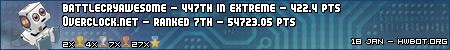


Bookmarks