"Prowler"
X570 Tomahawk | R7 3700X | 2x16GB Klevv BoltX @ 3600MHz CL18 | Powercolor 6800XT Red Devil | Xonar DX 7.1 | 2TB Barracuda | 256GB & 512GB Asgard NVMe drives | 2x DVD & Blu-Ray opticals | EVGA Supernova 1000w G2
Cooling:
6x 140mm LED fans, 1x 200mm LED fan | Modified CoolerMaster Masterliquid 240
Asrock Z77 thread! | Asrock Z77 Extreme6 Review | Asrock P67 Extreme4 Review | Asrock P67 Extreme4/6 Pro3 thread | Asrock Z68 Extreme4 thread | Asrock Z68 Extreme4 Review | Asrock Z68 Gen3 Thread | 8GB G-Skill review | TK 2.ZERO homepage | P5Q series mBIOS thread
Modded X570 Aorus UEFIs
Only had the problem with kombustor, but IMO the problem shouldn't be there even with kombustor. AMD need to focus, it seemed like their drivers were getting better again from research I done which is why I got a 7950.. but in reality their drivers appear to be as dreadful as the last time I gave up on them. Should of waited longer for the GTX670 to come down a little more.
"Prowler"
X570 Tomahawk | R7 3700X | 2x16GB Klevv BoltX @ 3600MHz CL18 | Powercolor 6800XT Red Devil | Xonar DX 7.1 | 2TB Barracuda | 256GB & 512GB Asgard NVMe drives | 2x DVD & Blu-Ray opticals | EVGA Supernova 1000w G2
Cooling:
6x 140mm LED fans, 1x 200mm LED fan | Modified CoolerMaster Masterliquid 240
Asrock Z77 thread! | Asrock Z77 Extreme6 Review | Asrock P67 Extreme4 Review | Asrock P67 Extreme4/6 Pro3 thread | Asrock Z68 Extreme4 thread | Asrock Z68 Extreme4 Review | Asrock Z68 Gen3 Thread | 8GB G-Skill review | TK 2.ZERO homepage | P5Q series mBIOS thread
Modded X570 Aorus UEFIs
There is a BE listed here as well- http://www.techpowerup.com/vgabios/i...ace=&memSize=0
This is mine, NOTE this is the new PCB that has TWO DVI ports.
XFX DD Black Edition - NEW PCB, DUAL DVI
8150 @ 4.8Ghz
ASUS Sabertooth 990FX
8Gb G.SKILL Ripjaws X Series
ASUS HD 7970 DirectCU II
Corsair HX1000
Corsair 600T
Corsair H100
Thanks, added your 7950 vBIOS to my little collection I'm makingAnyone else with a 7950 / 7970 feel free to post your vBIOS.
"Prowler"
X570 Tomahawk | R7 3700X | 2x16GB Klevv BoltX @ 3600MHz CL18 | Powercolor 6800XT Red Devil | Xonar DX 7.1 | 2TB Barracuda | 256GB & 512GB Asgard NVMe drives | 2x DVD & Blu-Ray opticals | EVGA Supernova 1000w G2
Cooling:
6x 140mm LED fans, 1x 200mm LED fan | Modified CoolerMaster Masterliquid 240
Asrock Z77 thread! | Asrock Z77 Extreme6 Review | Asrock P67 Extreme4 Review | Asrock P67 Extreme4/6 Pro3 thread | Asrock Z68 Extreme4 thread | Asrock Z68 Extreme4 Review | Asrock Z68 Gen3 Thread | 8GB G-Skill review | TK 2.ZERO homepage | P5Q series mBIOS thread
Modded X570 Aorus UEFIs
Been doing some more research and found that a HIS 7970 IceQ X2 Ghz Edition vBIOS might be compatible with cards using the same PCB as the MSI 7950 - the PCBs are similar. A ATI reference vBIOS (Ver015.022) for the 7950 may also work. I'm beginning to think because some HD7950 cards are missing some capacitors & chokes in the PWM area vs. "new" 7950s and 7970s that this is a cause for limited OCs, just a theory though theres no enough people posting naked pics of their cards with max OCs to verify it.
I also found for anyone wanting to replace the MSI cooler or any cooler equally as bad that Gelid sell a cooler known as the ICY Vision A that is compatible with 7950s and 7970s. I have one of these coolers on order so will report on it once it arrives. I have a sneaky suspicion I'm going to have to make some proper VRM cooling though.
Pics of Gelid ICY Vision A & Accessories
Manufacturer Link: Clicky
In spite of that last pic, the cooler is supposed to come with heatsinks for all the components on the card, don't know why that pic doesn't show them. Its just the best pic I could find.
Last edited by Ket; 11-20-2012 at 08:15 AM.
"Prowler"
X570 Tomahawk | R7 3700X | 2x16GB Klevv BoltX @ 3600MHz CL18 | Powercolor 6800XT Red Devil | Xonar DX 7.1 | 2TB Barracuda | 256GB & 512GB Asgard NVMe drives | 2x DVD & Blu-Ray opticals | EVGA Supernova 1000w G2
Cooling:
6x 140mm LED fans, 1x 200mm LED fan | Modified CoolerMaster Masterliquid 240
Asrock Z77 thread! | Asrock Z77 Extreme6 Review | Asrock P67 Extreme4 Review | Asrock P67 Extreme4/6 Pro3 thread | Asrock Z68 Extreme4 thread | Asrock Z68 Extreme4 Review | Asrock Z68 Gen3 Thread | 8GB G-Skill review | TK 2.ZERO homepage | P5Q series mBIOS thread
Modded X570 Aorus UEFIs
Found another 7950 using the same PCB as the MSI:
HIS HD 7950:
Unlike MSI, HIS have seemingly released a boost vBIOS for this card too available HERE
"Prowler"
X570 Tomahawk | R7 3700X | 2x16GB Klevv BoltX @ 3600MHz CL18 | Powercolor 6800XT Red Devil | Xonar DX 7.1 | 2TB Barracuda | 256GB & 512GB Asgard NVMe drives | 2x DVD & Blu-Ray opticals | EVGA Supernova 1000w G2
Cooling:
6x 140mm LED fans, 1x 200mm LED fan | Modified CoolerMaster Masterliquid 240
Asrock Z77 thread! | Asrock Z77 Extreme6 Review | Asrock P67 Extreme4 Review | Asrock P67 Extreme4/6 Pro3 thread | Asrock Z68 Extreme4 thread | Asrock Z68 Extreme4 Review | Asrock Z68 Gen3 Thread | 8GB G-Skill review | TK 2.ZERO homepage | P5Q series mBIOS thread
Modded X570 Aorus UEFIs
Tried the HIS HD7950 vBIOS and it would seem to kick the crap out of the MSI vBIOS, MSI vBIOS isn't fully stable @ 1155MHz core nomatter what, with the HIS vBIOS 1155MHz seems completely stable, memory clocks are at least the same as with the MSI vBIOS (haven't tried further yet) and 3DM11 scores are extremely respectable @ 1155MHz / 1565MHz returning a score of P10065. This HIS vBIOS is more than likely a keeper for me
HIS 7950 vBIOS on MSI TwinFrozr:

"Prowler"
X570 Tomahawk | R7 3700X | 2x16GB Klevv BoltX @ 3600MHz CL18 | Powercolor 6800XT Red Devil | Xonar DX 7.1 | 2TB Barracuda | 256GB & 512GB Asgard NVMe drives | 2x DVD & Blu-Ray opticals | EVGA Supernova 1000w G2
Cooling:
6x 140mm LED fans, 1x 200mm LED fan | Modified CoolerMaster Masterliquid 240
Asrock Z77 thread! | Asrock Z77 Extreme6 Review | Asrock P67 Extreme4 Review | Asrock P67 Extreme4/6 Pro3 thread | Asrock Z68 Extreme4 thread | Asrock Z68 Extreme4 Review | Asrock Z68 Gen3 Thread | 8GB G-Skill review | TK 2.ZERO homepage | P5Q series mBIOS thread
Modded X570 Aorus UEFIs
Thanks for the HIS vBios link - tried it but heavenly froze as soon as it loads up ><
Any chance you could link the 7970 vBios you used? I tired all the MSI 7970 bioses on techpower and none of them worked - I wanted to test to see whether the 7970 had better memory timings.
I tried the Sapphire 1000/1450 and again no picture so i had to re-flash but to the stock bios (I flashed both switch 1 and 2 but no luck)
Kamz
double post
Try this link below, its for a Sapphire vBIOS thats seen as a ATI vBIOS, but works even better on my MSI card than the HIS vBIOS. You should also really look over the pages in this thread to see what cards these vBIOSes are suitable for. If the PCB of your card varies from those depicted in this thread, then your probably out of luck.
Clicky
"Prowler"
X570 Tomahawk | R7 3700X | 2x16GB Klevv BoltX @ 3600MHz CL18 | Powercolor 6800XT Red Devil | Xonar DX 7.1 | 2TB Barracuda | 256GB & 512GB Asgard NVMe drives | 2x DVD & Blu-Ray opticals | EVGA Supernova 1000w G2
Cooling:
6x 140mm LED fans, 1x 200mm LED fan | Modified CoolerMaster Masterliquid 240
Asrock Z77 thread! | Asrock Z77 Extreme6 Review | Asrock P67 Extreme4 Review | Asrock P67 Extreme4/6 Pro3 thread | Asrock Z68 Extreme4 thread | Asrock Z68 Extreme4 Review | Asrock Z68 Gen3 Thread | 8GB G-Skill review | TK 2.ZERO homepage | P5Q series mBIOS thread
Modded X570 Aorus UEFIs
Not sure whats going on but both HIS7950 + Sapphire vBios you linke will not allow me to down-clock the memory voltage, furthermore both bios do notseem to allowed me anything extra from the original MSI bios.
The HIS bios @1200 causes my machine to lock on Heavenly
The Sapphire vBios can run above 1200 but wont allow me to change memory voltages at all (I get less voltage fluctuations when I reduce the memory voltage, feels more stable above 1200core)
With the stock MSI vBios I am game stable with 1225/1700 - voltage via MSI AB is set to core 1.175v, memory 1.575v, I can benchmark Heavenly Extreme all day at 1.125v but for gaming I need to bump the voltage to 1.175.
The card can benchmark at 1275/1800 with Heavenly - voltage via MSI AB core 1.25v memory 1.6v
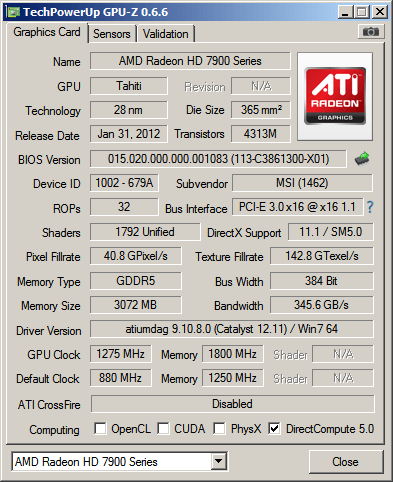
http://www.techpowerup.com/gpuz/z257y/
For the time being it looks like the stock bios is best one for me, hope MSI release a improved one
Also pardon my ignorance but how does ATI boost bios work? does its work like the the Nivida Keplars by adjusting core speeds in small bumps or is it just an extra 100mhz core clock on top of the stock bios? as this might be the issue with the HIS bios, with my default 1200/1700 maybe its trying to bump it up more or?
Kamz
Boost kicks in if there is enough TDP headroom, so it largely depends on how stressed the card is. If the card isn't stressed then it'll boost to its max of 925. The 015.020 vBIOS on your MSI TwinFrozr is also a LOT newer than the versions available off the interwebz (015.013 & 015.017 respectively) So could you upload a copy of your MSI vBIOS? Ta
"Prowler"
X570 Tomahawk | R7 3700X | 2x16GB Klevv BoltX @ 3600MHz CL18 | Powercolor 6800XT Red Devil | Xonar DX 7.1 | 2TB Barracuda | 256GB & 512GB Asgard NVMe drives | 2x DVD & Blu-Ray opticals | EVGA Supernova 1000w G2
Cooling:
6x 140mm LED fans, 1x 200mm LED fan | Modified CoolerMaster Masterliquid 240
Asrock Z77 thread! | Asrock Z77 Extreme6 Review | Asrock P67 Extreme4 Review | Asrock P67 Extreme4/6 Pro3 thread | Asrock Z68 Extreme4 thread | Asrock Z68 Extreme4 Review | Asrock Z68 Gen3 Thread | 8GB G-Skill review | TK 2.ZERO homepage | P5Q series mBIOS thread
Modded X570 Aorus UEFIs
I notice that I haven't seen any new vbios pop up on Techpowerup since MSI revised the TF3. It now uses the same pcb as a reference 7970 but seems to use the same bios as the original TF3. I could be wrong on the vbios part.
There you go my good friend (I backed up both bios switch 1 and 2 and believe they should be the same bios):
Switch 1: http://www.sendspace.com/file/tot66k
Switch 2: http://www.sendspace.com/file/cjmqle
Do let us know how you get on
ThanksFor reference, can you link to a picture of your card?
"Prowler"
X570 Tomahawk | R7 3700X | 2x16GB Klevv BoltX @ 3600MHz CL18 | Powercolor 6800XT Red Devil | Xonar DX 7.1 | 2TB Barracuda | 256GB & 512GB Asgard NVMe drives | 2x DVD & Blu-Ray opticals | EVGA Supernova 1000w G2
Cooling:
6x 140mm LED fans, 1x 200mm LED fan | Modified CoolerMaster Masterliquid 240
Asrock Z77 thread! | Asrock Z77 Extreme6 Review | Asrock P67 Extreme4 Review | Asrock P67 Extreme4/6 Pro3 thread | Asrock Z68 Extreme4 thread | Asrock Z68 Extreme4 Review | Asrock Z68 Gen3 Thread | 8GB G-Skill review | TK 2.ZERO homepage | P5Q series mBIOS thread
Modded X570 Aorus UEFIs
Tried the vBIOS, for me (even at stock) I still get some glitching in Heaven 3.0 almost like the GPU is getting too hot or something (its not) whereas I don't get any with the Sapphire vBIOS. I done a completely clean install of Cats 12.11 B8 too (after doing a normal uninstall, running atiman uninstaller, then running driver fusion to delete some registry entires and files atiman misses) so a dirty or corrupt driver install definitely isn't the issue, just seems like the Sapphire vBIOS is more stable / better tuned for the 7950. I've also not ruled out that the minor glitching could also be being caused by the driver itself where its a little buggy. I'm currently installing Crysis Warhead to loop a benchmark of that with everything maxed and loads of AA / AF to try and make sure there isn't a hardware fault with my 7950 although it does seem unlikely given how the Sapphire vBIOS cures the glitching I get in Heaven 3.0. At the same time the glitching I'm getting might also be being caused by how poor of a job the MSI TwinFrozr does of cooling the memory / VRMs (its literally just a lump of metal with REALLY thick thermal pads, the piece of metal doesn't even have fins on...)
So, to try and simply things for anyone who had trouble following that;
Minor glitching in Heaven 3.0 with MSI vBIOS
- Ruled out dirty / corrupt driver install
- Cats 12.11 B8 might be a little buggy, hence minor glitches in Heaven
- Memory / VRM cooling may be the culprit of minor glitching (just a slab of metal that doesn't even have fins slapped over using really thick thermal pads - main reason why I got the Icy Vision A on its way)
- Stock cooler appears to make good contact with the GPU die, though a possible lack of pressure might be a issue (way cooler is designed)
- Glitching resembles that of a GPU OC'd too much or getting too hot (glitching in Heaven happens even at stock.. GPU isn't hot only about 64C)
- Sapphire vBIOS fixes glitching in Heaven
All in all, a very odd issue that I think I'll only be able to draw any conclusions on when the Icy Vision A arrives. My top suspicion is that the memory / VRMs are getting too hot where the plate that covers those components not only doesn't even have any fins on, really thick thermal pads are used and its impossible to screw the plate down to any degree where theres any kind of real pressure. I'm assuming the glitching goes away with the Sapphire vBIOS simply where the VRMs aren't pushed as hard or are better programmed and / or the Sapphire vBIOS uses slightly more relaxed memory timings, both of which would mean the VRMs / memory don't get as hot. VRMs do seem to run cooler with the Sapphire vBIOS too.
"Prowler"
X570 Tomahawk | R7 3700X | 2x16GB Klevv BoltX @ 3600MHz CL18 | Powercolor 6800XT Red Devil | Xonar DX 7.1 | 2TB Barracuda | 256GB & 512GB Asgard NVMe drives | 2x DVD & Blu-Ray opticals | EVGA Supernova 1000w G2
Cooling:
6x 140mm LED fans, 1x 200mm LED fan | Modified CoolerMaster Masterliquid 240
Asrock Z77 thread! | Asrock Z77 Extreme6 Review | Asrock P67 Extreme4 Review | Asrock P67 Extreme4/6 Pro3 thread | Asrock Z68 Extreme4 thread | Asrock Z68 Extreme4 Review | Asrock Z68 Gen3 Thread | 8GB G-Skill review | TK 2.ZERO homepage | P5Q series mBIOS thread
Modded X570 Aorus UEFIs
Ket I had similar issues to yourself and limited overclocking when i used 12.11 B8, however they seemed to have cured when i moved back to 12.11 B7. I spent an entire evening trying to overclock and bench 3Mmark 2011 at 1250/1800 no matter how much voltage i put in it wont hardlock and reboot my machine (the drivers were installed on a fresh windows 7 install)
Luckily I had a back up of the fresh windows install missing only the gfx drivers (Acronis image restore) so was able to revert within a few minutes and install 12.11 B7, this is where I gained all my overclocking scores and was able to benchmark 1.25v at 1280/1800np, and then worked my way down to 1.125 for 1200core and 1.175 for 1225 core BF3/borderlands2 and heavenly benchmark extreme stable for several hours to the present.
Sadly i cant take a pic of the PCB as i set up a cheap water cooling project using Dwoods bracket + antec 620 cpu water cooling kit.
However my PCB is 100% identical to the first one shown in the thread below (8pin+6pin) (note that the black vrm chips appear to be on the other side of the pcb, of which i have placed some ramsinks on):
http://hardforum.com/showthread.php?t=1704168
I also agree that the cooling solution on the MSI card is piss poor compared to the Sapphire 950mhz which has separate memory and VRM cooling solution, the MSI's memory and vrm cooling is joined as one unit and heats up very very quickly.
I ran into trouble with vrm overheating and hitting 95+ temps, but overcame it by placing ram sinks on the reverse side of the pcb (on the little black squares) and even placed some ram sinks ontop of the standard MSI black plate covering the card, i did not want to remove the original black cover as i would have had to place ram sinks on the memory chip which i wanted to avoid. With Dwoods bracket i had enough space inbetween the fan and vrm area to have ramsinks fitted and this helped drop by temps by over 10-15 degrees.
**EDIT** Having re-read the thread from the start it appears you have a different pcb to myself (which explains why I couldn't use the vBios that you and others were able to use, come to think of it i couldn't even use a single sapphire or MSI 7970 bios which leads me to believe that these are not actual 7970 pcbs but sort of hybrid pcb's)
Kamz
Last edited by Kamz; 11-26-2012 at 09:46 AM.
I meant could you link to your card on the MSI websiteI'll do my own legwork from there. The vBIOS from your card works perfectly fine on my TwinFrozr 7950, currently running Warhead benchmark maxed with 8xAA 16xAF @ 1155 / 1650 1.2v (1.15v actual) for 50 loops. Temps are awful as I'm stuck with the stock cooler right now, 93c @ 100% load. My point in stressing the card though is more to do with checking theres not a hardware fault with the card. I've seen some very minor GPU glitching but without doubt thats due to the insane GPU temp and no doubt the VRMs / memory cooking under that POS metal plate. On the plus side 50 passes have come and gone while typing this and the card didn't crash nor did it blow up so these minor glitches I'm seeing must be a vBIOS and/or driver problem. Can't wait for the Icy Vision to arrive, it'll be a good excuse to really inspect the card closely and give it a really good clean of anything and everything. Do you have a link for Cats 12.11 B7? I have B6 & B8, but can't find any links for B7
ED - Found a link for 12.11 B7. Looks like AMD are having problems working out the kinks in Skyrim.... good job I'm not playing it atm. Hopefully 12.11 B9 will be a golden driver, all the good stuff of B7 with none of the bugs from B8.
Last edited by Ket; 11-26-2012 at 10:36 AM.
"Prowler"
X570 Tomahawk | R7 3700X | 2x16GB Klevv BoltX @ 3600MHz CL18 | Powercolor 6800XT Red Devil | Xonar DX 7.1 | 2TB Barracuda | 256GB & 512GB Asgard NVMe drives | 2x DVD & Blu-Ray opticals | EVGA Supernova 1000w G2
Cooling:
6x 140mm LED fans, 1x 200mm LED fan | Modified CoolerMaster Masterliquid 240
Asrock Z77 thread! | Asrock Z77 Extreme6 Review | Asrock P67 Extreme4 Review | Asrock P67 Extreme4/6 Pro3 thread | Asrock Z68 Extreme4 thread | Asrock Z68 Extreme4 Review | Asrock Z68 Gen3 Thread | 8GB G-Skill review | TK 2.ZERO homepage | P5Q series mBIOS thread
Modded X570 Aorus UEFIs
I have the MSI R7950 OC V2 TF3, the only link i could find at MSI was http://uk.msi.com/product/vga/R7950-...r-3GD5-OC.html, however i do believe the TF3 range has now been revised to the 8pin + 6 pin hybrid 7970 boards, i bought mine from OCuk http://www.overclockers.co.uk/showpr...56&subcat=1673.
Regarding the GPU glitching, i also noticed this recently and having done some research found many other users with the same issue, there is a large thread on Guru3D forum with people views on this issue. Just to recap the glitching your experiencing is it like a black tear that pops up for split second and then vanishes? Much like the glitch that is visible in Heavenly benchmark when the camera cycles around the dragon statue (test ten I believe?), if so then yeah this is known issue which i hope is fixed soon.
For me the only game that I experience it with is Borderlands 2, BF3 + others run fine all day long - it is a annoying problem but deep down im glad its a software and not hardware. Furthermore i only experience the tear when my gpu load is low/idle I never get it under stress, which others have also picked up on and claim its the ATI GPU down-clocking itself (Much like the early 670/680 behavior with the stuttering which later got fixed, diablo 3 was a pain till that got fixed lol)
Thread with the Black tear issue: http://forums.guru3d.com/showthread.php?t=369464
Kamz
Its really hard to describe the flicker I get, I'll try getting a video of it. Its something which is very minor and happens stock or OC'd so I don't think its a hardware fault otherwise at the very least OCing would make the problem 10x worse, but it doesn't
...ok, well thats REALLY weird! I just took a short video of where the glitch happens in Heaven with Playclaw, sure enough the glitch happened but it doesn't show in the videoMaybe the IGP messes with the ATI driver in some way causing the glitch? (I use the IGP for another monitor) Hmm.. I wonder. I also know what you mean about that black artifact thing in Heaven, my GTX460 got it stock or OC'd, I don't think its anything to do with the card or drivers, just a glitch in Heaven. Time to switch back to the Sapphire vBIOS I think and try Cats 12.11 B7 to see if that clears all the glitching up.
"Prowler"
X570 Tomahawk | R7 3700X | 2x16GB Klevv BoltX @ 3600MHz CL18 | Powercolor 6800XT Red Devil | Xonar DX 7.1 | 2TB Barracuda | 256GB & 512GB Asgard NVMe drives | 2x DVD & Blu-Ray opticals | EVGA Supernova 1000w G2
Cooling:
6x 140mm LED fans, 1x 200mm LED fan | Modified CoolerMaster Masterliquid 240
Asrock Z77 thread! | Asrock Z77 Extreme6 Review | Asrock P67 Extreme4 Review | Asrock P67 Extreme4/6 Pro3 thread | Asrock Z68 Extreme4 thread | Asrock Z68 Extreme4 Review | Asrock Z68 Gen3 Thread | 8GB G-Skill review | TK 2.ZERO homepage | P5Q series mBIOS thread
Modded X570 Aorus UEFIs
Ok, back to the Sapphire / ATI boost vBIOS and using Cats 12.11 B7, I haven't noticed any glitching in HeavenI'll loop Warhead later to be sure. Seems like all I need now is to figure out the vBIOS itself for at least clocks and voltages. I can live with having to use software for a custom fan profile... just.
"Prowler"
X570 Tomahawk | R7 3700X | 2x16GB Klevv BoltX @ 3600MHz CL18 | Powercolor 6800XT Red Devil | Xonar DX 7.1 | 2TB Barracuda | 256GB & 512GB Asgard NVMe drives | 2x DVD & Blu-Ray opticals | EVGA Supernova 1000w G2
Cooling:
6x 140mm LED fans, 1x 200mm LED fan | Modified CoolerMaster Masterliquid 240
Asrock Z77 thread! | Asrock Z77 Extreme6 Review | Asrock P67 Extreme4 Review | Asrock P67 Extreme4/6 Pro3 thread | Asrock Z68 Extreme4 thread | Asrock Z68 Extreme4 Review | Asrock Z68 Gen3 Thread | 8GB G-Skill review | TK 2.ZERO homepage | P5Q series mBIOS thread
Modded X570 Aorus UEFIs
w00t! Icy Vision has arrivedPeople should know though that while I have the IV "A" which is supposed to fit the HD7950, the VRM heatsinks supplied do NOT fit the VRMs.... have some large BGA ramsinks handy or a custom VRM heatsink cut from a old heatsink or something.
"Prowler"
X570 Tomahawk | R7 3700X | 2x16GB Klevv BoltX @ 3600MHz CL18 | Powercolor 6800XT Red Devil | Xonar DX 7.1 | 2TB Barracuda | 256GB & 512GB Asgard NVMe drives | 2x DVD & Blu-Ray opticals | EVGA Supernova 1000w G2
Cooling:
6x 140mm LED fans, 1x 200mm LED fan | Modified CoolerMaster Masterliquid 240
Asrock Z77 thread! | Asrock Z77 Extreme6 Review | Asrock P67 Extreme4 Review | Asrock P67 Extreme4/6 Pro3 thread | Asrock Z68 Extreme4 thread | Asrock Z68 Extreme4 Review | Asrock Z68 Gen3 Thread | 8GB G-Skill review | TK 2.ZERO homepage | P5Q series mBIOS thread
Modded X570 Aorus UEFIs
I?m going to get a second sapphire 7950 and I want to flash it with the vBios of the old one. I don?t care about the boost. I just want to have the same clock speeds, hopefully the same overclock.
Do they have the same PCB?
SAPPHIRE HD 7950 3GB OC GDDR5 (My card) 900Mhz
http://www.sapphiretech.com/presenta...n=&lid=1&leg=0
SAPPHIRE HD 7950 3GB GDDR5 WITH BOOST (New one) 850 Mhz with boost
http://www.sapphiretech.com/presenta...n=&lid=1&leg=0

Intel 2011 - 3930K @ 4.7 HT- On
Intel 1336 - 920 DO @ 4.2 HT - On
Intel 775 - Q6600 G0 @ 3.85 - Off
Amd 939 - 4200x2 @ 2.7 - Off
Amd 939 - 3500 @ 2.6 -Off
Intel 478 - P4 2.0 @ 2.5 - Off
The card in the first link uses the same PCB as the cards pictured in this thread, don't know about the other card but theres no reason for Sapphire to change the PCB in order to add the boost feature.
"Prowler"
X570 Tomahawk | R7 3700X | 2x16GB Klevv BoltX @ 3600MHz CL18 | Powercolor 6800XT Red Devil | Xonar DX 7.1 | 2TB Barracuda | 256GB & 512GB Asgard NVMe drives | 2x DVD & Blu-Ray opticals | EVGA Supernova 1000w G2
Cooling:
6x 140mm LED fans, 1x 200mm LED fan | Modified CoolerMaster Masterliquid 240
Asrock Z77 thread! | Asrock Z77 Extreme6 Review | Asrock P67 Extreme4 Review | Asrock P67 Extreme4/6 Pro3 thread | Asrock Z68 Extreme4 thread | Asrock Z68 Extreme4 Review | Asrock Z68 Gen3 Thread | 8GB G-Skill review | TK 2.ZERO homepage | P5Q series mBIOS thread
Modded X570 Aorus UEFIs
Bookmarks