What settings are you guys using?
Tessellation AMD optimized unticked. Is catalyst A.I. set to performance?
Finally, do you have Enable surface format optimization ticked?
7970 @ 1075/1550 2500k @ 4.3ghz and 16gb @1600mhz
I got about 8880 with default driver settings.
Which manufacturer is shady? I'm guessing you mean XFX, I thought they were pretty good though, I just took a XFX 7900gs out of a work pc here the other day and it's never had a problem in I guess over 5 years now, although admittedly it's only been used for 2 or 3 of those 5 years.
I would be afraid of breaking warranty, either way it's been returned today before the 14 days run out.





 Reply With Quote
Reply With Quote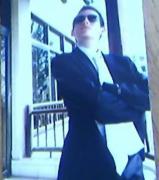






 temps are also low, I haven't seen above 76c with the dual fans fixed @ 60% (any faster than that people will think there's a banshee in my house...) and that's even setting the most extreme AA/AF/AI settings I can in CCC and running Heaven 3.0. VRM temps are also equally low really, about 73c. There's lots of potential in this card for sure but I don't think there's anything more it can give without water to tame the GPU temps but that is a route I will never go down, way too much of a pain to set up never mind all the extra maintenance time.
temps are also low, I haven't seen above 76c with the dual fans fixed @ 60% (any faster than that people will think there's a banshee in my house...) and that's even setting the most extreme AA/AF/AI settings I can in CCC and running Heaven 3.0. VRM temps are also equally low really, about 73c. There's lots of potential in this card for sure but I don't think there's anything more it can give without water to tame the GPU temps but that is a route I will never go down, way too much of a pain to set up never mind all the extra maintenance time. 


Bookmarks