I have 3 video cards in SLI. I know you can have 2 PSU's to power your system. And yes I know it's not recommended to run 2 PSU's. But if you're broke, you're broke. I already know I can run my CPU and 1 video card on the 1st PSU, and 2 video cards on the 2nd PSU.
The kicker is this. I want to put a rocker switch on my case to control the on/off switch for the 2nd PSU. So when I'm doing just basic stuff, I'm only using 1 video card. Having older GTX 400 cards eat up a lot of wattage, regardless of whether they're in use or not. So if I can turn 2 video cards off when not needed, I'll probably save some money on my electricity bill. And I don't want to hear about buying new video cards.
I need to know if this will fry my motherboard. Also, will the 2 video cards on the 2nd PSU even be recognized after the system is booted? I'm not even sure if all the cards need to be running during boot for them run in SLI. In theory it should be safe as long as you don't have the 2nd PSU running without the 1st PSU running. But if the operating system wont recognize the cards after boot, then this whole idea is pointless, which would suck.






 Reply With Quote
Reply With Quote


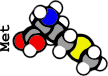




Bookmarks