Greetings all,
I recently bought 2 Samsung 830 128GB SSDs. They are plugged into the red sockets of my x58 classified motherboard. I just used AS SSD benchmark and they only road 120mb/s. My OS drive (Corsair x128 SSD) only reads 200mb/s aswell. Even when converting to RAID 0 (bio red sata ports both as RAID) and then set them up as RAID0 using ctrl j produced same performance.
Samsung Magician also doesn't recognise the drives...
What am i doing wrong?
Disk 1 - Corsair X128
Disk 2 - Samsung 830
Disk 3 - Samsung 830
Cheers for your help.




 Reply With Quote
Reply With Quote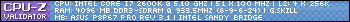


Bookmarks