Thinking about getting a new high end Ivy Bridge computer, mainly for heavy gameing. I am not a hardcore OCer, but will be doing moderate OCing, that results in a nice boost, and at the same time a stable gameing rig.
I have found most of the parts parts, but I am open for suggestions and tips.
I am getting good prices from one store, so I am limited to buy what they have, cannot buy all that is on the market.
I was planning to get a Sandy Bridge build about 16 months ago or so , but never got around to doing so for practical reasons.
Components:
Case: Corsair Obsidian 550D Midi Tower, with extra Corsair AF140 Quiet Edition 140mm fan on the side door (Corsair Carbide 500R was an option, but is no longer in available in store)
CPU: Intel Core i7-3770K
Cooler: Corsair H100 Hydro
MB: ASUS P8Z77-V DELUXE (or the more expensive ASUS Maximus V Extreme, but guess it is overkill for moderate OCing?..)
Disk: Samsung SSD 830 Series 256GB (or Crucial M4 512GB, which is only about 50% more expensive...)
RAM: HyperX Blu 16GB 1600MHz DDR3 Non-ECC CL10 DIMM@ 1.5v (Kit of 2) XMP, or HyperX T1 16GB 2133MHz DDR3 Non-ECC CL11 DIMM @ 1.6v (G-Skill/Mushkin etc is not an option in store, options are: Corsair, Crucial and Kingston)
PSU: Corsair HX 1050W PSU, 80 PLUSŪ Gold, ATX 12V V2.31, Modular
GFX: Sapphire Radeon HD 7970 GHz 3GB GDDR5PCI-Express 3.0, "VAPOR-X GHz Edition" (or the more costly Toxic GHz 6GB version)
OS: Win7 64bit Ultimate/Enterprise
A few questions:
- Any good reason to change the included fans for the Hydro cooler (I am not extremely sensitive to noise)?
- If I just do moderate OCing (need a 100% stable rig), is the Maximus Extreme overkill? Do I have any use/need of it, or its extra features?
- Any comments on the 256GB Samsung disk vs the 2 times as large 512GB Crucial disk? The Crucial disk is only about 50% more expensive then the Samsung disk. The 256GB Samsung vs the 256GB Crucial, the Samsung is the best, but unsure if the 512GB Crucial is faster then the 256GB Samsung. Reason for comparing these 2 is due to the price for the 2 times larger Crucial is only about 50% more then the newer Samsung.
- I am VERY unsure about the ram. I have selected this one because of the low price, good name and color that match the mobo. As I am not going to do hardcore OCing, I am not sure what really is needed. Any advice here is VERY much appreciated!
- You guys know of any other very good silent/cool 3rd part GFX card comming shortly with the new 7970 GHz Edition that is worth waiting for?
- I do not have to buy right now, so is there any good reason to hold off a few months? Anything worth waiting for in the very near future?
Any feedback would be nice...
Edit:
Changed the RAM.
Edit 2:
Changed to a new PSU that will soon be in store.
Edit 3:
Changed to the ASUS P8Z77-V DELUXE mobo.
jarle




 Reply With Quote
Reply With Quote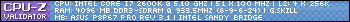




 Saaya yupp, I agree
Saaya yupp, I agree


Bookmarks