I screwed up a device install and I cant load in safemode. Startup repair and sys restore dont work either.
I can get into cmd.exe by booting from the Vista Disk but I dont know how to uninstall the device.
How do I uninstall devices (ie video card in this case) from cmd.exe?




 Reply With Quote
Reply With Quote
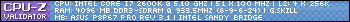
 .
.


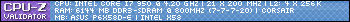






Bookmarks