No flash to the latest BIOS again. Use a FAT32 formatted drive in the USB flash slot, name the file to M5G.CAP (for the Gene) and it will flash after you hold in the button for 3 secs.
If it is still code 55 on those slots and no damaged or bent CPU pins, then possibly some BGA socket damage (excessive calmping pressure used at some point can cause this) or trace pin damage to memory slots. Only other thing, I had something like this was when too much Vaseline was used in the memory slots for sub-zero. Quick going over with the hair dryer and brush sorted it, though.





 Reply With Quote
Reply With Quote





 is the remedy
is the remedy 
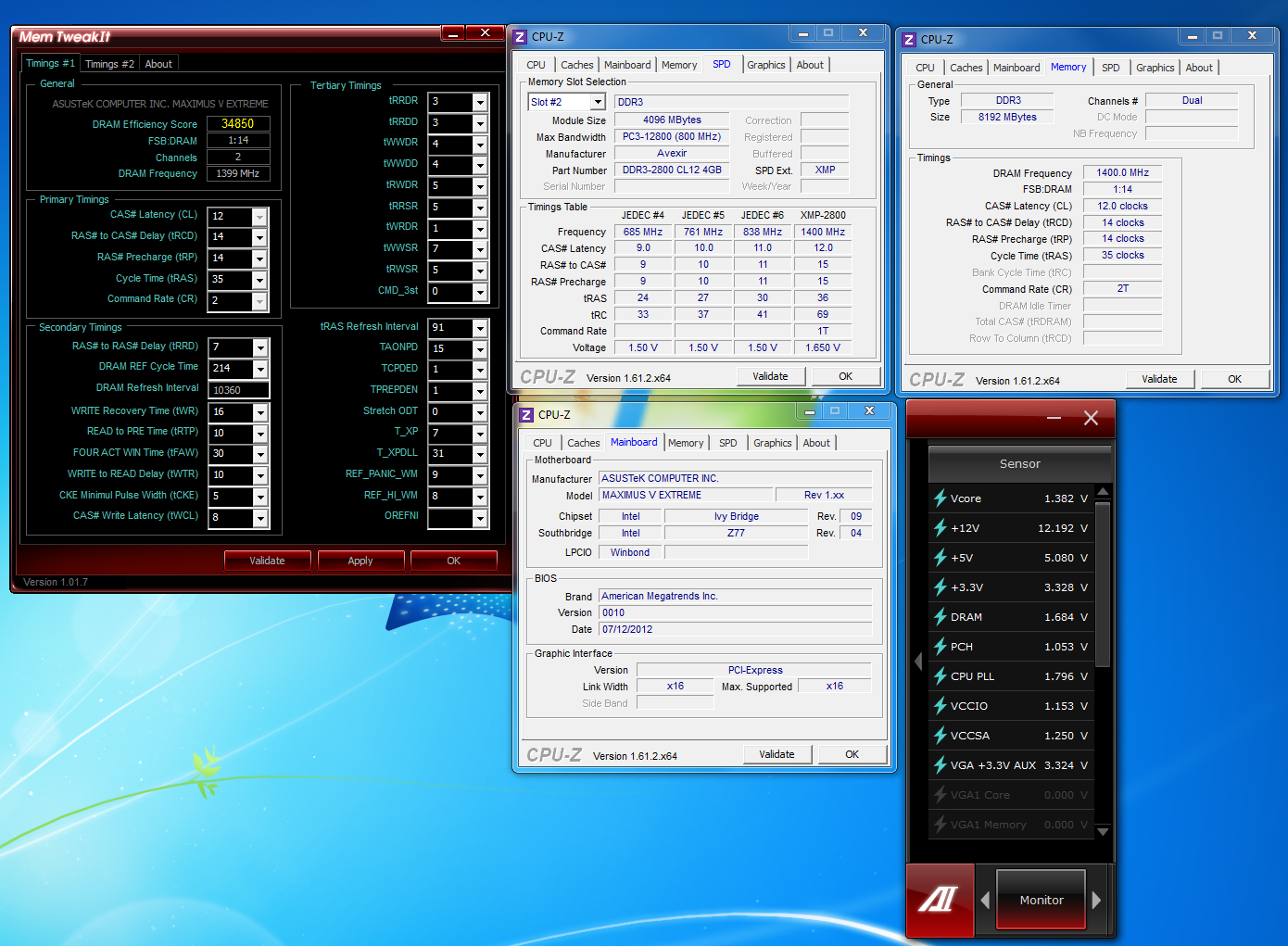


 There is 5000rpm crazy cooler. Really loud
There is 5000rpm crazy cooler. Really loud  I think Lardy is going to kill me on this one.
I think Lardy is going to kill me on this one. 




Bookmarks