CPU: Core I7 920 DO
Mainboard: Giga-Byte X58a-UD7
Ram: 6GB Corsair Dominator TR3X6G1600C8D
Video Card: ATI Radeon HD5870 vapourx
PSU: Silverstone DA850
Storage: Intel X25 M G2 80GB x 2 Raid 0
Seagate 750+500 drives for storage
Got this board about two weeks ago and I have been trying different types of memory with my 3770k @ 4.8 still with the lid , I have a set im working on the Ripjaw 2400 2 x 4 Samsung IC that im trying to push to 2600 @ cl 11 , and i cant pass hyper pi 32m for my life , i keep losing 4 or more cores. . . but i can run the memory @ 2400 cl 10 nice and stable . . i put some screens up with some passes and then the fail if anyone can input in what they think the problem is . . if pretty much have the board settings on point , even a bit on the high side to say just in case , before i stabilize mhz and bring settings down one by one
4.8 Ghz Ripjaw 2400 2 x 4 Samsung IC @ 11 11 11 31 1t passed
4.8 Ghz Ripjaw 2400 2 x 4 Samsung IC @ 11 11 11 31 1t passed
4.8 Ghz Ripjaw 2400 2 x 8 Samsung IC @ 10 12 12 25 1t passed Hyper Pi
4.8 Ghz Ripjaw 2400 2 x 8 Samsung IC @ 10 12 12 25 1t passed
4.8 Ghz Ripjaw 2400 2 x 4 Samsung IC @ 11 13 13 31 1t passed Failed Hyper pi
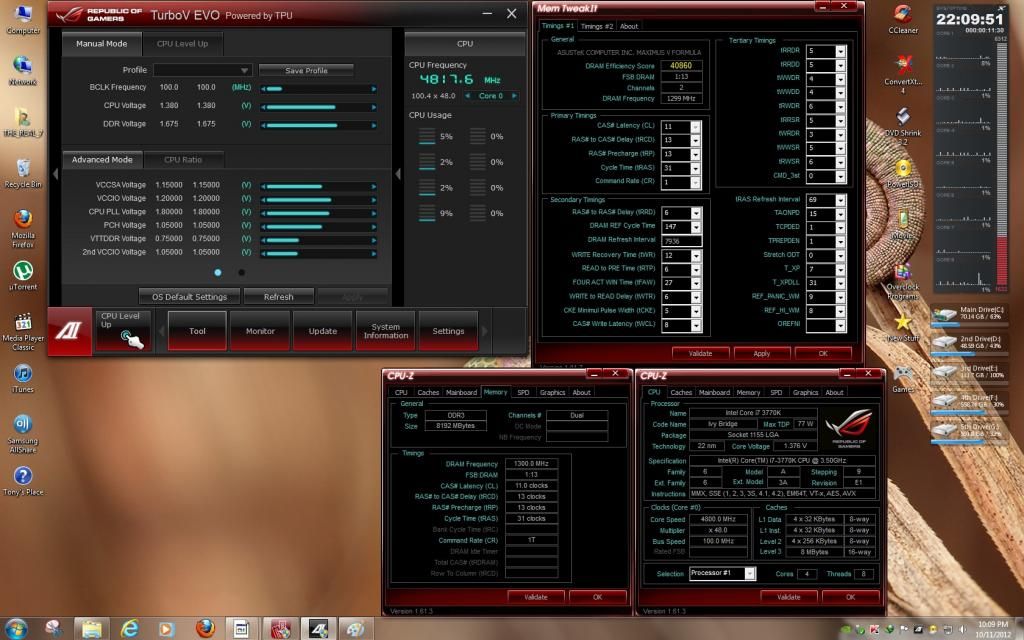
Being Tweaked
ASUS Maximus V Forumla Bios 1408
Intel Ivy Bridge 3770k UNLIDDED
4.8 ghz EK Supreme HF Block 1.38v
Dominator Platinum 2666MHz 11-13-13-35
EVGA Titan eK bLOCK
Corsiar AX850W
Samsung 840 Pro 256GB C:/ OS
Samsung 840 Pro 512GB D:/ Game:
Western Digital Black WD4001FAEX 4TB 7200 RPM 64MB E:/ Data
Western Digital Black WD4001FAEX 4TB 7200 RPM 64MB F:/ Data
X-Fi Titanium Fatal1ty
Windows 7 PRO 64bit SP1
Figured out problem , had some bad samsung ic , tried the new corsair platinum passed with a breeze

Being Tweaked
ASUS Maximus V Forumla Bios 1408
Intel Ivy Bridge 3770k UNLIDDED
4.8 ghz EK Supreme HF Block 1.38v
Dominator Platinum 2666MHz 11-13-13-35
EVGA Titan eK bLOCK
Corsiar AX850W
Samsung 840 Pro 256GB C:/ OS
Samsung 840 Pro 512GB D:/ Game:
Western Digital Black WD4001FAEX 4TB 7200 RPM 64MB E:/ Data
Western Digital Black WD4001FAEX 4TB 7200 RPM 64MB F:/ Data
X-Fi Titanium Fatal1ty
Windows 7 PRO 64bit SP1
Intel Core i9-7980XE@ 4.8GHz 18C/18TH (Direct Die Contact)
ASRock X299 OC Formula
ADATA XPG SPECTRIX D80 (4x8GB) DDR4-3800C17 B-Die
1x Intel Optane SSD 905P 480GB
4x HP EX950 NVMe 2TB on ASRock ULTRA M.2 CARD
EVGA RTX 2080TI KINGPIN 2190/8000 Stock Cooling AIO 240
SilverStone ST1500W-TI TITANIUM
Alphacool Custom Water Cooling
Being Tweaked
ASUS Maximus V Forumla Bios 1408
Intel Ivy Bridge 3770k UNLIDDED
4.8 ghz EK Supreme HF Block 1.38v
Dominator Platinum 2666MHz 11-13-13-35
EVGA Titan eK bLOCK
Corsiar AX850W
Samsung 840 Pro 256GB C:/ OS
Samsung 840 Pro 512GB D:/ Game:
Western Digital Black WD4001FAEX 4TB 7200 RPM 64MB E:/ Data
Western Digital Black WD4001FAEX 4TB 7200 RPM 64MB F:/ Data
X-Fi Titanium Fatal1ty
Windows 7 PRO 64bit SP1
Guys what are those profiles por PCIe ??? profile1 to profile3 ??? do they improve something or are they just for compat ???

Last edited by andressergio; 10-14-2012 at 08:06 PM.
Intel Core i9-7980XE@ 4.8GHz 18C/18TH (Direct Die Contact)
ASRock X299 OC Formula
ADATA XPG SPECTRIX D80 (4x8GB) DDR4-3800C17 B-Die
1x Intel Optane SSD 905P 480GB
4x HP EX950 NVMe 2TB on ASRock ULTRA M.2 CARD
EVGA RTX 2080TI KINGPIN 2190/8000 Stock Cooling AIO 240
SilverStone ST1500W-TI TITANIUM
Alphacool Custom Water Cooling
Pretty much what it says in the right-hand column of UEFI - for compatibility/stability when running multiple GPUs that are heavily overclocked.
ASUS North America Technical Marketing - If you are based outside North America and require technical assistance or have a query please contact ASUS Support for your region.
Rampage IV Extreme tweaking guide
ASUS Z77 UEFI Tuning Guide for overclocking
Maximus 5 Gene OC Guide
Maximus VI Series UEFI OC Guide
thanks raja
i have another question if you dont mind
i want to use OFFSET vcore im in manual now, so i go (following your guide) to DIGI VRM then VCORE PHASE ---> optimized and Manual Vcore still greyed...
i loaded def settings, cleared CMOS, did all and still stuck on Manual Vcore im lost...i was using OFFSET in the GENE with no prob at all
Intel Core i9-7980XE@ 4.8GHz 18C/18TH (Direct Die Contact)
ASRock X299 OC Formula
ADATA XPG SPECTRIX D80 (4x8GB) DDR4-3800C17 B-Die
1x Intel Optane SSD 905P 480GB
4x HP EX950 NVMe 2TB on ASRock ULTRA M.2 CARD
EVGA RTX 2080TI KINGPIN 2190/8000 Stock Cooling AIO 240
SilverStone ST1500W-TI TITANIUM
Alphacool Custom Water Cooling
becos you're on LN2 Mode, only manual vcore in ln2 mode
Intel Core i9-7980XE@ 4.8GHz 18C/18TH (Direct Die Contact)
ASRock X299 OC Formula
ADATA XPG SPECTRIX D80 (4x8GB) DDR4-3800C17 B-Die
1x Intel Optane SSD 905P 480GB
4x HP EX950 NVMe 2TB on ASRock ULTRA M.2 CARD
EVGA RTX 2080TI KINGPIN 2190/8000 Stock Cooling AIO 240
SilverStone ST1500W-TI TITANIUM
Alphacool Custom Water Cooling
Offset will max out quite low. "Turbo additional voltage" option from previous boards is missing from cpu power management settings.
MIVE - 4.85ghz easy using offset -0.05 and turbo add +0.2.
MVF - 4.5ghz using offset -0.05 / 4.54ghz using offset +0.1
Need turbo add for decent offset overclocking.
Intel Core i9-7980XE@ 4.8GHz 18C/18TH (Direct Die Contact)
ASRock X299 OC Formula
ADATA XPG SPECTRIX D80 (4x8GB) DDR4-3800C17 B-Die
1x Intel Optane SSD 905P 480GB
4x HP EX950 NVMe 2TB on ASRock ULTRA M.2 CARD
EVGA RTX 2080TI KINGPIN 2190/8000 Stock Cooling AIO 240
SilverStone ST1500W-TI TITANIUM
Alphacool Custom Water Cooling
Guess your chip is happy with the stock intel turbo voltage curve, in my experience sadly thats the exception not the rule. Both my SBs need slight bumps in turbo add to get stability over 4.6ghz using offset, and the 3770k actually needs a massive bump on turbo add for stability at moderate/low loads yet top end mhz is stable using offset -0.05v @ full load right up to 4.85ghz.
The 124 idle bsod seems to be a thing of the past on z77/IB, you get a bsod loading windows most times instead. Far easier to tune out with correct voltages. Ive found IB/z77 to be a much less painful experience (temps aside), though interestingly I get the 124 idle bsod using SB on z77 and the 124 idle bsod using IB and SB on P67. Theres obviously something in the z77/IB combo that is working to fix that, if anything I'd say the stability window is narrower which makes finding stability easier if that makes sense?
Thanks PilSY yes indeed it goes much better than manual vcore did you try + offset instead of - and using OPTIMIZED instead of XTREME on DIGI VRM settings ?
mine is on +0.115 OFFSET LLC Ultra High OPTIMIZED and using VCSSA on AUTO (i have G.SK TridentX 2800) and VCCIO on 1.05
any help let me know
Cheers
Sergio
Intel Core i9-7980XE@ 4.8GHz 18C/18TH (Direct Die Contact)
ASRock X299 OC Formula
ADATA XPG SPECTRIX D80 (4x8GB) DDR4-3800C17 B-Die
1x Intel Optane SSD 905P 480GB
4x HP EX950 NVMe 2TB on ASRock ULTRA M.2 CARD
EVGA RTX 2080TI KINGPIN 2190/8000 Stock Cooling AIO 240
SilverStone ST1500W-TI TITANIUM
Alphacool Custom Water Cooling
Havent tried optimised yet, ill give it a shot. The M4E is ofcourse restricted to optimised for offset. Shouldve thought to test that out.
Offset + gives me way more vcore than needed at max turbo speed, the way I see it if Im doing that I may as well run manual really. Im getting 0.697v - 1.248v using 45x and -0.05 offset, way more than is needed for 4.5ghz already (1.212v manual).
anyone tried new 1309 BIOS ???
Intel Core i9-7980XE@ 4.8GHz 18C/18TH (Direct Die Contact)
ASRock X299 OC Formula
ADATA XPG SPECTRIX D80 (4x8GB) DDR4-3800C17 B-Die
1x Intel Optane SSD 905P 480GB
4x HP EX950 NVMe 2TB on ASRock ULTRA M.2 CARD
EVGA RTX 2080TI KINGPIN 2190/8000 Stock Cooling AIO 240
SilverStone ST1500W-TI TITANIUM
Alphacool Custom Water Cooling
my AI suit keeps telling me that the chipset is -1c, but the heat sinks are barely warm. i am assuming it is a glitch since the bios gives me numbers in the 30c range and it is giving me -1c in windows idling.
5930k, R5E, samsung 8GBx4 d-die, vega 56, wd gold 8TB, wd 4TB red, 2TB raid1 wd blue 5400
samsung 840 evo 500GB, HP EX 1TB NVME , CM690II, swiftech h220, corsair 750hxi
Intel Core i9-7980XE@ 4.8GHz 18C/18TH (Direct Die Contact)
ASRock X299 OC Formula
ADATA XPG SPECTRIX D80 (4x8GB) DDR4-3800C17 B-Die
1x Intel Optane SSD 905P 480GB
4x HP EX950 NVMe 2TB on ASRock ULTRA M.2 CARD
EVGA RTX 2080TI KINGPIN 2190/8000 Stock Cooling AIO 240
SilverStone ST1500W-TI TITANIUM
Alphacool Custom Water Cooling
I bought the MVE from newegg for a liquid build with a 3770k, GSkill 2600 2x4, evga gtx580, 1000w OCZ psu. Couldn't get it to post. No Qcode numbers to reference. Just a quick burst of power and then it shuts down. I was hoping it was ground issue with the HAF932. Out of the case, with just cpu and 1 mem stick in, it is the same result. The cpu led comes on when I try to boot outside of the case, but it never did when the build was complete inside the case. Through all of that, I suspected a bent pin on inspecting the socket area. I bought the board a second time from amazon and confirmed the pins were ok before I started and the results were exactly the same. I've tried everything. Cleared CMOS, USB flash to latest bios, etc... I was hoping the cpu wasn't the issue, but now I'm hoping it is. I can't possibly believe I received two bad boards. I have a 2700k on order. But until then I wanted to see if there are any ideas to offer. I was upgrading a i7 920 R3F build, but now I wish I never bothered to. (Until I get it fixed...lol)
Thanks
A few things:
1) Make sure the DIMMs are seated properly. Should "click" in on both sides.
2) If you have any other DIMMs try those.
3) Try another PSU.
-=Raja
ASUS North America Technical Marketing - If you are based outside North America and require technical assistance or have a query please contact ASUS Support for your region.
Rampage IV Extreme tweaking guide
ASUS Z77 UEFI Tuning Guide for overclocking
Maximus 5 Gene OC Guide
Maximus VI Series UEFI OC Guide
Thanks for the reply. I've pulled and reseated the memory so many times. I'm fairly certain it's in there correct.
I will try the other suggestions a little later when I'm fully awake and report back as soon as I can.
Thanks again.
Same results on both boards when using a different psu and memory. With the board laying on the box, cpu and stock fan, atx and cpu power connected, one stick of ram tried in separately in all four slots, nothing connected to the I/O... When I hit start on the board, the fan spins for a split second and the cpu led comes on. This is on both boards, using different psu's and memory. One board updated to the latest bios, I left the other with stock bios. The only thing I can't rule out is the cpu. It will arrive tomorrow. I really hope that's the problem so I can return one board for a refund. Thanks for your help, Raja.
Intel Core i9-7980XE@ 4.8GHz 18C/18TH (Direct Die Contact)
ASRock X299 OC Formula
ADATA XPG SPECTRIX D80 (4x8GB) DDR4-3800C17 B-Die
1x Intel Optane SSD 905P 480GB
4x HP EX950 NVMe 2TB on ASRock ULTRA M.2 CARD
EVGA RTX 2080TI KINGPIN 2190/8000 Stock Cooling AIO 240
SilverStone ST1500W-TI TITANIUM
Alphacool Custom Water Cooling
I wish I could, but I don't have any other 1155 boards that I can test it on. Just waiting patiently for tomorrow. Too bad UPS doesn't deliver on Sundays, but I guess everyone needs a day off sometime. Hahaha
my mb came back but still have same problem...hell .... f*ck asus f*ck synnex thailand.(they told me that they fixed it for me fix what? what should i do with stupid mb) but now i've bought oc formula and i love it ^__^
Last edited by rapin; 11-12-2012 at 01:33 AM.
CPU: intel i7 4770K
Board: ASUS MAXIMUA VI FORMULA
RAM: Crucial Ballistix Tracer 8*2 @2000
VGA: ZOTAC Amp! GTX770 SLI
PSU: TT 1500 W
Case: HAF-X
Cooling: TT A80
Bookmarks