Only Intel 7-Series and X79 chipsets are natively supported by the TRIM in RAID0 feature.
It aren't the drivers, but the Intel RAID ROM module, which prevents, that the TRIM command passes through the Intel ICH9R/ICH10R SATA RAID Controllers of X58 chipset RAID0 systems. TRIM in RAID0 is a no go for X58 chipset RAID0 arrays, not even a modified Intel RAID ROM will enable this feature.or maybe even hacked drivers?





 Reply With Quote
Reply With Quote




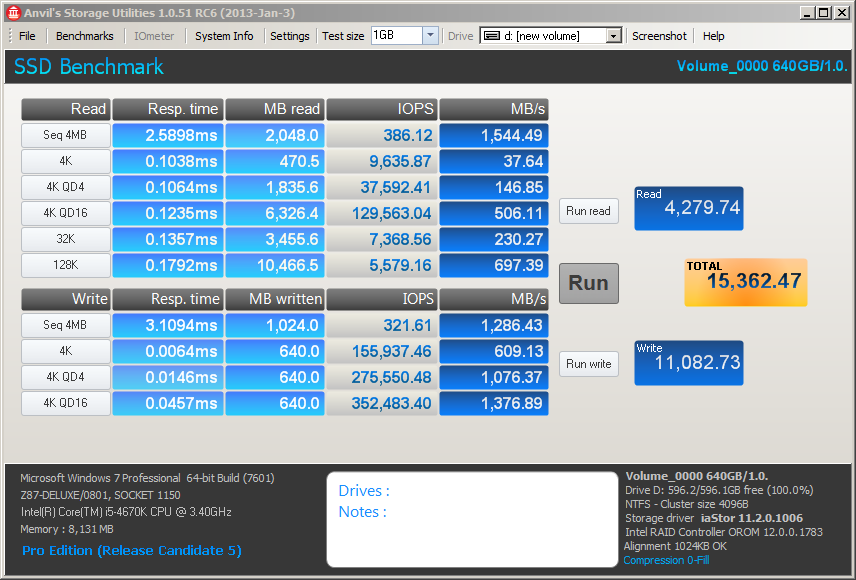





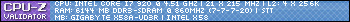
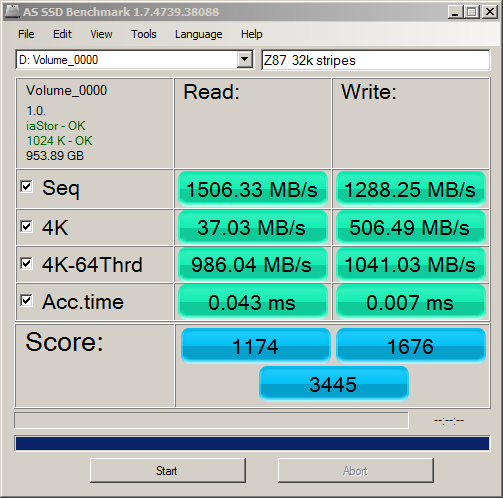




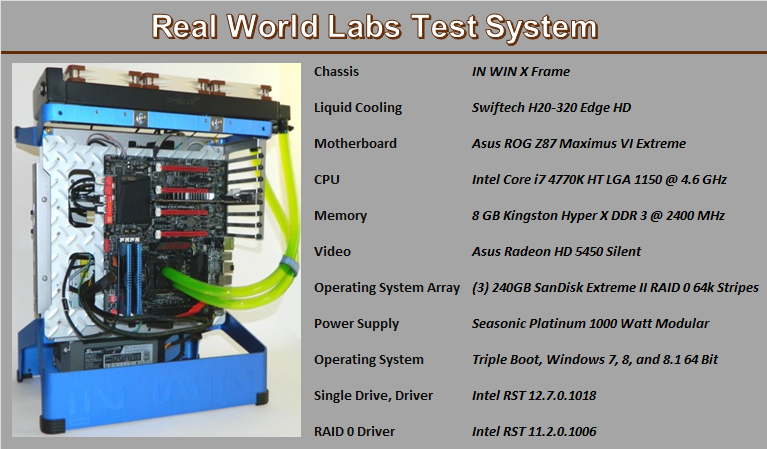


Bookmarks